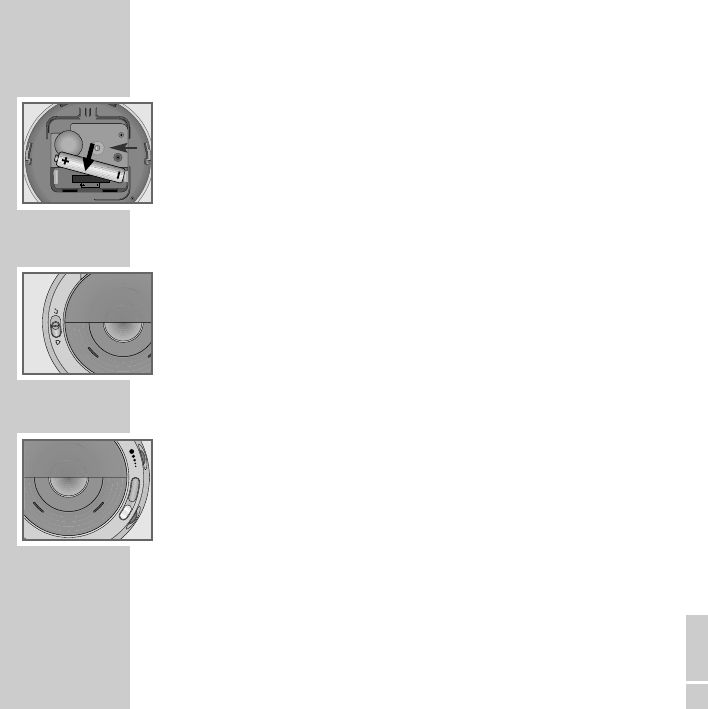17
ENGLISH
Setting the clock
1 To set the time, remove the cover on top of the device and pull out the
setting button.
2 To set the time, turn the setting button.
3 Click the setting button back into place and replace the cover on top of
the device.
Switching on the back light for the clock
If you want to check the time in the dark, you can light up the clock for a
brief period.
1 Press »LIGHT« to switch on the back light of the clock.
– The back light switches off again automatically.
Radio operation
1 Press »RADIO« to switch on the radio.
2 Turn the »FM« knob to tune to the station you want.
3 Adjust the volume using the ».
. . . .« knob.
4 Press »RADIO« to switch off the radio.
Note:
To improve the radio reception, take the wire antenna out of the com-
partment in the top of the device and direct it appropriately. When tak-
ing out the antenna, use the small opening provided for this purpose,
as the cable can otherwise be crushed.
OPERATION
_________________________________________________