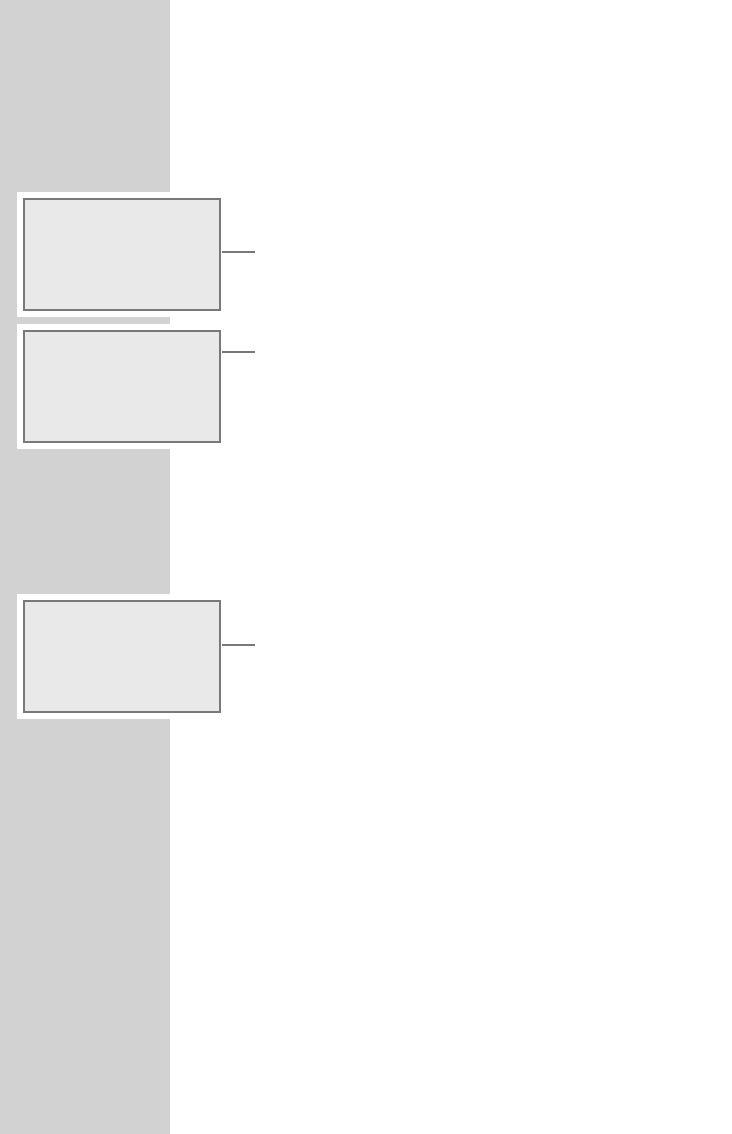30
INTERNET OPERATION
--------------------------------------------------
Selecting Internet radio stations according to
search criteria
Searching for Internet radio stations according to
genres
1 Press »
Λ
« or »
V
« to select the »Stations« option and press »OK«
to confirm.
2 Press »
Λ
« or »
V
« to select the »Genre« option and press »OK«
to confirm.
3 Select your genre using »
Λ
« or »
V
« and press »OK« to confirm.
– A country selection is displayed.
4 Select your country using »
Λ
« or »
V
« and press »OK« to
confirm.
– The first radio stations of the selected country are displayed.
5 Select your radio station using »
Λ
« or »
V
« and press »OK« to
confirm.
– »Loading« appears in the display, and then the station is
played.
Searching for Internet radio stations by country
1 Press »
Λ
« or »
V
« to select the »Stations« option and press »OK«
to confirm.
2 Press »
Λ
« or »
V
« to select the »Location« option and press
»
OK« to confirm.
3 Select your continent or region using »
Λ
« or »
V
« and press
»
OK« to confirm.
4 Select your country using »
Λ
« or »
V
« and press »OK« to
confirm.
5 Select the search criteria (station, highlighted or genre) using »
Λ
«
or »
V
« and press »OK« to confirm.
6 Press »
Λ
« or »
V
« to select the station and press »OK« to confirm.
– »Loading« appears in the display, and then the station is
played.
Note:
The subdivision can differ depending on country group. For
example, for country group North America, you can choose
between Canada, Mexico and the United States, afterwards the
different states can be selected.
Location
Genre
Search stations
Popular station
›
All stations
Highlighted stat
Albania
Anguilla
›
Africa
Asia
Caribbean
Central America
›