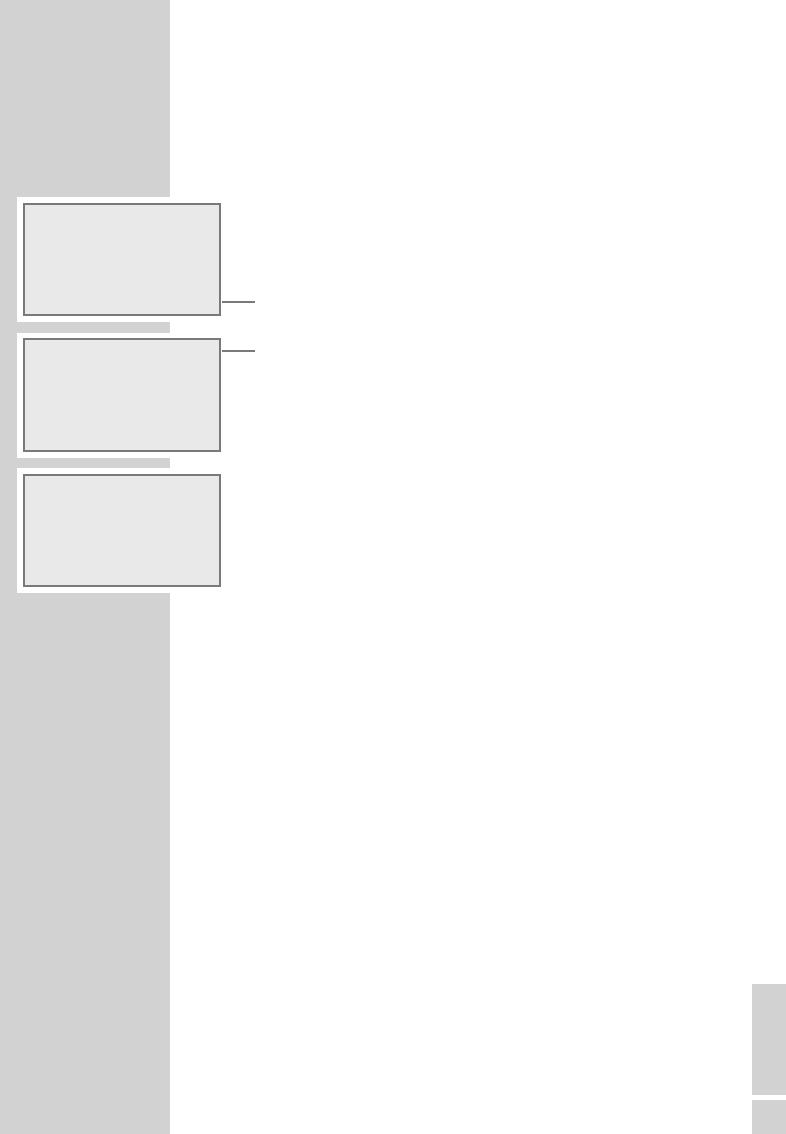ENGLISH
49
SPECIAL SETTINGS
------------------------------------------------------------------
Calling information
You can call up information on your device and the network in use.
Settings cannot be made in this menu.
1 Press »MENU« to open the menu of the current source.
2 Press »
Λ
« or »
V
« to select the »Main menu« option and press
»
OK« to confirm.
3 Press »
Λ
« or »
V
« to select the »System setup« option and press
»
OK« to confirm.
4 Press »
Λ
« or »
V
« to select the »Network setup« option and press
»
OK« to confirm.
5 Press »
Λ
« or »
V
« to select the »View settings« option and press
»
OK« to confirm.
6 Select information using »
Λ
« or »
V
« and press »OK« to confirm.
– The following information is available:
»Active adapter«: e.g. WLAN is activated.
»MAC address«: e.g. 00:13:EO:55:89:56.
»DHCP«: e.g. DHCP active.
»PC settings«: options »User name« and »Password«, e.g.
»guest« and »[Not set]«.
»SSID«: The network name, e.g. »Netgear«.
»IP settings«: options »IP address« (e.g. 192.168.2.103), »Sub-
net Mask« (e.g. 255.255. 255.0), »Gateway address« (e.g.
192.168.2.1), »Primary DNS« (e.g. 192.168.2.1) and »Sec-
ondary DNS« (e.g. 0.0.0.0).
Network setup
Time setup
Sleep
Alarms
›
Wizard
PC settings
View settings
Manual settings
›
Active adapter
MAC address
DHCP
PC settings
›