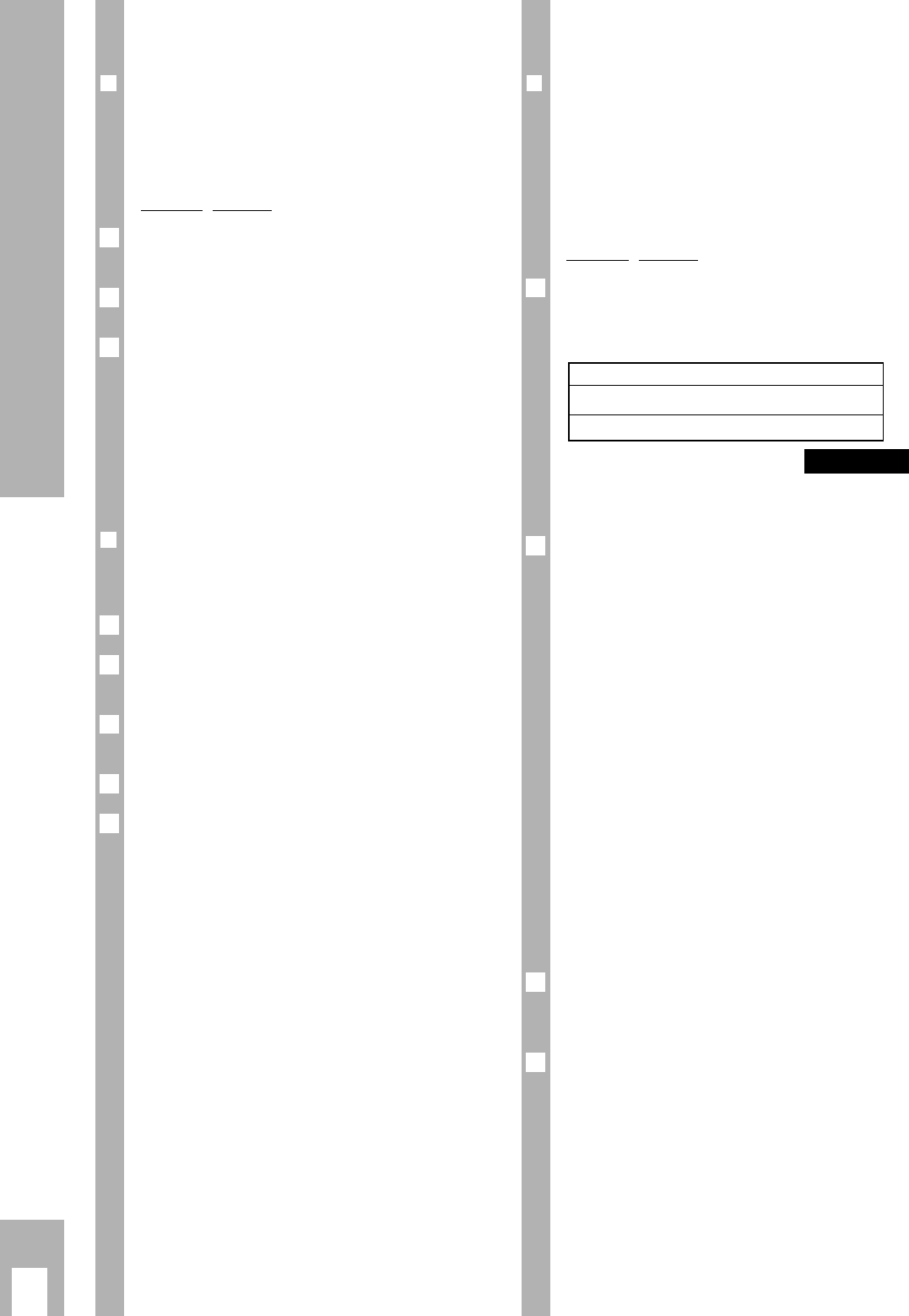ķ
10
Programme Position Allocation
1st Possibility
r
The Automatic Tuning System ATS
This automatic tuning system scans the entire
reception range and automatically stores the
channels found in memory.
How to pr
oceed:
Switch the TV set on from standby with one of the
buttons 1...9.
Press for approximately 4 seconds on the P/C but-
ton to display the ATS menu.
Press the
OK
-button to start the search function.
The search can last longer than one minute. When it
has stopped, setting of the TV set is completed.
If you do not like the order in which the program-
mes are stored on the programme positions, you
can change this according to your preferences.
Ń
!
The search can be aborted using the
ǺǺ
button.
r
Changing the Programme Order
Example: you wish to move the programme stored
on position 2 to position 5.
Select programme position 2.
Press the P/C button. The programme menu is dis-
played.
Under ”PR”, enter the new programme position
number 05 as two digits with the buttons 1...9.
Press the OK-button to terminate the adjustment.
Press the
ǺǺ
button to return to TV mode.
5
4
3
2
1
3
2
1
2nd Possibility
r
Direct Channel Entry
For this, you need to know the channel numbers of
the TV prgrammes.
Ń
!
If you have already assigned the programmes to the
programme positons with the help of the ATS func-
tion, this procedure is not required.
How to
proceed:
Press the P/C-button to display the programme
menu.
Ń
!
Attention – this is not possible in the AV position.
Press the
ņ – or + ŀ button to select the desired
item.
Under ”PR” press P+/P- to select the desired pro-
gramme position.
" "CH" enter channel number, (for special
channel, press P+ or P- to select ”S”
instead of ”C”).
Press the +
ŀ button. Use the numbe-
red buttons to enter the required
channel number.
Hold down P+ or P- to start the chan-
nel search. This stops at each pro-
gramme being received.
" "DEC" If an encrypted prgramme is allo-
cated to the programme position and
a corresponding decoder connected,
select ”ON”.
" "FT" If fine tuning should be necessary
after programme allocating, then
press P+ or P- until the best picture
and sound quality is obtained.
Press OK to store the modified settings.
The programme data of the next programme posi-
tion is displayed.
Press
ǺǺ
to return to the television picture.
Ń
!
If the channel number 00 is entered with P+ or P-
on one programme position, all following program-
me positions can no longer be selected.
4
3
2
PR CH DEC FT
22 S06 ON 00
0-9
ɶɶʺʺ
ɼɦ OK i
1
ĵ
Dialogue line