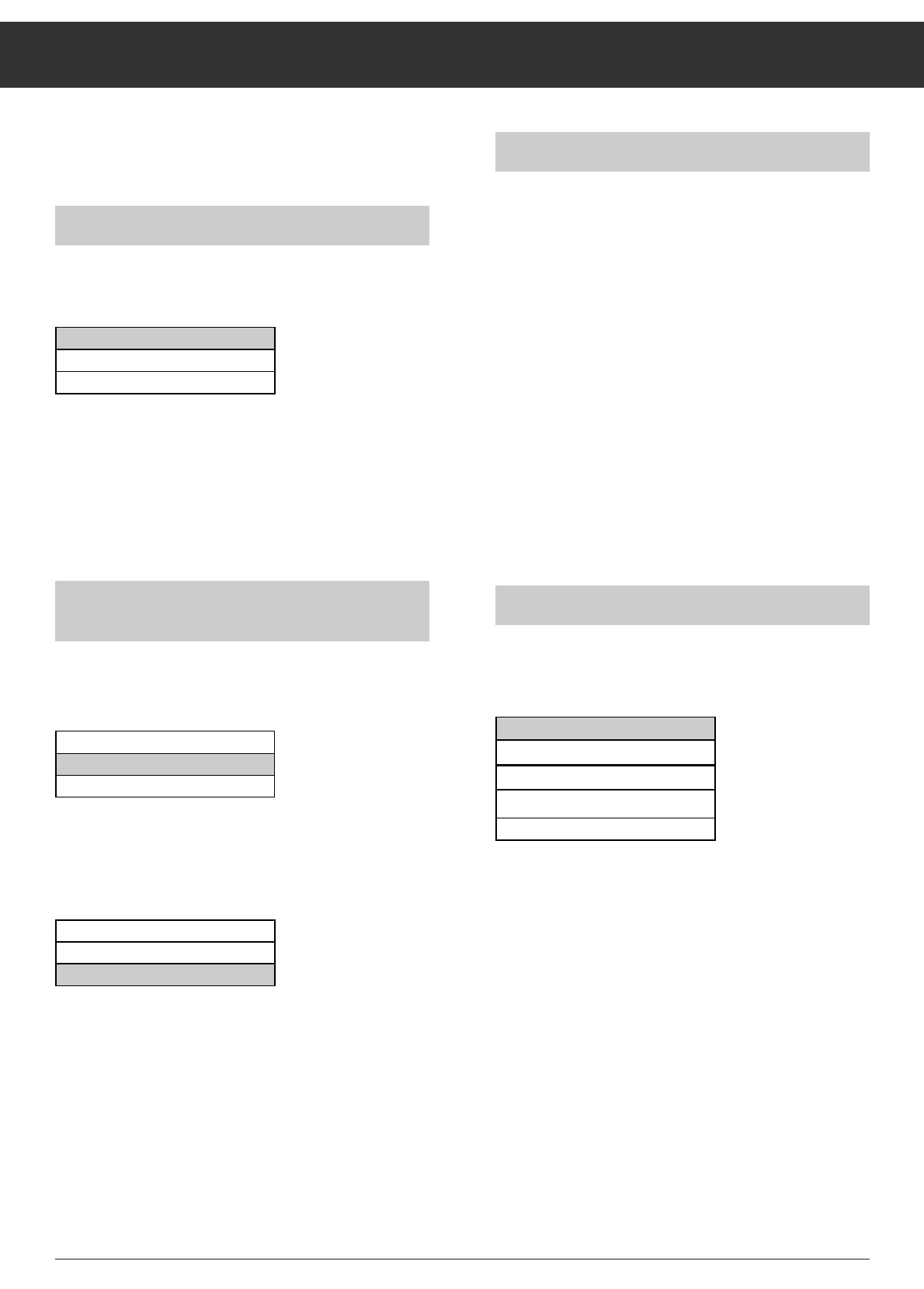17
OSD Timer Menu on the screen
You can use the OSD (On Screen Display) menu to call up
and set the date and time and the timer.
Calling up the menu
Press the “
Ǻ
button on the remote control; the fields for the
Timer, and for the date and time appear.
Note
– The active line is gray.
– Select the desired line with the “
ǵ
“
Ƕ
buttons.
– Activate the timer menu with the O button.
– Exit the menu by pressing the “
Ǻ
button.
Setting date and time
(Summer/Winter time correction)
Select the DATE line in the menu with the “
ǵ
“
Ƕ
buttons;
the line appears in blue.
Enter the date directly with the numeric buttons;
as shown in the example, in the sequence 22 05 93 – finished!
The clock stops when you are entering the date.
Select the time line with the “
ǵ
“
Ƕ
buttons.
Enter the time directly with the numeric buttons;
as shown in the example, in the sequence 15 10 – finished!
The clock stops when you are entering the date.
Exit the menu with the
“
Ǻ
button.
TIMER
ɮɮ
OK
DATE 22.05.93
TIME 15:10
TIMER
ɮɮ
OK
DATE 22.05.93
TIME 15:10
TIMER
ɮɮ
OK
DATE 22.05.93
TIME 15:10
Timer and Video recorder
This menu item makes it possible to switch a SAT receiver on
and off at a specific time in order to record the transmission on
a video recorder which is programmed for the same time.
If you want to record 2 different transmissions at different
times, switch the receiver to the programme which you want
to record first.
Programme the video recorder to the desired time. The SAT
receiver remains switched to this programme position until it
is time for the next recording.
The SAT receiver switches to the preselected programme in
accordance with the timer programme.
The video recorder also switches to the second programme.
Both units switch off at the end of the programmed time, with
the receiver switching to stand by.
With up to 8 timer programmes, the receiver can be controlled
by means of a prepared GRUNDIG video recorder.
The requisite remote control cable is availabe in the GRUNDIG
accessory programme.
Programming the timer
Press the
“
Ǻ
button on the remote control and using the
O
button, select the timer function menu.
Switching the TIMER on and off
Use the E button to switch the timer on and the R button
to switch it off.
A red LED on the receiver indicates that the TIMER is on.
When you switch the timer from off to on, the previously
entered times are displayed, but the date is automatically
updated.
If you want to record in the time which is displayed, no further
inputs are necessary.
If you desire other times, you must reenter the date and time.
TIMER ON – OFF
PR. TV 199
DATE 22.05.93
START 20:15
STOP 21:30