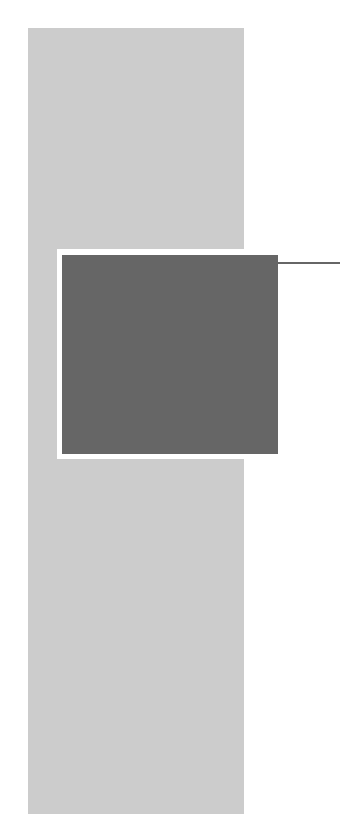34
SETTINGS
_______________________________________________________________________________
Contrast levels 1 and 2 (
{
1,
{
2)
Satellites transmit with different video amplitude. This requires an appropriate contrast setting on the
receiver.
The correct contrast levels are factory set.
1 If required, or when re-programming, you can choose between contrast level »
{
1« and
»
{
2« for each channel position.
In some exceptional cases you can change the values of the contrast settings, see page 36, section
“Presetting the contrast levels” in the »3:
//
« (Basic set-up) sub-menu chapter.
Decoder settings ( /)
1 Depending on the decoder used, one of four possible settings can be selected for each individual
channel position with the »
;;::
« buttons.
– – –
decoder off
ǁǁ
––
only the audio signal is decoded
– –
=
only the video signal is decoded
ǁǁ
–
=
both the audio and video signals are decoded
2 To save all settings, press the »OK« button.
– The main menu will re-appear on the screen.
Note:
Reception unit B (INPUT B) has priorty over use of the »DECODER« socket. It will not be pos-
sible to view a channel on reception unit A (INPUT A) that requires the decoder if the channel on
reception unit B (NPUT B) also requires the decoder.
Please read the following pages.
??
A 003
ʐʐ
11. 494 GHZ
$
H – A
ʀǁ
7.02 MHz 7.20 MHz
ǁ~ PANDA BW 1
((
–
{
1
//
– – –
= +
Ǻ / OK