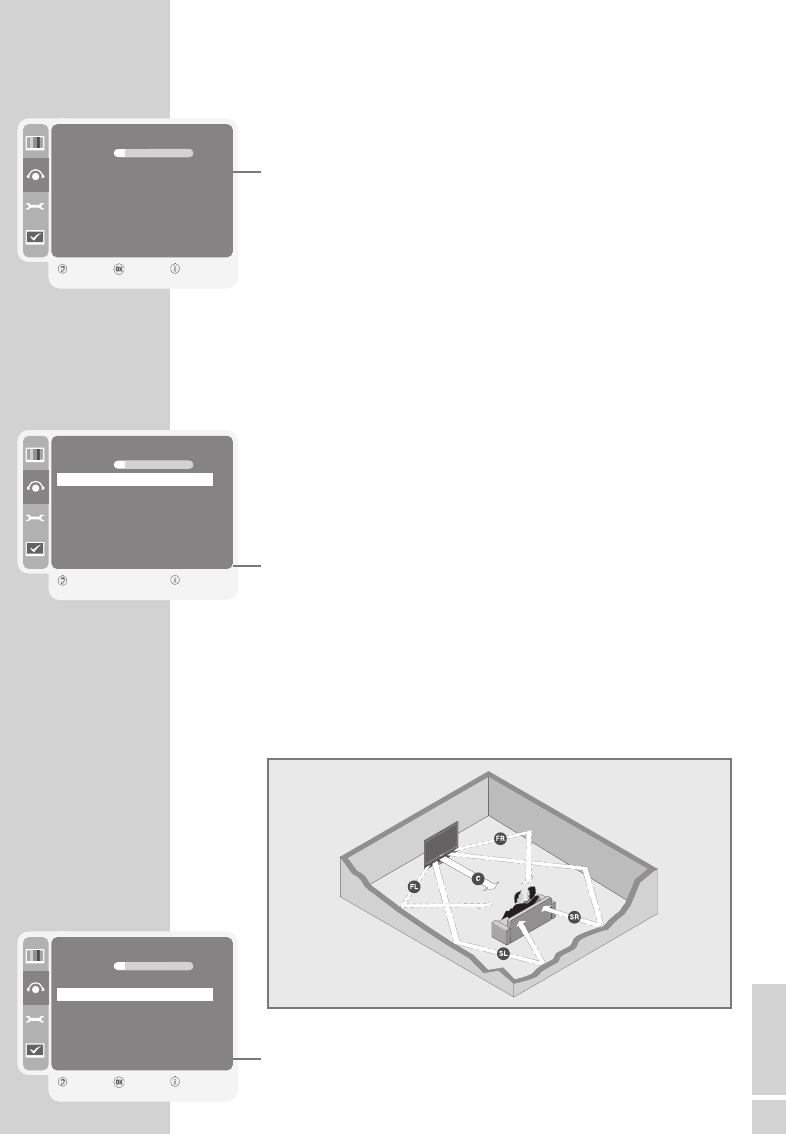ENGLISH
25
Sound projector settings
1 Open the menu with »i«.
– The »PICTURE« menu is displayed.
2 Select the »SOUND« menu with »
V
« or »
Λ
« and press »G« to
confirm.
Note:
Additional operations are explained in the following sections.
Volume
1 Select the »Volume« by pressing »
V
« or »
Λ
« and change the set-
ting with »
–
« or »
+
«.
Stereo/two-channel, mono
If the device receives two-channel sound programmes, e.g. a film
with the original sound on sound channel B (display: »Dual II«) and
the dubbed version on sound channel A (display: »Dual I«) you can
select the sound channel you require.
If the device receives stereo programmes, it switches automatically
to stereo sound (display: »Stereo«).
You can switch the sound to »Mono« if the stereo reception quality
is poor.
1 Select »Sound Type« with »
V
« or »
Λ
«
2 Select the setting with »
–
« or »
+
«.
Surround sound type mode
This setting enables sound to be played in all 5 channels (Front left
channel (FL), Center (C), Front right channel (FR), Left surround
channel (SL) and right surround channel (SR)). The sound effects are
especially accentuated, if, for instance a film is played in multi-
channel format.
1 Select the »Sound Art Mode« with »
V
« or »
Λ
«.
2 Select the »Surround« setting with »
–
« or »
+
«.
SETTINGS
----------------------------------------------------------------------------------------------------
SOUND
Volume 5
Sound Type Stereo
Sound Art Mode Surround
Tone Control
Subwoofer On
Headphone
Back Enter Close
1
SOUND
Volume 5
Sound Type
r
Stereo
e
Sound Art Mode Surround
Tone Control
Subwoofer On
Headphone
Back Close
1
SOUND
Volume 5
Sound Type Stereo
Sound Art Mode
r
Surround
e
Tone Control
Subwoofer On
Headphone
Back Edit Close
1