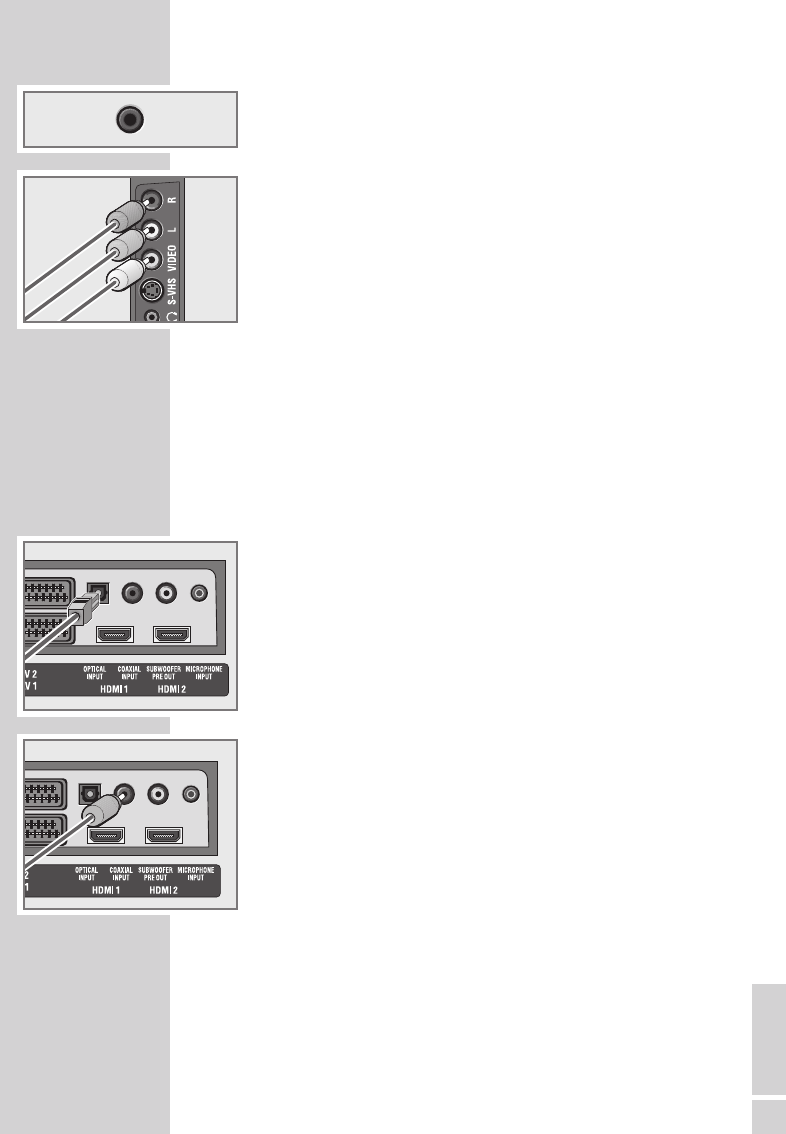ENGLISH
43
With an analog TV signal
Video signal: FBAS.
Audio signal: stereo, analogue.
Channel position »CVBS«.
1 Connect the »VIDEO« cinch socket on the television and the
corresponding socket on the external device using cinch cables
(video signal).
2 Connect the »L R« sockets on the television to the corresponding
sockets on the external device using cinch cables (audio signal).
Using a video recorder, DVD player or
set-top box
1 Switch on the video recorder, DVD player or set-top box and se-
lect the function you wish to use.
2 Press »AV«, select the input signal channel with »
Λ
« or
»
V
« (»SCART1«, »SCART2«, »SCART2-SV«, »S-Video«, »CVBS«,
»YPbPr« »HDMI1«, »HDMI2«, »HDMI3« or »HDMI4«) and press
»
G« to confirm.
With a digital audio signal
Audio signal: digital audio (stereo, multi-channel compression,
uncompressed).
Presets »SCART1«, »SCART2«, »SCART2-SV«, »S-Video«, »CVBS«,
»HDMI1«, »HDMI2«, »HDMI3« or »HDMI4«.
1 Connect the »OPTICAL INPUT« or »COAXIAL INPUT« socket
on the television and the corresponding socket on the external
device using a suitable cable (digital audio signal).
2 Press »AV« with »
V
« or »
Λ
« to select the preset for the input
signal (»SCART1«, »SCART2«, »SCART2-SV«, »S-Video«,
»CVBS«, »YPbPr« »HDMI1«, »HDMI2«, »HDMI3« or »HDMI4«).
3 Select the »Coax« or »Optic« sound input with »
–
« or »
+
« and
confirm with »
G«.
USING EXTERNAL DEVICES
----------------------------------