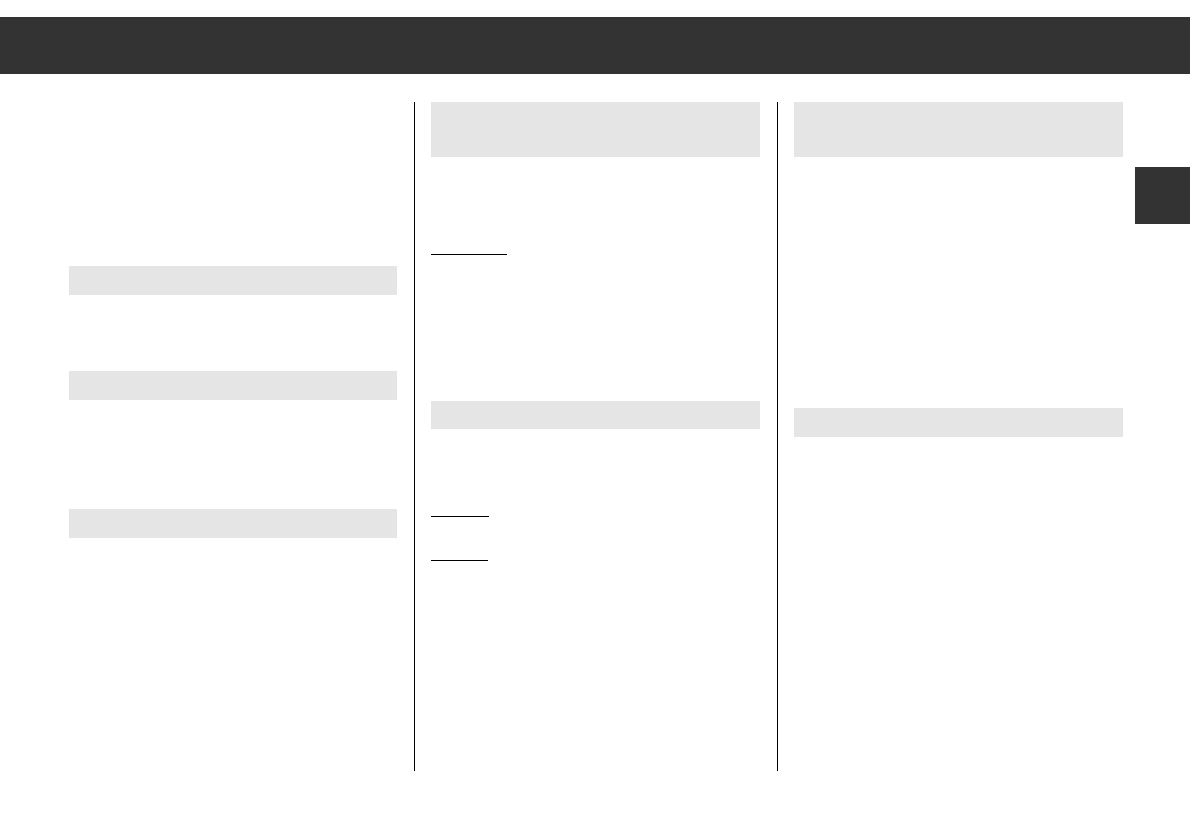ķ
13
GB
Compact Disc (CD) with "GRUNDIG CD changer"*
Playing the tracks of the selected CD
for approximately 10 s (TRACK SCAN)
Briefly press the
¢¢
SCAN button.
" SCAN ON " appears briefly in the display.
Terminate:
Briefly press the
¢¢
SCAN button once again.
" SCAN Off " appears briefly in the display.
When switching the radio off, this function
will automatically be reset.
Fast scan (TRACK FAST)
This function plays the tracks with reduced
volume level at high speed.
Forward
: Press and hold down the r TRACK
button.
Reverse
: Press and hold down the t TRACK
button.
ǺǺ The following functions are only possible if
you have connected a suitable CD changer*
to your radio. Please also observe the oper-
ating instructions of the CD changer.
On page 22 you will find a list of possible
error messages.
Selecting the CD programme source
Repeatedly and briefly press the
¢¢
CD/TAPE
button until "CD" appears in the display.
Selecting a CD
Repeatedly and briefly press the
¢¢
DISC
ɶɶ
or
¢¢
DISC
ʺʺ
button until the display indicates the
number of the desired CD.
Selecting and repeating a track
Repeatedly and briefly press the r TRACK t
button until the display indicates the number
of the desired track.
r
TRACK : next track
t
TRACK : preceding track or
repetition of the current
track.
* Your specialized dealer can tell you which Grundig CD
changer is suitable.
Playing tracks in random order
(TRACK RANDOM)
Start track random:
Press the
¢¢
RANDOM button: "RND ON"
appears in the display. The tracks of the
selected CD are played in random order.
Terminate track random:
Press the
¢¢
RANDOM button: "RND OFF"
appears in the display.
When switching off, this function is automati-
cally reset.
Ending CD mode
Press the
¢¢
RADIO button to return to radio
mode.