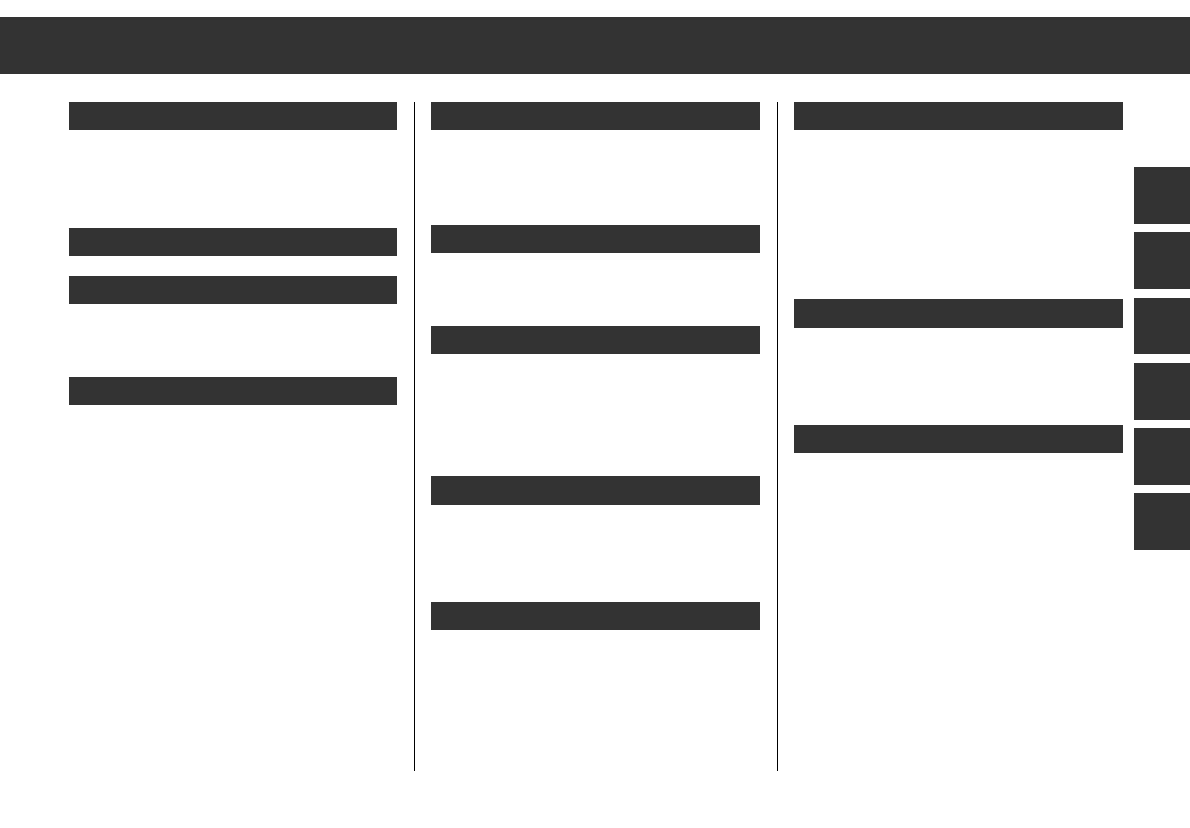ķ
1
Contents Operating Instructions
CD or DAT Mode 11
Connecting a CD or DAT player ............ 11
Activating the CD or DAT mode
(AUX mode) ................................... 11
Cassette (TAPE) 12
Selecting the TAPE programme source ... 12
Fast forward and rewind ..................... 12
Compact Disc (CD) 13
Selecting the CD programme source ...... 13
Selecting a CD ................................ 13
CD play functions ............................ 13
TRACK SCAN, FAST, RANDOM ............. 13
EXPERT Control Level 14
EXPERT settings summary .................. 14
Changing EXPERT settings ................. 14
Possible settings
1 … ß` ................... 15
Coding 17
Is the coding activated ...................... 17
Activating the coding ........................ 17
Deactivating the coding ..................... 17
Return to operation .......................... 18
Waiting periods .............................. 18
Installation and Removal 19
Installing the car radio, the mounting
frame and the aerial ......................... 19
Fuse ............................................ 19
Supply voltages .............................. 19
Loudspeakers ................................. 20
Additional connections ...................... 20
Important Information 21
Audio cassettes ............................... 21
Radio reception conditions ................. 21
Care and maintenance ...................... 21
Troubleshooting 22
The unit cannot be switched on ............ 22
The security LED does not flash ........... 22
Poor reception ................................ 22
The CD does not play ........................ 22
CE
This unit corresponds to the EMV protective
requirements (CE directives 89/336, 92/31
and 93/68) according to the EN 55013 and
EN 55020 norms.
Please Note 2
Theft protection ................................ 2
Removing and refitting the control unit .... 3
General notes .................................. 4
Switching On and Off 5
Volume and Sound Settings 6
Volume .......................................... 6
LOUD (Loudness) .............................. 6
Radio (TUNER) 7
Selecting a range .............................. 7
Traffic announcement standby (TP) ........ 7
Alternative frequencies (AF) ................. 7
Setting RDS programmes
(IS function) .................................... 8
Station buttons
¢¢
1,
¢¢
2,
¢¢
3,
¢¢
4 ......... 8
Selecting stations/RDS programmes
with the search function ...................... 9
Manual frequency tuning ..................... 9
Programme types (PTY) ..................... 10
PTY function .................................. 10
Allocating the PTY programme buttons ... 11
GB
I
F
NL
E
P
Subject to technical alterations and
alterations in styling!