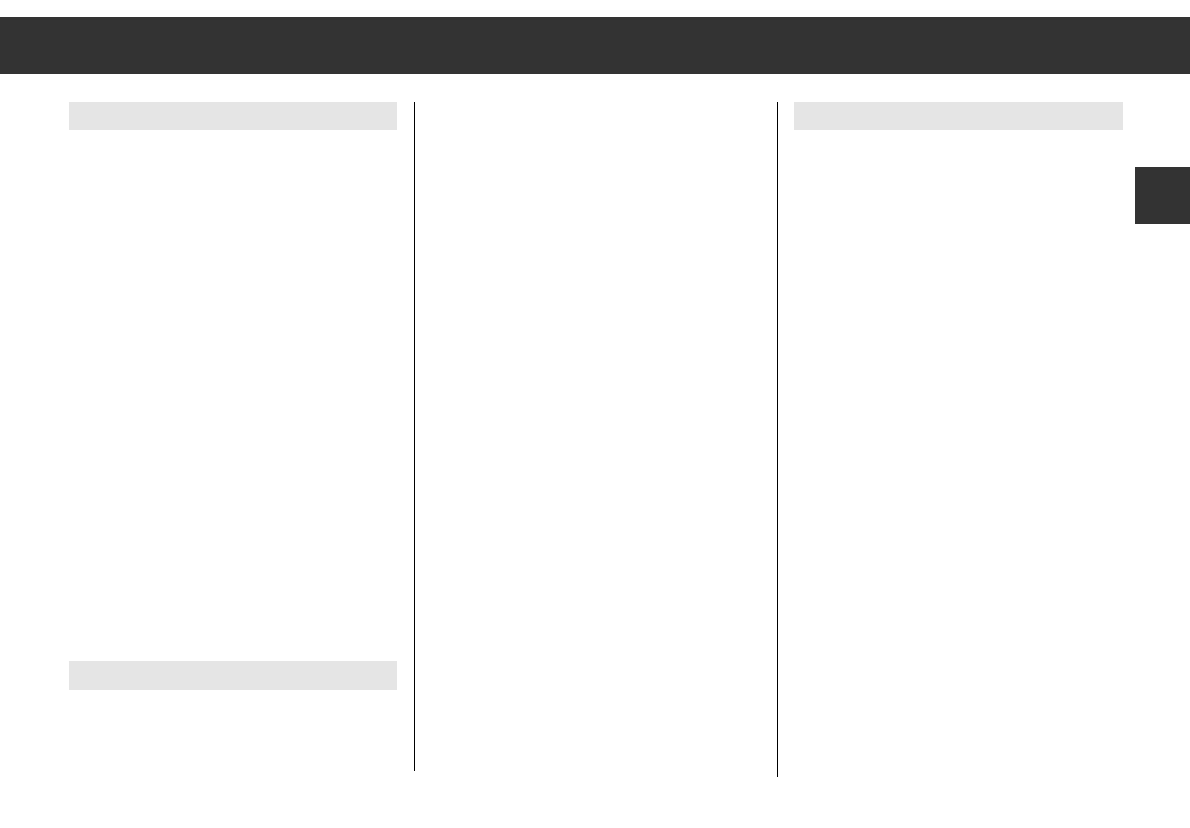ķ
7
GB
Radio (Tuner)
Selecting a range
FM range: Repeatedly and briefly press the
¢¢
RADIO button until the display indicates
"FM I" or "FM II".
AM range (only on the WKC 3301 RDS):
Repeatedly and briefly press the
¢¢
RADIO but-
ton until the display indicates "MW" (Medium-
wave) or "lW" (Longwave) and the frequency
tuned to. The mediumwave and longwave
bands form a contiguous range and no switch-
over is therefore required.
Last Station Memory
After selecting a range, you will hear the sta-
tion last tuned to in this range (Last Station
Memory). The radio stores the settings made
before switching off in this memory. After
switching on again, you will hear the last sta-
tion or recover the TAPE/CD function, respec-
tively.
Stereo reception (only on FM)
You are receiving a stereo broadcast when the
display indicates ”
ɳ ”.
Traffic announcement standby (TP)
TP (TRAFFIC PROGRAM) =.stations broad-
casting traffic announcements.
Switching TP on/off:
Briefly press the
¢¢
TP button
.
Traffich announcement standby activated: the
"TP" sign is displayed.
ǺǺ If the station tuned to is no TP station, the
radio starts automatically a search for the
next TP station.
Aborting the current traffic announcement:
Briefly press the
¢¢
TP button. The standby
function is maintained.
í Traffic announcements come through
with a certain minimum volume.
You can adjust this minimum volume for
traffic announcements in the EXPERT control
level menu, see page 16, EXPERT
ß`.
ǺǺ If you wish to hear only traffic annouce-
ments, activate the "Traffic announcement
standby" function with the
¢¢
TP button and
set the volume level to ”zero” with the
t
VOLUME button.
ǺǺ When a traffic announcement is received,
cassette or CD play play will also be inter-
rupted for the duration of this announce-
ment.
Alternative frequencies (AF)
When receiving a DSR programme which is
broadcast by several stations on different fre-
quencies, the car radio will automatically tune
to the frequency giving best reception.
ǺǺ When you are in an area with very poor
reception conditions, it may happen that
short pauses occur while the radio is
searching for the alternative frequencies.
It is best in this case to switch the AF
function off.
The car radio comes with the AF function
activated (default setting).
Switching off the AF function
This is only possible for stations broadcasting
alternative frequencies.
Press the
¢¢
TP button until the signal sounds.
The "AF" indication disappears from the dis-
play.
Re-activating the AF function
Press the
¢¢
TP button until the signal sounds.
The "AF" sign is displayed again.