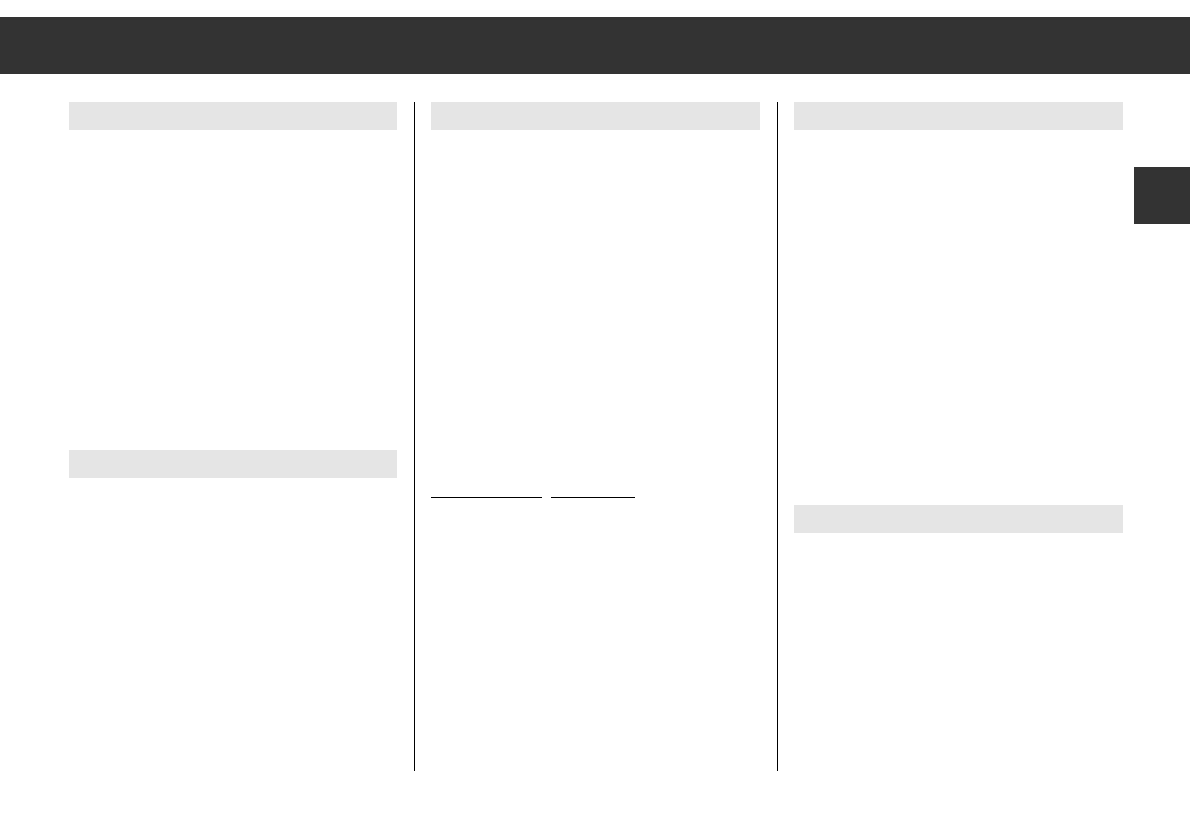ķ
3
Please note
Switching on and off
Ignition/starter switch
You can use the car's ignition/starter switch
to switch the radio on and off with the
r
multi-function control (see supply voltages/
+12 V stand by voltage, page 10).
– Car radio
You can use the
r multi-function control to
switch the radio on and off when the car radio
– is turned on with the ignition/starter switch
or
– is not connected to the ignition/starter
switch.
Telephone connection (mute)
Connect the car telephone or CB radio with the
telephone connection of the car radio (see sup-
ply voltages/telephone connection, page 10).
Your car radio is "muted" during the car phone
or the CB radio's operation.
Release system (RS)
The most effective anti-theft measure:
When you leave your vehicle,
take the unit with you.
The double anti-theft measure:
"Activate" the coding of the unit (page 7).
The unit is in the vehicle and, after being
removed, secure.
Removing the unit
To swing out the carrying strap, press one of
the pressure points
1 (illustration is located
on the fold-out page at the beginning of the
pamphlet).
Insert the unit
until the car radio catch engages.
When the codin
g is activated:
it can be put into operation again (page 8).
Afterwards, run the automatic test if an RDS
programme was heard last.
Blocking the release system
Screw the threaded screws into both ope-
nings
2 of the carrying strap with an allen key
wrench (illustration is located on the fold-out
page at the beginning of the pamphlet).
The unit cannot be removed.
Coding
Your personal code number (code no.) is
found on your unit's identity card.
When you have "activated" the coding of
your unit:
As soon as you have removed the unit or
separated it from your car battery supply (per-
manent plus, terminal 30), it is then electroni-
cally blocked.
Only you are able to unlock it again and put it
into operation by entering your personal code
number (Putting into operation again,
page 8).
Therefore: you must activate the code
(page 7).
SECURITY LED display
The LED display flashes under the display if,
– the car radio is turned on,
– the coding is activated (page 7) and
– the LED display function is switched on
(page 7).
GB