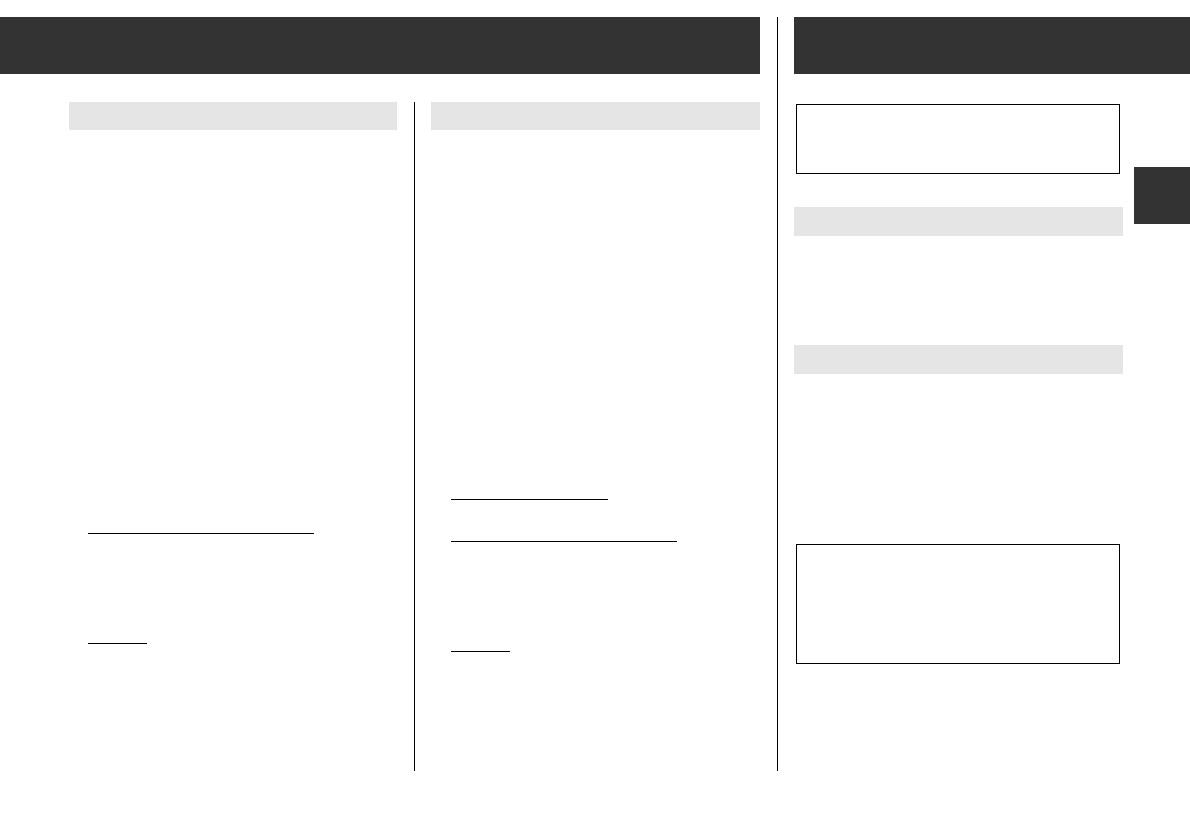ķ
21
GB
Installation and removal
Installation materials and accessories
Your dealer can advise you as to what installa-
tion materials you will need and what acces-
sories are available.
Inserting the mounting frame
Figure o
– Insert mounting frame b into cutout a of the
vehicle.
– Bend the tabs c behind cutout a as required
(depending on type of vehicle).
With cars of the VW/Audi company, from
1991 models on: make sure not to connect
the contact blade A7 with the S contact
(supply plug PIN 4 – brown/red cable) of
the car.
The figures o – a can be found at the
beginning of this booklet.
Return to operation
The car radio is electronically disabled after it
has been disconnected from the car battery
(or permanent plus, terminal 30), e.g. after
the radio has been removed during servicing.
1. Switch the car radio on:
The display indicates "SAFE".
After approx. seconds, it will indicate
"I - - - -".
2. Enter the code number (on Identity Card),
as described in the chapter "Activating
coding".
3. Confirm the code number:
Briefly press the
“
LOUD
EXPERT
button. The display
indicates briefly "SAFE".
After approx. 3 seconds the radio will play.
Entry of incorrect code number:
"SAFE" remains in the display and the radio
does not play.
Begin again.
Be sure to observe the waiting periods
between
attempts.
Deactivating coding
e.g., before removing the car radio:
1. The expert mode must be switched on and
"SAFE" visible in the display.
Activate the setting.
Briefly press the
“
LOUD
EXPERT
button.
The display indicates "
E 1 - - - -"
2. Enter the code number (on Identity Card),
as described in the chapter "Activating
coding".
3. Confirm the code number:
Briefly press the
“
LOUD
EXPERT
button. The display
indicates briefly "CODE".
After approx. 3 seconds the radio will play.
Coding is deactivated!
Entry of incorrect code number:
"SAFE" remains in the display and the radio
does not play.
Begin again.
Be sure to observe the waiting periods
between
attempts.
Coding