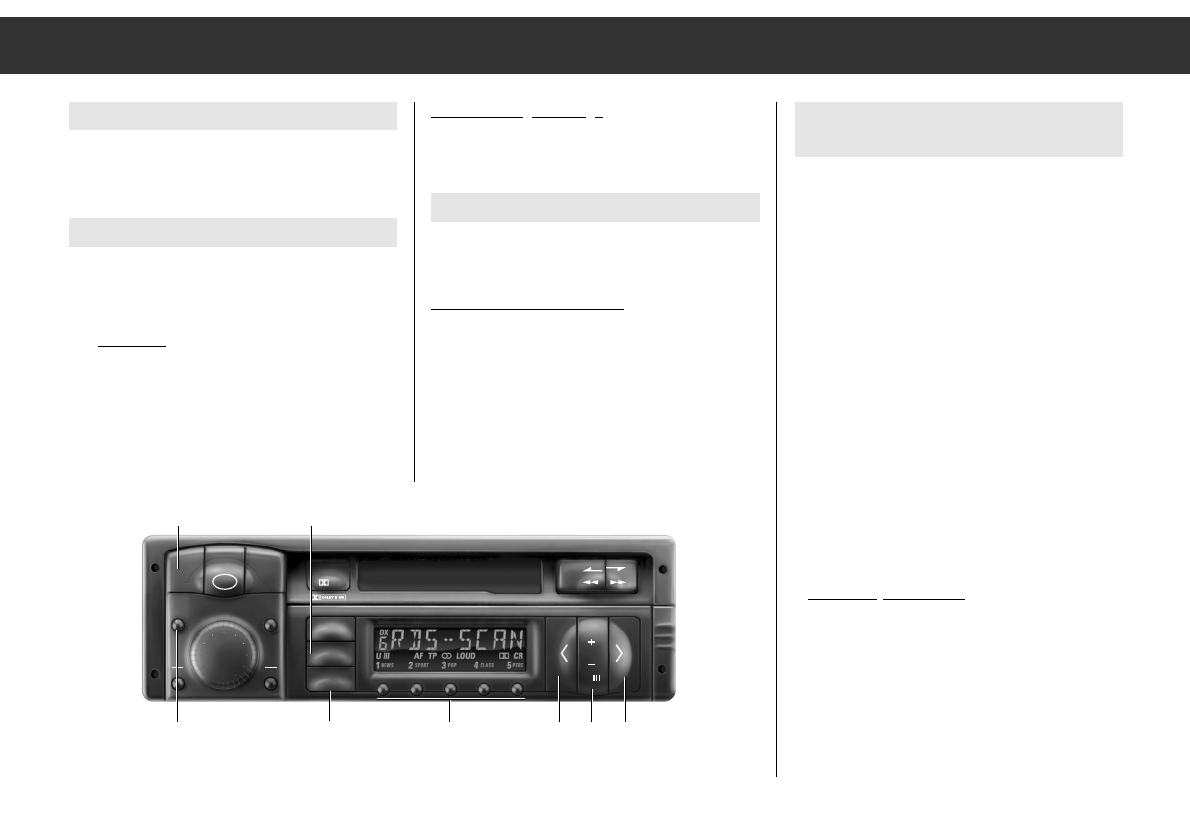ķ
10
Selecting the RADIO programme source
In cassette or CD mode:
briefly press the
¡
RADIO
button.
Range selection
Repeatedly press the
¡
RADIO
button.
U ranges U l, U ll, U lll (FM):
VHF 87.5 … 108.0 MHz
To switch
between the U ranges:
repeatedly and briefly press the
¡
U III
button.
MW range: Mediumwave 531…1602 kHz
LW range: Longwave 153 … 279 kHz
After selecting the range
:
you will hear the station last tuned to in this
range (Last-station-memory).
Stereo reception (VHF only)
You are receiving a stereo broadcast if the
display indicates "
ɳ ".
Manual switching to
mono:
briefly press the
¡
MONO
button.
The display indicates "
ǵǵ
".
To switch back to stereo:
briefly press the
¡
MONO
button.
Setting RDS programmes with the
LEARN memory
With the push of a button
you can store up to 24 RDS programmes in
the LEARN memory!
You can call up the stored RDS programmes
manually (RDS-SCAN) or automatically
(AUTOSCAN) one after the other.
Allocating the LEARN memory
Ranges: U I, U II or U III.
Briefly press the
¡
LRN/AS
button:
RDS programmes (max. 24) being received in
the reception area are stored in memory.
"LRN ..." appears in the display .
After storing you will hear the RDS program-
me having the best reception quality or only
RDS programmes with traffic announcements
if the
“
TP
button has been "activated".
On/off: press the
“
TP
button.
– manually
(RDS–SCAN)
(Repeatedly) briefly press the
< or >button:
"RDS SCAN" appears in the display.
After that you hear the next RDS programme.
Radio