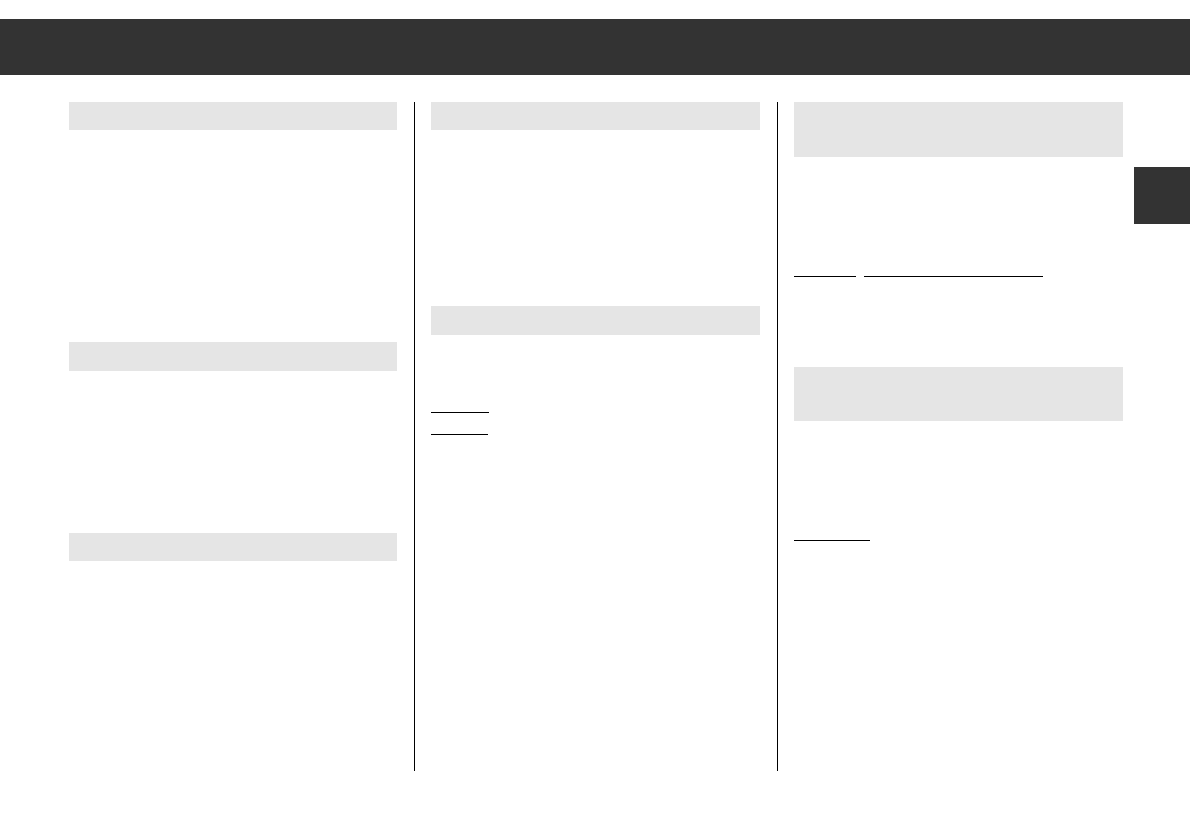ķ
17
GB
Selecting the CD programme source
Press the
¡
CD
button.
The display indicates, for example:
"CD 1 TO1": 1st CD - 1st track
"TO1 O1: 15": 1st track - playing time of 1st
track.
"TR RND": "Tracks on CD in random
order.
Switching the display
Press the
¡
CD
+
button until the signal
sounds. For example:
"CD 1 TO1": 1st CD - 1st track, or
"TO1 O1: 15": 1st track - playing time of 1st
track.
Selecting a CD
Briefly (repeatedly) press the
¡
CD
+
button or
¡
CD
–
button until the number of the desired
CD appears in the display.
Selecting or repeating a track
Briefly (repeatedly) press the button until the
number of the desired track is shown in the
display.
> button: go to next track.
< button: go to previous track or repeat cur-
rent track.
Fast forward and reverse
To listen to tracks in "Quick preview" at
reduced volume:
Forward
Press and hold down the > button.
Reverse
: Press and hold down the < button.
Playing the 1st track on every CD
for approx. 10 seconds (CD SCAN)
Press the
¡
CD
button until the signal
sounds:
"CD SCAN" appears briefly in the display.
If the pla
yed track is to be retained:
Briefly press the
¡
CD
button:
"RESET" appears briefly in the display.
Playing the tracks on a CD in random
order (TRACK RANDOM)
Press the
¡
CD
–
button until the
signal sounds:
"TR RND" appears briefly in the display.
Terminate:
Press the
¡
CD
–
button until the
signal sounds:
"RESET" appears briefly in the display.
*Your specialised dealer can inform you
which Grundig CD changer is suitable.
Compact Disc (CD) with "GRUNDIG CD Changer"*