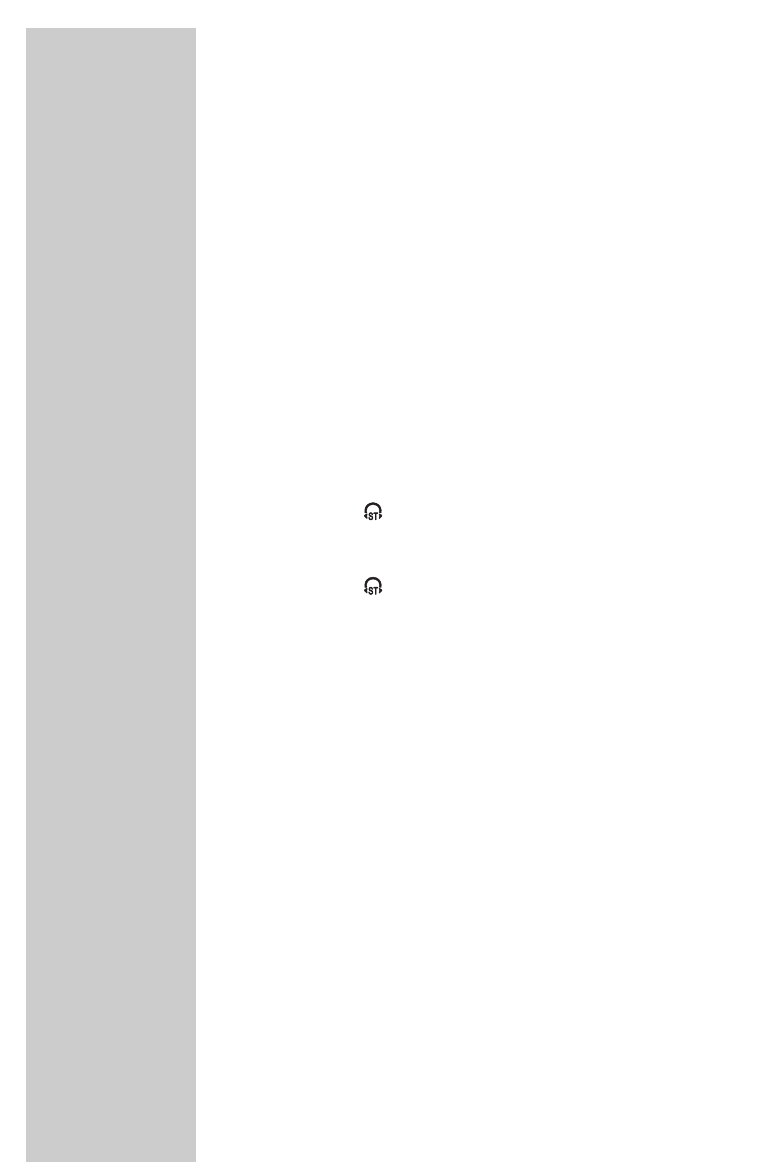32
Adjusting the volume
1 Adjust the volume using »VOLUME |« (on the right side of the
device).
Adjusting the tone
1 Adjust the tone using »
TONE LOW HIGH
« (on the right side of the
device).
Listening with earphones
1 Insert the earphone plug (ø 3.5 mm, stereo) into the »0« jack on the
left of the device.
– This automatically switches off the loudspeakers.
Switching between stereo and mono reception
FM stereo reception is only available with earphones.
1 Connect the earphones and select an FM station.
2 Set the »MONO/STEREO« switch (on the left of the device) to stereo.
– Display: » «.
3 If the reception of the station is weak in FM stereo, move the
»MONO/STEREO« switch (on the left of the device) to mono.
– Display: » « disappears from the display.
Setting the reception sensitivity
1 Set the »DX./LO.« switch (on the left of the device) to »DX.«.
– The sensitivity is set to high, in other words, long-range reception.
2 If the signal is too strong, and is causing distortion, move the »DX./
LO.« switch to »LO.« (low sensitivity).
Special features of SW reception
Short wave reception
Your radio can receive signals in a number of frequency bands. It is easy to
get used to tuning to stations in the FM, MW and LW bands, since they are
always on the same frequencies.
Unfortunately, this is not always the case with short wave stations. Due to
atmospheric conditions, short wave stations must frequently broadcast on
different wavelengths. Most short wave bands are available all over the
world and can be used by international broadcasters. At present these are
the only wavelengths which provide listeners with direct reception over long
distances. For this reason, short wave frequencies are not only used by
radio stations, but also by other users such as amateur radio enthusiasts,
shipping, aircraft and radio navigation systems.
OPERATION
_______________________________________________