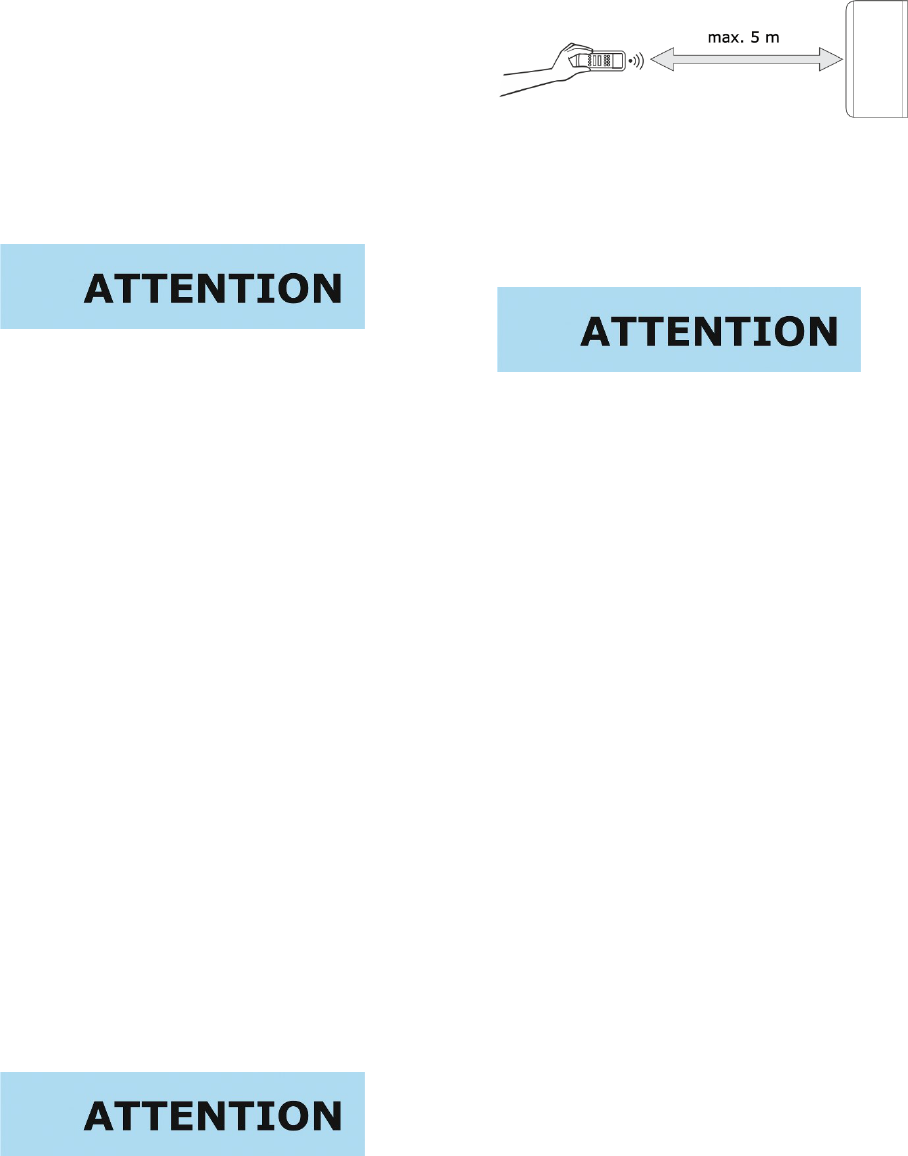EN
Page | 26
13 Operation
The fan of the air conditioner draws in
room air and blows the cooled air out
again through the refrigeration system.
During this process, the moisture in the
air also condenses and is collected in
the internal water tank.
RISK OF DAMAGE!
Improper handling can result in damage
to the mobile air conditioner.
Switching on the mobile air
conditioner
1. Press button “h” to switch on the
mobile air conditioner.
2. The mobile air conditioner starts
automatically at the temperature set
at the factory.
3. The temperature set at the factory
can be seen on the display (e.g.
22°C).
Setting the room temperature
Set the temperature in °C with buttons
“e” and “f”.
1. Press one of these buttons several
times.
2. Each press increases or decreases
the temperature by 1°C (max. 35°C
and min. 16°C).
Remote control
The maximum distance between the
appliance and the remote control is 5
metres.
APPLIANCE DAMAGE!
• Do not drop the remote control.
• Keep away from direct sunlight.
• Do not leave in the vicinity of
heat sources.
Replacing the batteries
1. Remove the protective cover on the
back of the remote control.
2. Replace the empty batteries with
two new ones.
RISK OF
ENVIRONMENTAL
DAMAGE!
As the batteries are harmful to the
environment, dispose of them in
accordance with the applicable statutory
regulations.
Do not throw batteries into the fire.
13.1 Timer function
The mobile air conditioner has a timer
function that lets you preset the desired
operating time (hours) and a delayed
starting time (in hours). At the end of
the set time, the mobile air conditioner
switches on or off automatically.
Setting the operating time (running
time)
Example: 3 hours operating time
1. With the mobile air conditioner in
operation, press button “c”.
2. Set the desired time (3 hours)
between 1 and 24 hours with
buttons “e” and “f”.
The set time appears on the display.
The mobile air conditioner runs for 3
hours.
At the end of the set time, the
mobile air conditioner switches off
automatically.
Setting the starting time delay