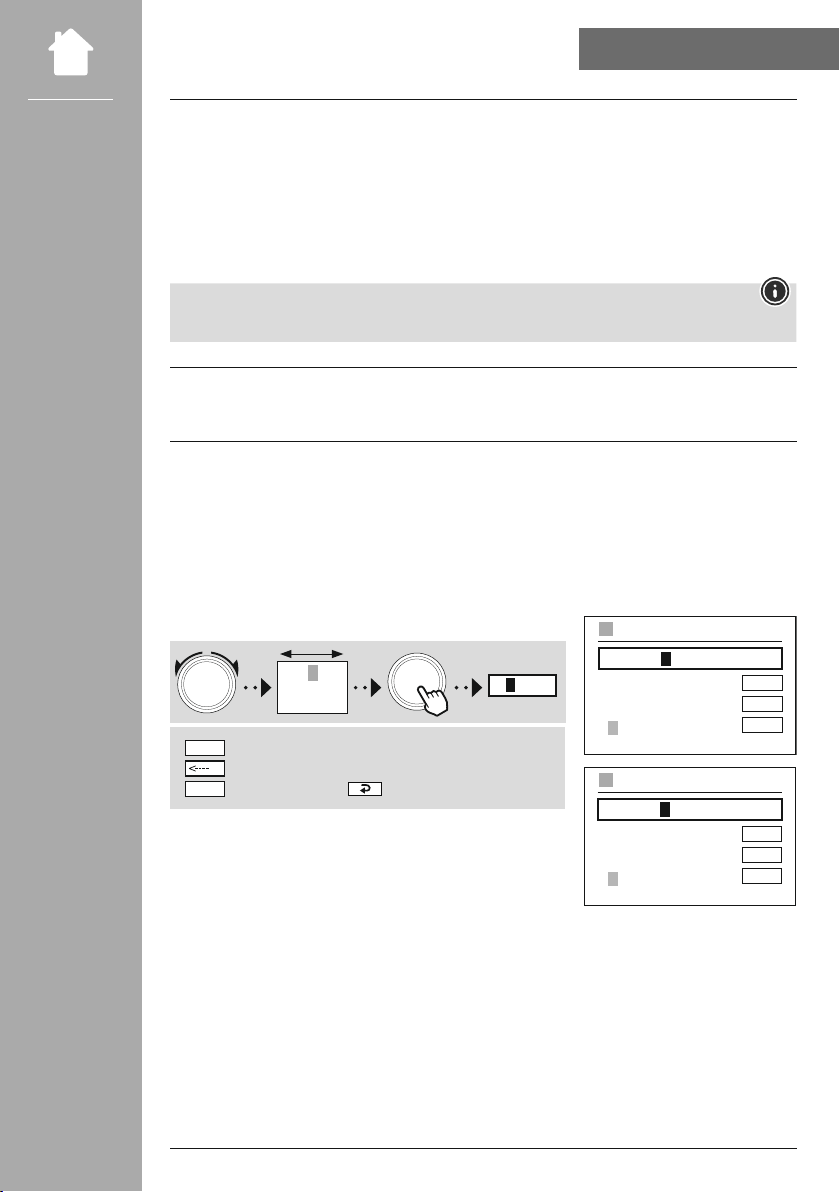33
• If this menu item is selected or if you want to establish a connection by pressing a button via the
network wizard, the radio display shows after selecting this
function.
•Depending on the access point used, a physical button (WPS) is often available or the connection
process can be started via the conguration interface.
• Once the process has been started on the access point, please conrm the process on the radio as well.
• The connection will now be established automatically.
If necessary, check the operating instructions of the router or repeater used.
Shows you the current conguration of the radio on the network.
Select the option and then . Now enter the exact name of the
network (SSID) using the on-screen keyboard.
Then select whether the network is secured (WEP/WPA/WPA2) or unsecured (open). If it is a secure
connection, you will be redirected to an input mask with an on-screen keyboard where you must enter the
key (PSK) or the password. In the case of an open network, this step is not necessary.
NAVIGATE 0123456
7 8 9 . , - @
abcdefg
3
ENTER
Conrm the input and start the connection setup
Deletes the last selected character in the input mask
Back to the network list ( )
ENTER
CANCEL
Once the input has been conrmed, the radio will attempt to
connect to the network.
0123456789.,-@
abcdefghijkhlm
n o p q r s t u v w x y z
ABCDEFGHIJKLM
N O P Q R S T U V W X Y Z
ENTER
<----
CANCEL
SSID
MyHome
0123456789.,-@
abcdefghijkhlm
n o p q r s t u v w x y z
A B C D E F G H I J K L M
N O P Q R S T U V W X Y Z
ENTER
<----
CANCEL
PRE-SHARED-KEY (PSK)
Password