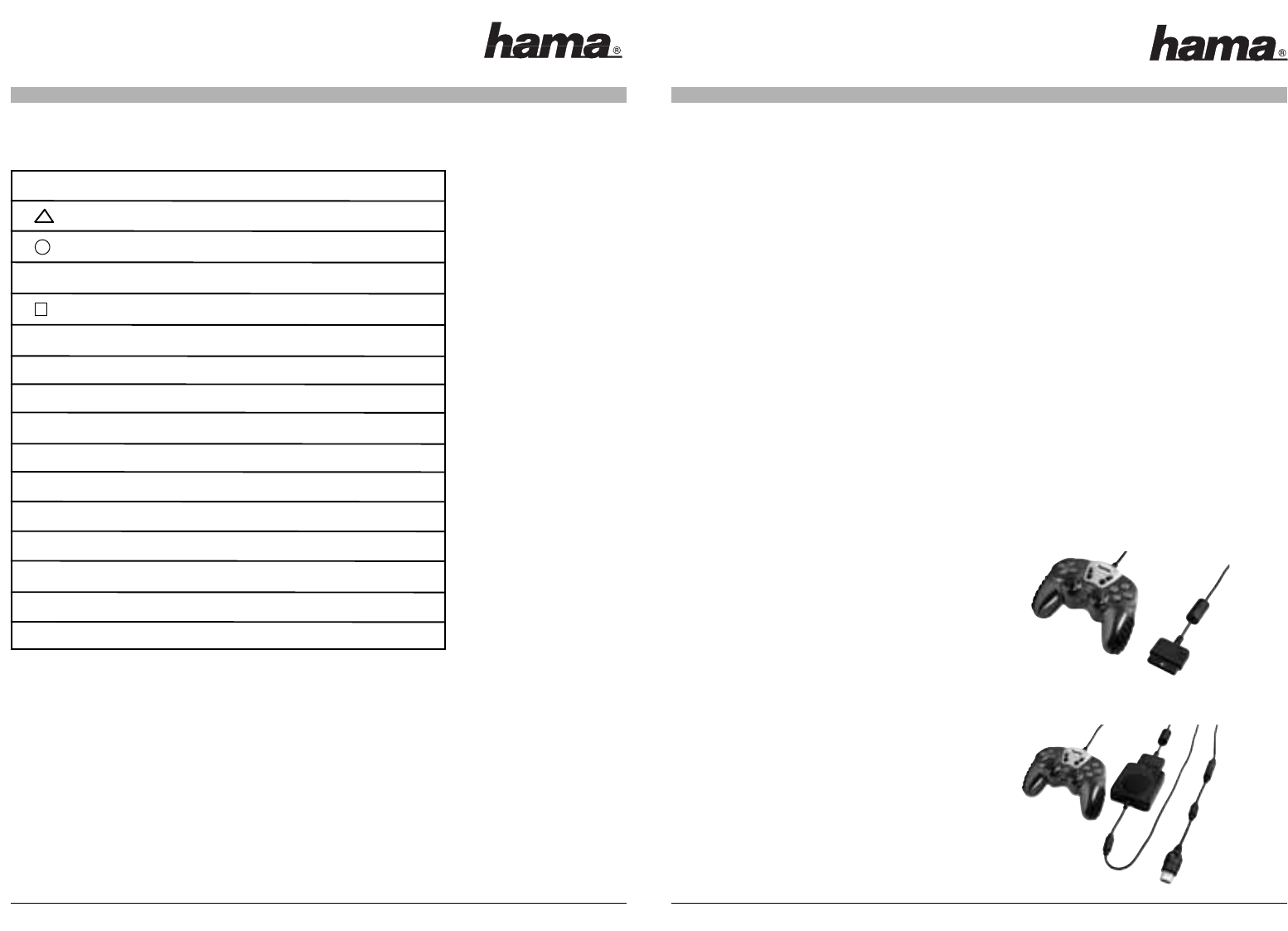I. Introduction
We are pleased that you have chosen the 3in1 controller and congratulate you on this decision. We are convinced that our product will
give you a lot of pleasure during the next few years.
This quick reference guide contains important information about the operation and configuration of the adapter. Please keep these
instructions in a safe place so that you can reread them if necessary.
II. Features of the product
- The controller can be connected to:
- the Psone and PS2
- the USB interface of a PC
- the Microsoft Xbox (all standard functions are supported)
- The analogue function of the controller is also supported on a PC
- The vibration of DualShock compatible controllers is supported as well
III. System requirements
PC:
• Windows 98SE / ME / 2000 / XP / Vista
• USB port
Xbox:
• Free controller slot
PS2:
• Free controller slot
Remark:
Please note that USB operation is not supported by Windows 95 / NT
IV. Installation
A)
Connection to the PS2:
If you want to connect the 3in1 controller to a PlayStation2, you have to connect the PlayStation2 plug with a free
controller slot of the PlayStation2.
B)
Connection to the Microsoft Xbox:
If you want to connect the 3in1 controller to a Microsoft Xbox, you have to connect the controller with the controller adapter first;
connect the Microsoft Xbox plug then. Please connect the 3in1 controller to the Microsoft Xbox afterwards.
V. Tastenbeschreibung
ACHTUNG
• Verwenden Sie diesen Controller ausschließlich, wie in der Bedienungsanleitung beschrieben. Lesen Sie vor der
Bedienung des Controllers alle Anweisungen.
• Um Stromschläge und Brandgefahr zu vermeiden, darf der Controller weder Regen noch Feuchtigkeit ausgesetzt werden.
• Das Gerät darf nicht zerlegt werden. Wenden Sie sich bei Reparaturbedarf an qualifiziertes Personal.
• Der Controller darf ausschließlich mit der auf dem Controller angegebenen Spannungsquelle betrieben werden. Wenn Sie sich nicht
sicher sind, über welche Spannungsversorgung Ihr Haushalt verfügt, wenden Sie sich an Ihr Energieversorgungsunternehmen.
• Stecken Sie keinerlei Gegenstände in das Gerät (außer den zugelassenen Elementen). Anderenfalls könnten unter gefährlicher
Spannung stehende Teile berührt oder Kurzschlüsse ausgelöst werden, die möglicherweise zu einem Brand oder Stromschlag führen.
• Die Vibrationsfunktion des Controllers kann bereits vorhandene Leiden verschlimmern. Verwenden Sie den Controller nicht, wenn Sie
Verletzungen oder bestimmte Leiden an Händen oder Armen haben.
• Die Kabel dürfen nicht an Stellen gelegt werden, wo die Gefahr besteht, dass Personen auf sie treten oder über sie stolpern könnten.
Die Kabel dürfen weder eingeklemmt oder beschädigt, noch um Gegenstände oder Personen gewickelt werden.
• Achten Sie darauf, dass Kinder nicht mit Kabeln spielen.
• Die Nichtbefolgung dieser Anweisungen kann zu einem Erlöschen der Garantie führen.
PS2 PC XBOX
1Y
2X
X 3A
4B
L1 7White
L2 5LT
R1 8Black
R2 6RT
Select 9Back
Start 10 Start
PADPOV PAD
L stick X-Achse, Y-Achse L stick
R stick Z-Achse, Rz-Achse R stick
L3 11 L-T
R3 12 R-T
4
L
L
Operating instructions
5