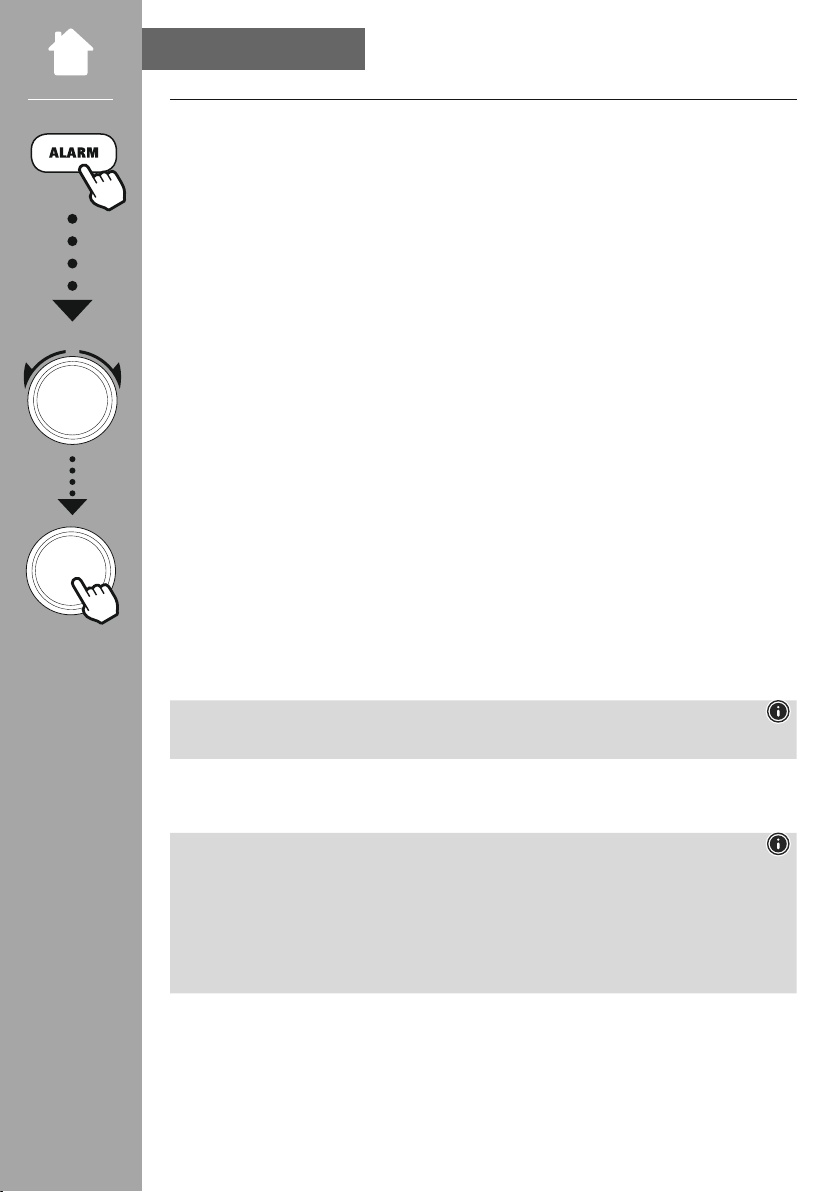40
AlARM ClOCK
11. Alarm clock
The radio has two individually adjustable alarm times.
12.1 Settings
Alarm 1and Alarm 2are congured identically and allow two separate alarm times to be saved.
Press [AlARM] (9) to open the Settings menu. Select Alarm 1or2using the rotary controller (10).
Conrm your selection by pressing rotary controller (10).
Step1
Turning the rotary controller (10) allows you to switch between "ON" (alarm active) and "OFF") (alarm
inactive). If you select "OFF", the setup process is terminated and you aretaken back to the alarm menu's
start screen
Step2
Turn the rotary controller to select the time in hours. Conrm the selection by pressing the rotary
controller (10). Next, repeat the setting process to congurethe alarm time in minutes.
Step3
Now select which days the alarm is to be active on. The following options areavailable for this:
a) Daily àThe alarm is active from Monday to Sunday
b) Once àThe alarm is only active once, i.e. as soon as the set alarm time next arrives.
c) Mon–Fri àThe alarm is active from Monday to Friday
d) Sat–Sun à
The alarm is active from Saturday to Sunday
e) Select days àThis selection takes you to adrop-down menu in which you can choose the
required day (Monday to Sunday). Once aday is selected, this is indicated by a
symbol (√)
Step4
Now choose whether you wish to be woken by an alarm (Sound) or the radio (Radio). If you choose
Radio, you can select from Favourites 1and 2that aresaved on the shortcut buttons.
Step5
Youcan set the volume at which the alarm sound should be played. This setting makes it irrelevant how
loud you last listened to the radio.
Note
[AlARM] (9) takes you back to the previous step.
The alarm setting process is now complete. As soon as the alarm goes off,you can activate the snooze
function by pressing the rotary controller button. Repeatedly pressing the rotary controller (10) allows you
to change the snooze time. [AlARM] (9) deactivates the alarm.
Note
Youcan activate and deactivate alarm 1again by pressing and holding [AlARM] (9). This shortcut
function also works if the radio is in standby mode.
If the alarm is active, the alarm symbol appears on the left next to the time. If the radio is switched off,
the alarm symbol is displayed on the left next to the date.
The symbol for alarm 2appears on the right-hand side accordingly.Alarm 2cannot be activated via a
shortcut button.
NAVIGATe