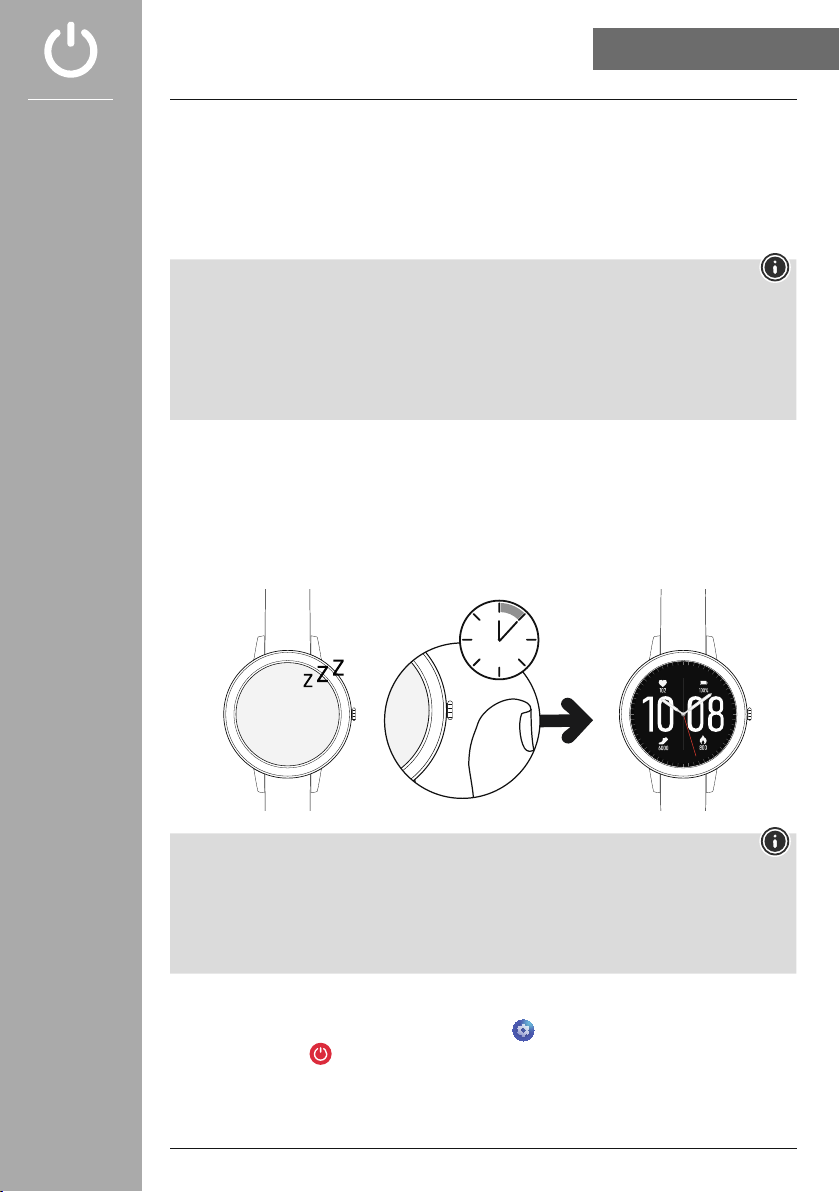9
• Charge your smart watch fully before using it for the rst time.
• Connect the charging cable to a free USB port on your computer or a USB charger and the charging
contact on your smart watch. To do this, consult the operating instructions for the USB charger you
are using.
• The charging time for a full battery charge is around 90 minutes. As soon as the battery shown in
the display is fully charged, the charging process is complete and you can disconnect your smart
watch from the charging cable.
•When the battery charge level reaches only 10%, please charge the smart watch in order to avoid
limited functionality. When the battery level is below 20%, you can no longer start an activity, and
when the battery level is below 10%, the automatic heart rate measurement function is deactivated.
• Before putting on and turning on your smart watch for the rst time, you must connect it with the
enclosed charging cable and plug it into a power source.
• After successful charging, put your smart watch on your wrist and close the wristband using the
clasp .
•Hold the control button on the side down for 3 seconds to start your smart watch.
14
20
0
SAT/08
3 sek.
• To use the measuring functions most effectively, your smart watch should be positioned close to the
skin on the top of the forearm but still be pleasant to wear. The distance between the smart watch
and the bones of the wrist should be about one nger breadth.
•To ensure the best possible recording of your activities, wear your smart watch on your left wrist if
you are right-handed and on your right wrist if you are left-handed.
•To turn off your smart watch, switch to the menu item (see Section )
and tap in the sub-menu. Conrm the subsequent question to turn off your smart
watch.