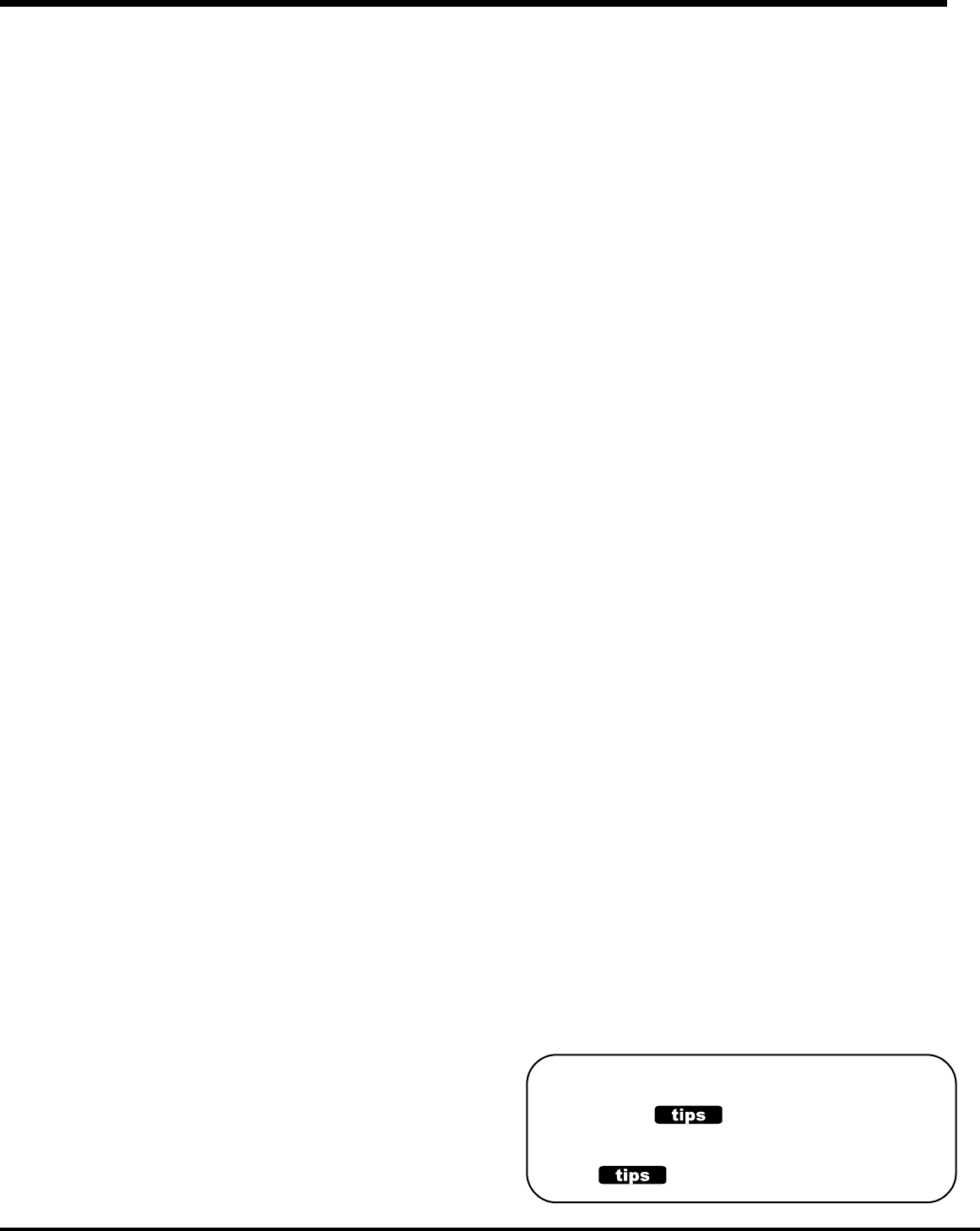Introduction
USING THE CONTROL P ............... 63
OPERA ...................................................... 6
PLA .................................................................................. 65
How to read the Display ...................................................................... 65
Button operation in this mode ............................................................. 6
MENU MODE ................................................................................ 6
How to read the Display ...................................................................... 66
Button operation in this mode ............................................................. 6
FUNCTION MODE ......................................................................... 67
How to read the Display ...................................................................... 67
Button operation in this mode ............................................................. 6
Example: Increase the depth of Vibrato at [V ................................. 68
L ............................................. 7
SET ................. 71
DRAWBAR .................................................................................... 7
Setting the SWELL and GREA ........................................................ 72
Setting the PEDAL Par 7
PERCUSS (PERCUSSion) ............................................................. 74
TUNE ............................................................................................ 7
PRESET ........................................................................................ 76
BANK NAME ................................................................................................ 76
PRES ............................................................................................. 76
See the current value (T ........................................... 78
VIBRA ...............................................................................
PERCUSSION ...............................................................................................
LESLIE .........................................................................................................
Other Knobs ................................................................................................. 7
TUBE AMP (TUBE pre-AMP) ........................................................ 80
Bias voltage and Nonlinear Distor ................................................. 81
VIB&CHO (VIBrato and CHOrus) .................................................. 8
Vibrato and Chor........................................... 83
LESLIE .......................................................................................... 84
CABINET NUMBERS ....................................................................................
LESLIE P .................................................................................. 8
Record the Cabinets ........................................................................... 87
EQ/REV (EQualizer/REV
MANBS (MANual BaSs) ............................................................... 90
CONTROL ..................................................................................... 91
CUST
Record the Custom T ........................................................ 94
DEFAUL
SYSTEM ....................................................................................... 96
MIDI ......................................................... 9
ABOUT MIDI ................................................................................. 9
What is “MIDI”? .................................................................................. 98
MIDI terminals on this Organ .............................................................. 98
What the MIDI can do on your Organ .................................................. 98
MIDI STRUCTURE
CONTROLLING EXTERNAL MIDI EQUIPMENT ............................ 10
EX. ZONE (EXternal ZONE) ......................................................... 10
SAVE THE ................................. 107
SAVE YOUR SETUP .................................................................... 10
How to access the CF card slot ........................................................ 1
About the CF Card ............................................................................ 108
CF CARD YOU CAN USE ............................................................................ 1
CF CARD SL 1
THE CARD CAP ................................. 10
INITIALIZE THE CF CARD ........................................................... 109
SETUP PROCEDURES ................................................................. 110
How to read the Display .................................................................... 110
Save the SETUP ................................................................................ 110
Change the SETUP name .................................................................. 11
Loading the SETUP ........................................................................... 1
How to delete the SETUP .................................................................. 11
FREQUENTL ..... 113
UTILIZING NEW FUNCTIONS & FEA ................................ 114
TROUBLESHOOTING .................................................................. 115
DAIL ............................................... 11
APPENDIX ............................................. 117
MIDI IMPLEMENT ................................................. 1
P ............................................................................. 119
Global Parameters ............................................................................ 119
Preset P ............................................................................. 120
Leslie P ............................................................................. 122
System Parameters........................................................................... 122
SPECIFICA ........................................................................ 12
F .................................................................... 124
SERVICE ..................................................................................... 12
IN THIS MANUAL:
NOTE:s and appear frequently
The NOTE: is a supplementary explanation.
The
are explanations of terms and applications.