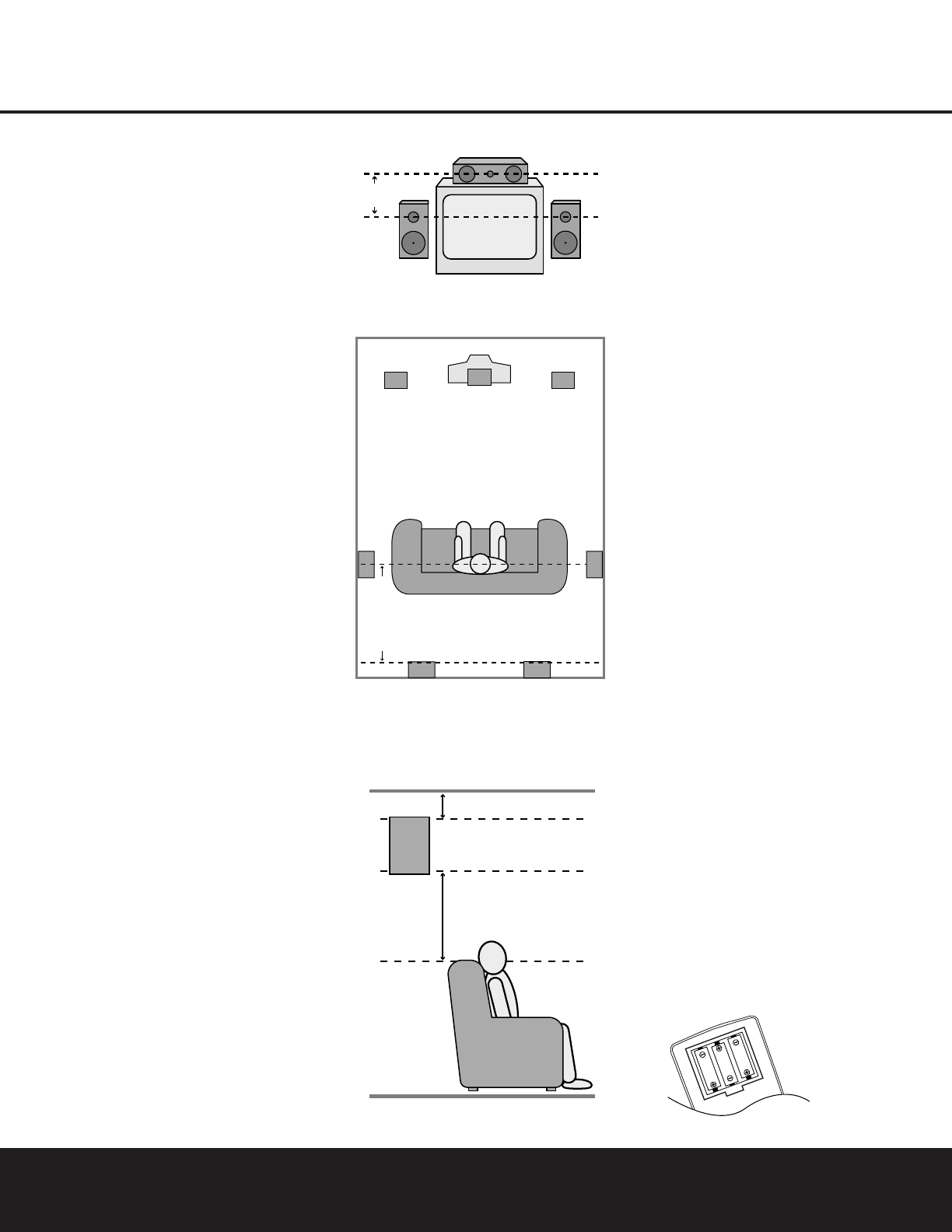16 SYSTEM CONFIGURATION
SYSTEM CONFIGURATION
When all audio, video and system connections have
been made, there are a few configuration adjustments
that must be made. A few minutes spent to correctly
configure and calibrate the unit will greatly add to your
listening experience.
Speaker Selection and Placement
The placement of speakers in a multichannel home
theater system can have a noticeable impact on the
quality of sound reproduced. No matter which type or
brand of speakers is used, the same model or brand
of speaker should be used for the left front, center
and right front speakers. This creates a seamless
front soundstage and eliminates the possibility of dis-
tracting sonic disturbances that occur when a sound
moves across mismatched front-channel speakers.
Speaker Placement
Depending on the type of center channel speaker in
use and your viewing device, place the center speaker
either directly above or below your TV, or in the center
behind a perforated front projection screen.
Once the center channel speaker is installed, position
the left front and right front speakers so that they are
as far away from one another as the center channel
speaker is from the preferred listening position. Ideally,
the front-channel speakers should be placed so that
their tweeters are no more than 24" above or below
the tweeter in the center channel speaker.
Depending on the specifics of your room acoustics
and the type of speakers in use, you may find that
imaging is improved by moving the left front and right
front speakers slightly forward of the center channel
speaker. If possible, adjust all front loudspeakers so
that they are aimed at ear height when you’re seated
in the listening position.
Using these guidelines, you’ll find that it takes some
experimentation to find the correct location for the front
speakers in your particular installation. Don’t be afraid to
move things around until the system sounds correct.
Optimize your speakers so that audio transitions across
the front of the room sound smooth and sounds from
all speakers appear to arrive at the listening position at
the same time (without delay from the center speaker
compared to the left and right speakers).
Surround speakers should be placed on the side walls
of the room, at or slightly behind the listening position.
The center of the speaker should face into the room.
The speakers should be located so that the bottom of
the cabinet is at least two feet higher than the listeners’
ears when the listeners are seated in the desired area.
If side-wall mounting is not practical, the speakers
may be placed on a rear wall, behind the listening
position. Again, they should be located so that the
bottom of the cabinet is at least two feet higher than
the listeners’ ears. The speakers should be no more
than six feet behind the rear of the seating area.
Subwoofers produce nondirectional sound, so they
may be placed almost anywhere in a room. Actual
placement should be based on room size and shape
and the type of subwoofer used. One method of find-
ing the optimal location for a subwoofer is to begin
by placing it in the front of the room, about six inches
from a wall, or near the front corner of the room.
Another method is to temporarily place the subwoofer
at your normal listening position, and then walk
around the room until you find a spot where the sub-
woofer sounds best. Place the subwoofer in that spot.
You should also follow the instructions of the sub-
woofer’s manufacturer, or you may wish to experi-
ment with the best location for a subwoofer in your
listening room.
System Setup
Once the speakers have been placed in the room
and connected, the remaining steps in the setup
process are to program the AVR 225’s bass manage-
ment system for the type of speakers used in your
system, calibrate the output levels, and set the delay
times used by the surround sound processor.
You are now ready to power up the AVR 225 to begin
these final adjustments.
1. Plug the
Power Cord fl into an unswitched AC
outlet.
2. Press the
Main Power Switch 1 in until it
latches and the word “OFF” on the top of the
switch disappears inside the front panel. The
Power Indicator 3 will turn amber, indicating
that the unit is in the Standby mode.
3. Remove the protective plastic film from the front-
panel lens. If left in place, the film may affect the
performance of your remote control.
4. Install the three supplied AAA batteries in the
remote as shown. Be certain to follow the (+)
and (–) polarity indicators that are on the bottom
of the battery compartment.