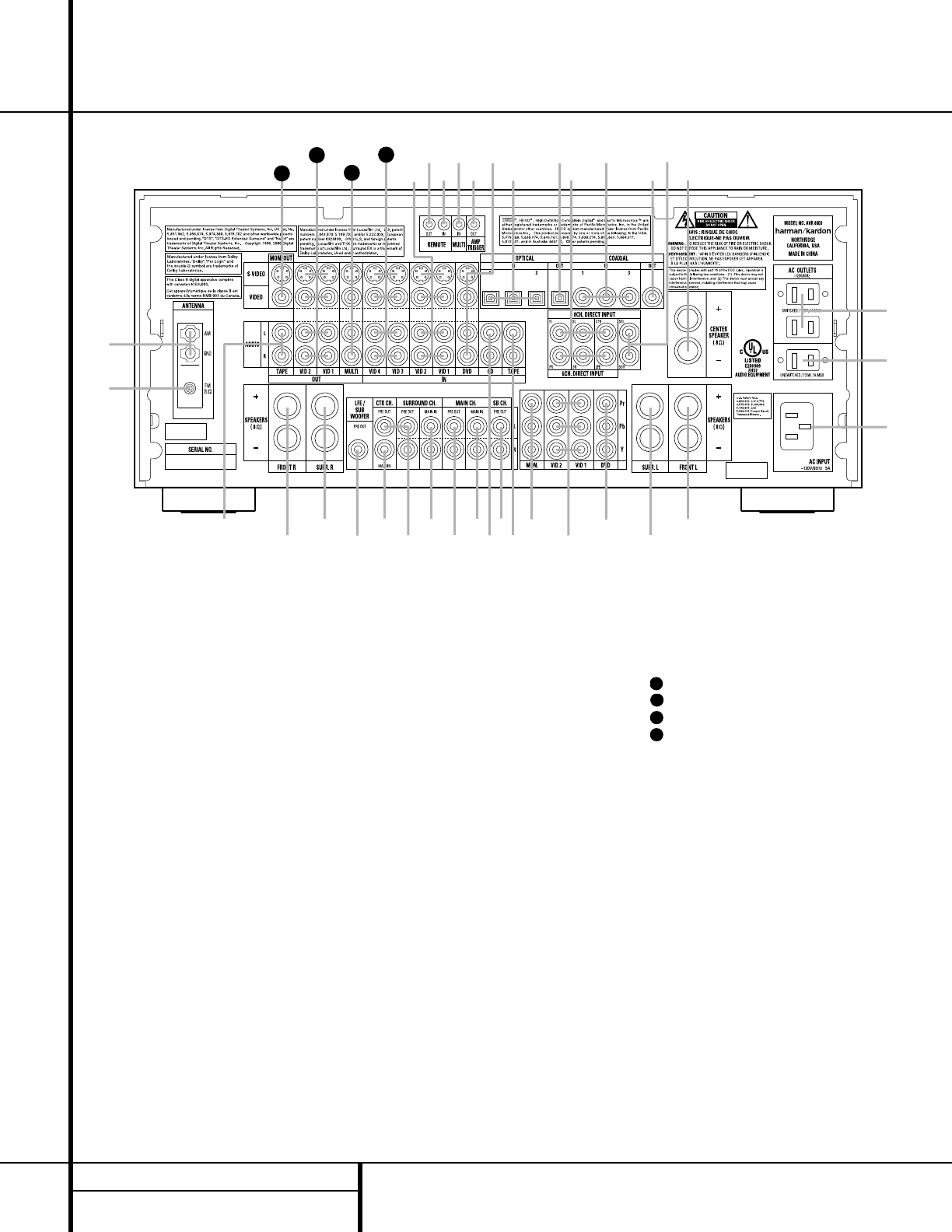8 REAR PANEL CONNECTIONS
¡ AM Antenna: Connect the AM loop antenna
supplied with the receiver to these terminals. If an
external AM antenna is used, make connections
to the
AM and GND terminals in accordance
with the instructions supplied with the antenna.
™ FM Antenna: Connect the supplied indoor or
an optional external FM antenna to this terminal.
£ Tape Outputs: Connect these jacks to the
RECORD/INPUT jacks of an audio recorder.
¢ Front Speaker Outputs: Connect these
outputs to the matching + or – terminals on
your left and right speakers. When making
speaker connections always make certain to
maintain correct polarity by connecting the
color-coded (white for front left and red for
front right) (+) terminals on the AVR 8000 to
the red (+) terminals on the speakers and the
black (–) terminals on the AVR 8000 to the
black (–) terminals on the speakers. See page
15 for more information on speaker polarity.
∞ Surround Speaker Outputs: Connect
these outputs to the matching + and – termi-
nals on your surround channel speakers. In con-
formance with the new CEA color code specifi-
cation, the Blue terminal is the positive, or “+”
terminal that should be connected to the red
(+) terminal on the Surround Left speaker with
older color coding, while the Gray terminal
should be connected to the red (+) terminal on
the Surround Right speaker with the older color
coding. Connect the black (–) terminal on the
AVR to the matching black negative (–) termi-
nals for each surround speaker. (See page 15
for more information on speaker polarity.)
§ Subwoofer Output: Connect this jack to
the line-level input of a powered subwoofer. If
an external subwoofer amplifier is used, con-
nect this jack to the subwoofer amplifier input.
¶ Amplifier Inputs: When the jumper pins
that link the
Preamp Outputs • with these
inputs are removed, these jacks may be used to
connect an external source or the AVR 8000’s
multiroom system to the internal amplifiers.
• Main Channel Preamp Outputs: When
the jumper pins that link the
Amplifier Inputs
¶ with these outputs are removed, these jacks
may be connected to an external power amplifier.
ª CD Inputs: Connect these jacks to the out-
put of a compact disc player or CD changer.
Rear Panel Connections
¡ AM Antenna
™ FM Antenna
£ Tape Outputs
¢ Front Speaker Outputs
∞ Surround Speaker Outputs
§ Subwoofer Output
¶ Amplifier Inputs
• Main Channel Preamp Outputs
ª CD Inputs
‚ Surround Back Preamp Outputs
⁄ Tape Inputs
¤ Component Video Outputs
‹ Video 1/Video 2 Component Video Inputs
› DVD Component Video Inputs
fi AC Power Cord Jack
fl Unswitched AC Accessory Outlet
‡ Switched AC Accessory Outlets
° Center Speaker Outputs
· 8-Channel Direct Inputs
a Coaxial Digital Audio Output
b Coaxial Digital Inputs
c 6-Channel Direct Inputs
d Optical Digital Audio Output
e Optical Digital Inputs
f DVD Inputs
g Amplifier Trigger Jack
h Multizone IR Input
i Remote IR Input
j Remote IR Output
k Video 1/Video 2 Inputs
Video 3/Video 4 Inputs
Multizone Outputs
Video 1/Video 2 Outputs
Video Monitor Outputs