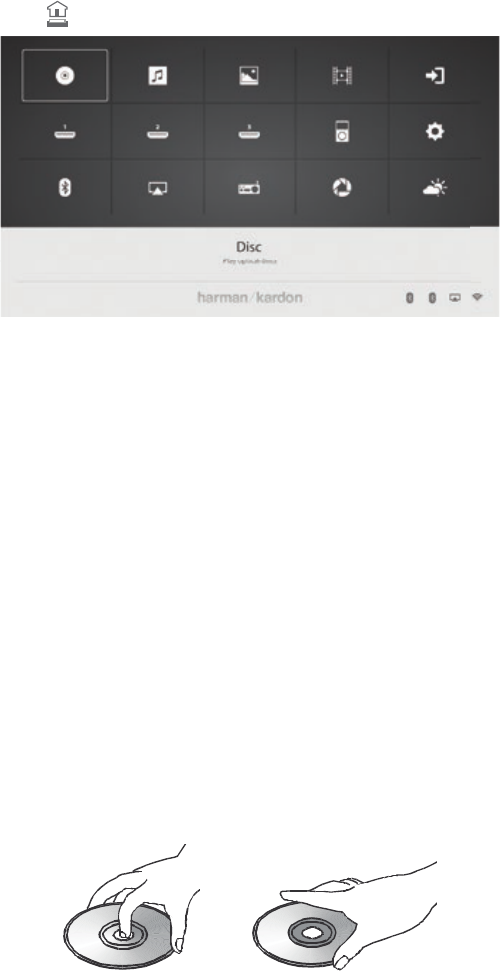-
Mein BDS 280 schaltet sich nach dem Ausschalten ca. 5 min. später wieder selbstständig ein. Danach schalte ich ihn wieder aus und dann bleibt er auch aus. Ein Rätsel, wer weiss woran das liegen kann. Beste Grüße, Lothair
Antworten Frage melden
Eingereicht am 27-10-2021 17:06 -
Es schaltet sich immer wieder BT ein ohne entsprechende Auslöser. Was kann ich machen. Ich habe gar kein BT-Gerät Eingereicht am 19-12-2019 11:29
Antworten Frage melden -
wie sind die technischen daten Lautsprecher/subwoofer
Antworten Frage melden
Eingereicht am 24-7-2019 17:32 -
Schönen guten Tag!
Antworten Frage melden
Mein BDS 280 schaltet Bluetooth immer wieder ein ohne dass es eine entsprechende Aktion dafür gibt!
Kann man die Bluetooth Funktion deaktivieren...
Danke und Liebe Grüße
Thomas Eingereicht am 1-12-2017 10:22-
Guten Tag,
Finden Sie diese Antwort hilfreich? (21) Antwort melden
Bei uns das gleiche Problem....
Kann man Bluetooth irgendwie abschalten?
Vielen Dank und freundliche Grüße
Andre
Beantwortet 12-2-2018 20:18
-
-
-
Hallo ich habe von HK folgende Info bekommen. Es gibt in den Einstellungen den Punkt automatische Wiedergabe, diesen auf aus dann wird ein BTH. Signal nicht übernommen! Seither bei mir wieder alles okay! Liebe Grüße Thomas Beantwortet 13-2-2018 at 16:42
Finden Sie diese Antwort hilfreich? (22) Antwort melden
-
-
BDS 280 verbunden mit dem Fernseher Sony KDL 37 W 5820 über HDMI Kabel. Fehler: keine Übertragung vom Fernsehton, so wie der Rückkanal nicht funktioniert hätte.
Antworten Frage melden
Am BDS ist der HDMI ARC Anschluss belegt und am Fernseher der HDMI 1 Eingang.
Fernseher erkante die BDS Anlage. Im Bildschirm _ Player BDS 280. Die Steuerung des Fernsehers funktioniert auch nur der Ton felt Eingereicht am 22-2-2016 21:19-
der fernseher muss auch den hdmi anschluss arc haben
Finden Sie diese Antwort hilfreich? (2) Antwort melden
fahrhekue@live.de Beantwortet 14-4-2016 18:06
-