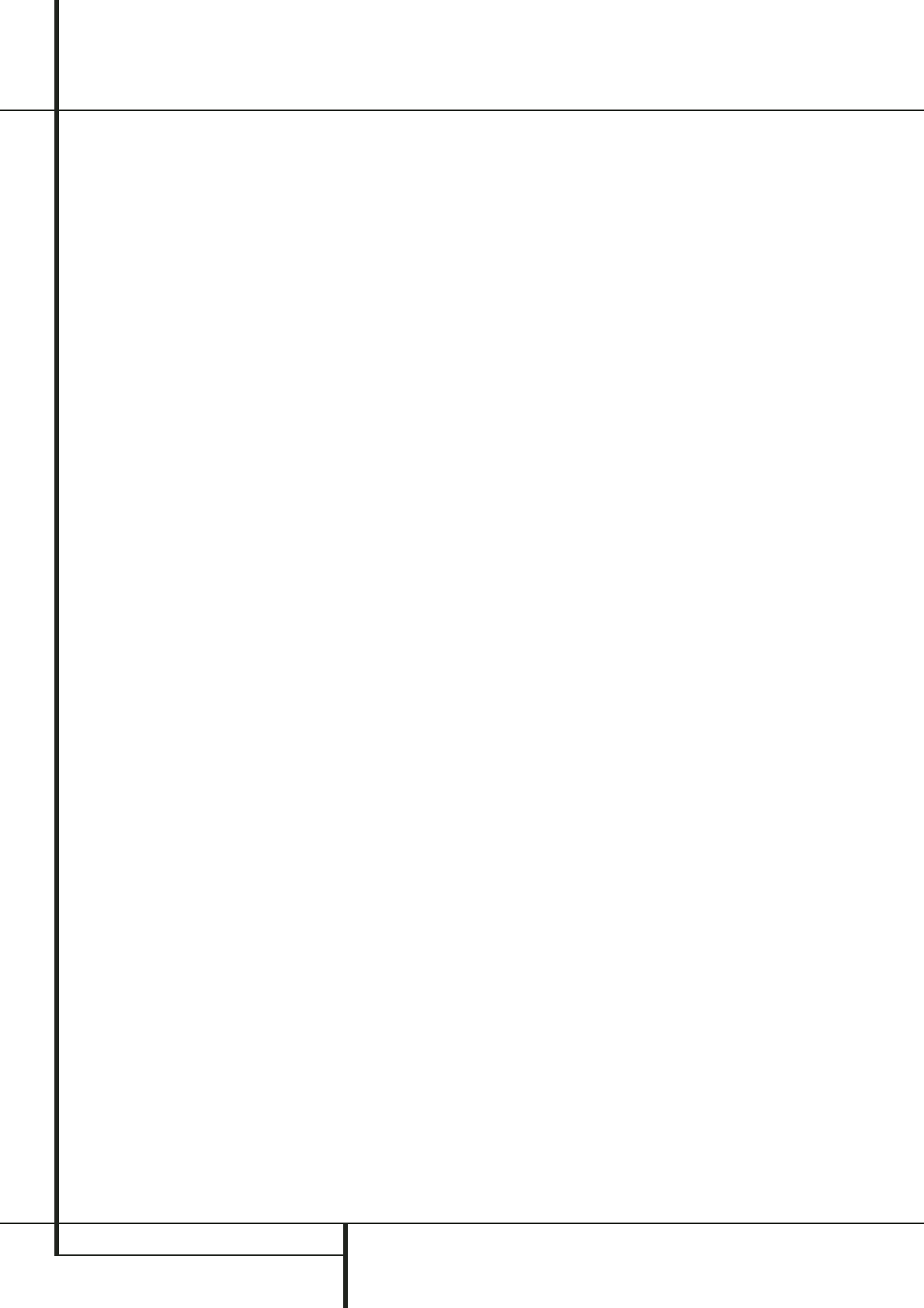IMPORTANT NOTE: Because this test noise will
have a much lower level than normal music, the
volume must be lowered after the adjustment
for all channels is made, BEFORE you turn the
test tone off.
NOTE: This is a good time to verify that the
speakers have been properly connected. As the
test noise circulates, listen to make certain that
the sound comes from the speaker position
shown in the Main Information Display. If the
sound from a speaker location does NOT match
the position indicated in the display, turn the
AVR off using the Main Power Switch
0
and
check the speaker wiring to make certain that
each speaker is connected to the correct output
terminal.
After checking for speaker placement, let the
test noise circulate again, and listen to see
which channels sound louder than the others.
Using the front left speaker as a reference, press
the
K
/
L
buttons
C
on the remote to bring
all speakers to the same volume level. Note that
when one of the
K
/
L
buttons is pushed, the
test noise circulation will pause on the channel
being adjusted to give you time to make the
adjustment. When you release the button, the
circulation will resume after five seconds.
Continue to adjust the individual speakers until
they all have the same volume. Note that
adjustments should be made with the
K
/
L
buttons
C
on the remote only, NOT the main
volume controls.
When all channels have the same output level,
turn the Volume
I
V
down to about –40dB,
otherwise the listening level may be too high as
soon as the source’s music starts to play.
Afterwards press the Test Tone Selector
7
button again to turn the test tone off and
complete the process.
IMPORTANT NOTE: The Output level
adjustment made will be effective for the
surround mode currently selected, also when
other inputs are selected using the same
surround mode. To adjust the output level with
all other surround modes used, step through all
inputs you´re using by pressing the Source
Selector buttons
A
on the front panel or the
appropriate Input Selectors
4
on the remote.
When the indicator for any surround mode for
which the level adjustment has not yet been
made lights in the Main Information Display
F
or its Indicator will illuminate in the
Surround Mode Indicators field
D
, repeat
the level adjustment described above. This will
also allow you to compensate level differences
between speakers, that may be different with
each surround mode, or to increase or decrease
the level of certain speakers intentionally,
depending on the surround mode selected.
Once the settings outlined on the previous
pages have been made, the AVR is ready for
operation. While there are some additional
settings to be made, these are best done after
you have had an opportunity to listen to a
variety of sources and different kinds of program
material. These advanced settings are described
on page 30 of this manual. In addition, any of
the settings made in the initial configuration of
the unit may be changed at any time.
As you add new or different sources or speakers,
or if you wish to change a setting to better
reflect your listening taste, simply follow the
instructions for changing the settings for that
parameter as shown above. Note that any
settings changed at any time, will be stored in
memory in the AVR, also if it´s turned off
completely, unless it will be reset (see page 34).
Having completed the setup and configuration
process for your AVR, you are about to
experience the finest in music and home theater
listening. Enjoy!
20 SYSTEM CONFIGURATION
System Configuration