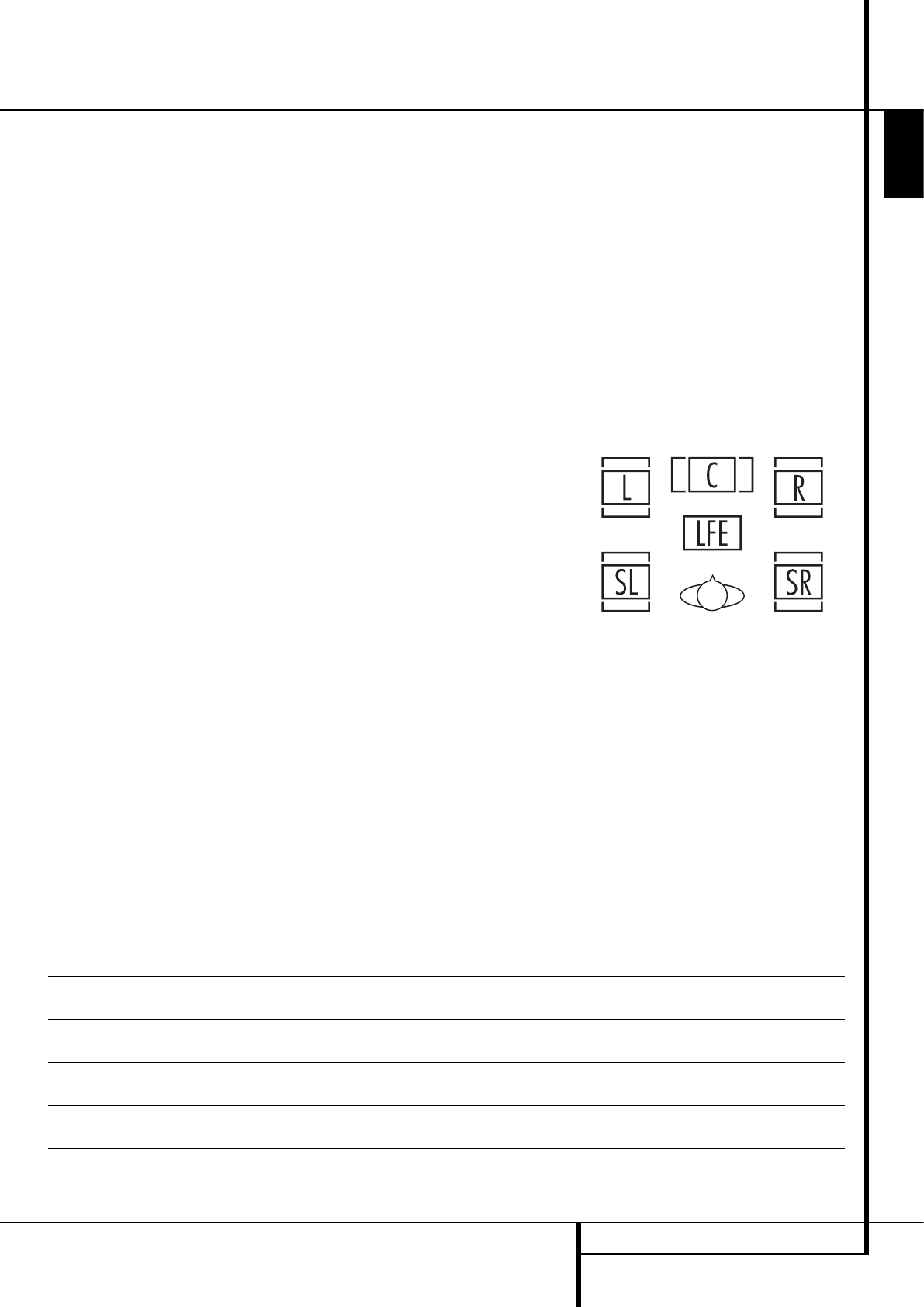OPERATION 35
ENGLISH
Operation
also see the message when a satellite receiver,
cable set-top or HDTV tuner is in use if the digital
audio is temporarily interrupted when channels
are changed or when a cable box switches from a
channel with a digital data stream to a channel
with analog audio only. This message is normal,
and does not indicate any problem with your
receiver. Rather, it tells you that the incoming
data has simply been paused or is not present for
a variety of possible reasons.
When Dolby Digital 3/2/.1 or DTS 3/2/.1 signals
are being played, the AVR will automatically
switch to the proper surround mode, and no
other processing may be selected. When a Dolby
Digital signal with a 3/1/0 or 2/0/0 signal is
detected you may select any of the Dolby sur-
round modes.
Surround Mode Post Processing
Thanks to the power of the AVR 155’s DSP
processor, a variety of surround mode options are
available for most digital signals to deliver either
the native information or to produce an
enhanced sound field to match the number of
speakers in your system. The modes available and
the number of channels available for each mode
will vary depending on the incoming bitstream,
and the configuration of your system, and are
listed in the tables below. The modes may be
selected in the usual manner by selecting the
major Surround Mode Group first, and then
scrolling through the options.
The incoming bitstreams are indicated in the
Lower Display Line
Ò
as described above.
After you have selected a surround mode, after
about 5 seconds, the bitstream will be displayed
briefly before the unit returns to normal opera-
tion. Therefore, you may ascertain the current bit-
stream simply by pressing the button for the
major Surround Mode Group and waiting for a
few moments for the bitstream to appear in the
Lower Display Line
Ò
. The bitstream informa-
tion will also be displayed after the source input
has been changed.
To use the table below, match the indication in
the display to the Incoming Bitstream listed in the
left column. The available surround modes are
shown to the right.
It is always a good idea to check the readout for
the channel data to make certain that it matches
the audio logo information shown on the back of
a DVD package. In some cases you will see indi-
cation for “2/0/0” even when the disc contains a
full 5.1, or 3/2/.1 signal. When this happens,
check the audio output settings for your DVD
player or the audio menu selections for the spe-
cific disc being played to make certain that the
player is sending the correct signal to the AVR.
PCM Playback Indications
PCM is the abbreviation for Pulse Code
Modulation, which is the type of digital signal
used for standard CD playback, and other non-
Dolby Digital and non-DTS digital sources such as
Mini-Disc. When a PCM signal is detected, the
Main Information Display
Ò
will briefly
show a message with the letters PCM, in addition
to a readout of the sampling frequency of the
digital signal.
Connections may be made to either the rear-
panel Optical or Coaxial Inputs
RN
or the
front-panel Digital Inputs
*Ó
.
To listen to a PCM digital source, first select the
input for the desired source (e.g., CD). Next press
the Digital Select Button
Û
G
and then use
the
⁄
/
¤
Buttons
D
on the remote, or the
‹
/
›
Selector Buttons
7
on the front panel,
until the desired choice appears in the Upper
Display Line
Ò
.
During PCM playback, you may select any
Surround mode except Dolby Digital or DTS, as
shown in the table below. Note that for
convenience, we have included the modes
available for analog sources (including the tuner)
in the chart on the bottom of this page.
In most cases this will be
48 KHZ, though in
the case of specially mastered, high-resolution
audio discs you will see a
96 KHZ indication.
The
PCM 48 KHZ indication will also appear
when modes or inputs are changed for analog
sources. In those cases the system is telling you
the sampling frequency used internally at the
output of the analog-to-digital converters that
change the incoming signal from a VCR, tape
deck, the tuner, or other ana-log source to digital.
Speaker/Channel Indicators
In addition to the Bitstream Indicators, the
AVR features a set of unique channel-input
indicators that tell you how many channels of
digital information are being received and/or
whether the digital signal is interrupted.
(See Figure).
These indicators are the L/C/R/LFE/SL/SR letters
that are inside the center boxes of the
Speaker/Channel Input Indicators
$
in the
front panel Main Information Display
Ò
.
When a standard analog stereo or matrix
surround signal is in use, only the “L” and “R”
indicators will light, as analog signals have only
left and right channels.
Digital signals, however, may have one, two, five
separate channels, depending on the program
material, the method of transmission and the way
in which it was encoded. When a digital signal is
playing, the letters in these indicators will light in
response to the specific signal being received. It
For incoming Dolby Digital signals, the following modes are available:
Incoming Bitstream Available Surround Modes
Dolby Digital 1/0/.0 or 1/0/.1 Dolby Digital, Dolby Digital Stereo, Dolby Virtual Speaker Reference (2 Speaker), Dolby Virtual Speaker Wide (2 Speaker)
Dolby Digital 2/0/.0 or 2/0/.1 Dolby Pro Logic II (Movie, Music or Game), Dolby Pro Logic, Dolby Digital, Dolby Virtual Speaker Reference (2 or 3 Speaker),
Dolby Virtual Speaker Wide (2, 3, 4 or 5 Speaker)
Dolby Digital 3/0/.0 or 3/0/.1 Dolby Digital, Dolby Digital Stereo, Dolby Virtual Speaker Reference (2 or 3 Speaker), Dolby Virtual
Speaker Wide (2 or 3 Speaker)
Dolby Digital 2/1/.0 or 2/1/.1 Dolby Digital, Dolby Digital Stereo, Dolby Virtual Speaker Reference (2 or 3 Speaker), Dolby Virtual
Speaker Wide (2, 3, 4 or 5 Speaker)
Dolby Digital 2/2/.0 or 2/2/.1 Dolby Digital, Dolby Digital Stereo, Dolby Virtual Speaker Reference (2 Speaker), Dolby Virtual
Speaker Wide (2 or 4 Speaker)
Dolby Digital 3/2/.0, 3/2/.1 Dolby Digital, Dolby Digital Stereo, Dolby Virtual Speaker Reference (2 or 3 Speaker), Dolby Virtual
Speaker Wide (2, 3, 4 or 5 Speaker)