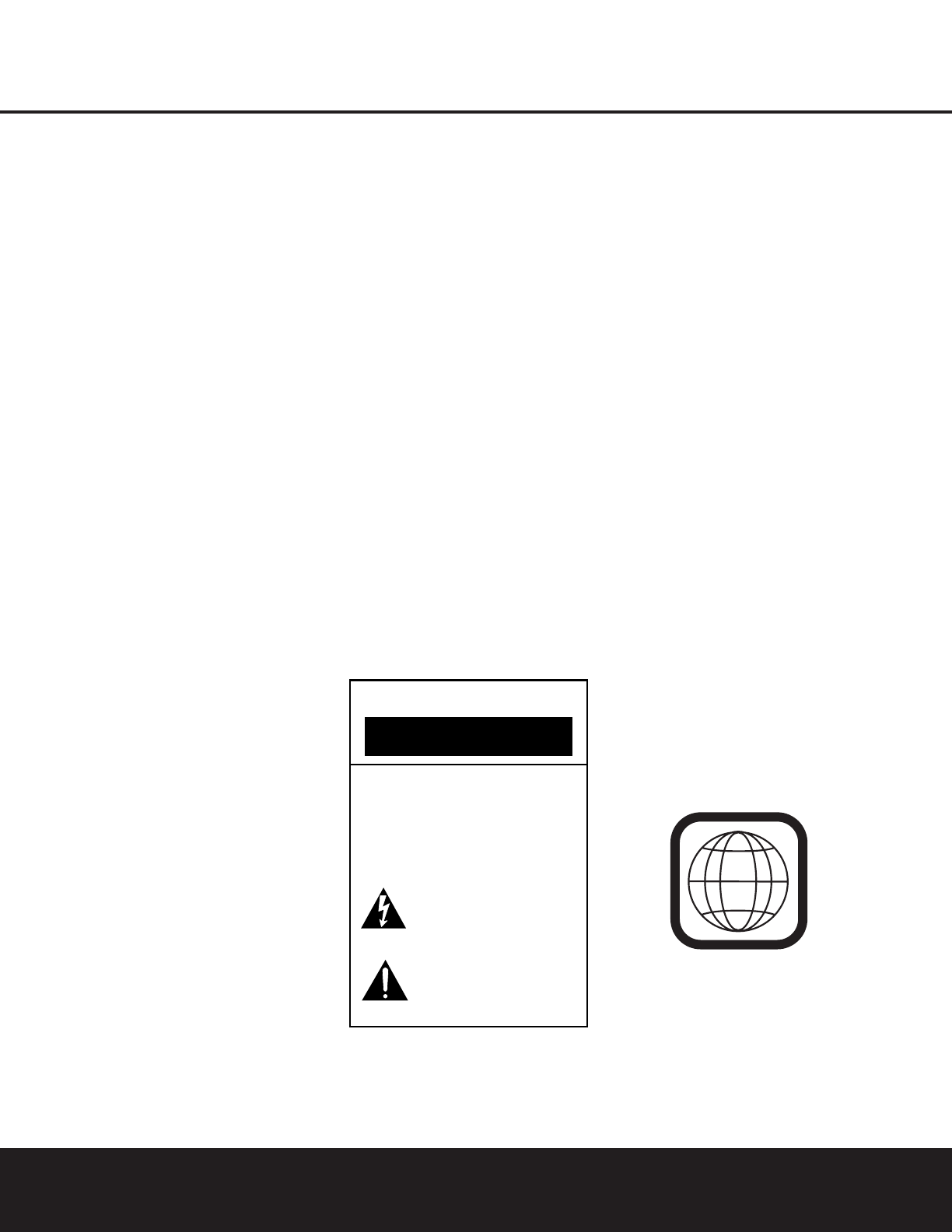INTRODUCTION
Thank you for choosing the Harman Kardon
®
DVD 101.
The DVD 101 is a multipurpose DVD player that
delivers the highest level of playback quality from a
wide range of optical media formats. Along with con-
ventional DVD and CD audio discs, the DVD 101 is
also compatible with CD-R and CD-RW discs, VCD
discs and discs recorded with audio files in the MP3
format.
On the video side, the DVD 101 offers progressive
scan video outputs for use with digital “HDTV-Ready”
display monitors. Using a high-speed, single-chip
digital processor, the DVD 101 is capable of recon-
structing the 3/2 pulldown effect introduced when
film-based programs are transferred to video. In
conjunction with precision video output DACs, the
end result is a full 60-frame-per-second image that is
the closest thing to film this side of your local cinema.
Of course, conventional Y/Pr/Pb component video,
S-Video and composite video outputs are also available
for use with analog televisions and video projectors.
In keeping with our tradition as a leader in audio tech-
nology, Harman Kardon has packed the DVD 101 with
the latest features, including audiophile-grade Wolfson
audio output DACs and full compatibility with 96kHz
audio programming. Both coaxial and optical digital
outputs are available for direct connection to A/V
receivers or surround processors so that you may take
advantage of Dolby
* Digital and DTS
®
soundtracks.
Finally, built-in MP3 decoding allows music discs created
and finalized on a computer to be played back
through your home theater system for increased
listening pleasure.
When playing DVDs, easy-to-understand on-screen
menus and icons make it simple to change languages,
soundtracks, subtitles or aspect ratio, while a parental-
lock function enables you to control which discs may
be viewed by younger members of the household.
DVD players are among the fastest growing consumer
electronics products ever brought to market, so this
may be the first DVD player you’ve owned. Although
many of the features of the DVD 101 resemble those
of standard CD changers or players, there are a number
of functions that you may be unfamiliar with. To ensure
that you are able to take advantage of all the power
and flexibility the DVD 101 has to offer, we encourage
you to review this manual. That small investment of
your time will pay major dividends in the enjoyment
you will get from proper use of the DVD 101.
If you have additional questions about this product, or
its installation or operation, that are not answered in
this manual, please contact your dealer, as he or she
is your best source of local information. You may also
contact Harman Kardon via e-mail through our Web
site at www.harmankardon.com.
■ Plays a Wide Range of Video and Audio
Formats, Including DVD-Movie Discs, VCD,
Standard CD Audio Discs, CD-R/RW Audio
Discs and MP3 Discs
■ High-Quality Video Playback 10-Bit DACs,
Progressive Scan and Component Video
Outputs
■ Dolby
®
Digital and DTS
®
Data Signal Output
Through Both Optical and Coaxial Digital
Audio Connections
■ Audiophile-Grade Wolfson Output DACs for
the Finest Audio Reproduction
■ Easy-to-Use On-Screen Navigation System
■ Playback of MP3 Audio Discs With Text
Display
■ Extensive Programming Capability for Audio
and Video Discs
■ Parental Lock Controls Prevent Unauthorized
Viewing of Restricted Movies
■ Multiple Options for Language, Soundtrack
and Subtitle Selection
■ Multiple-Angle Capabilities With Specially
Encoded DVD Discs
■ Backlit, Ergonomically Designed Remote
Control
NOTE:
This player is designed and manufactured for
compatibility with Region Management Information
that is encoded on most DVD discs. This player is
designed only for playback of discs with Region
Code 1, or for discs that do not contain Region Code
information. If there is any other Region Code on a
disc, that disc will not play on the DVD 101.
prevent blade exposure.
risk of electric shock to persons.
literature accompanying the appliance.