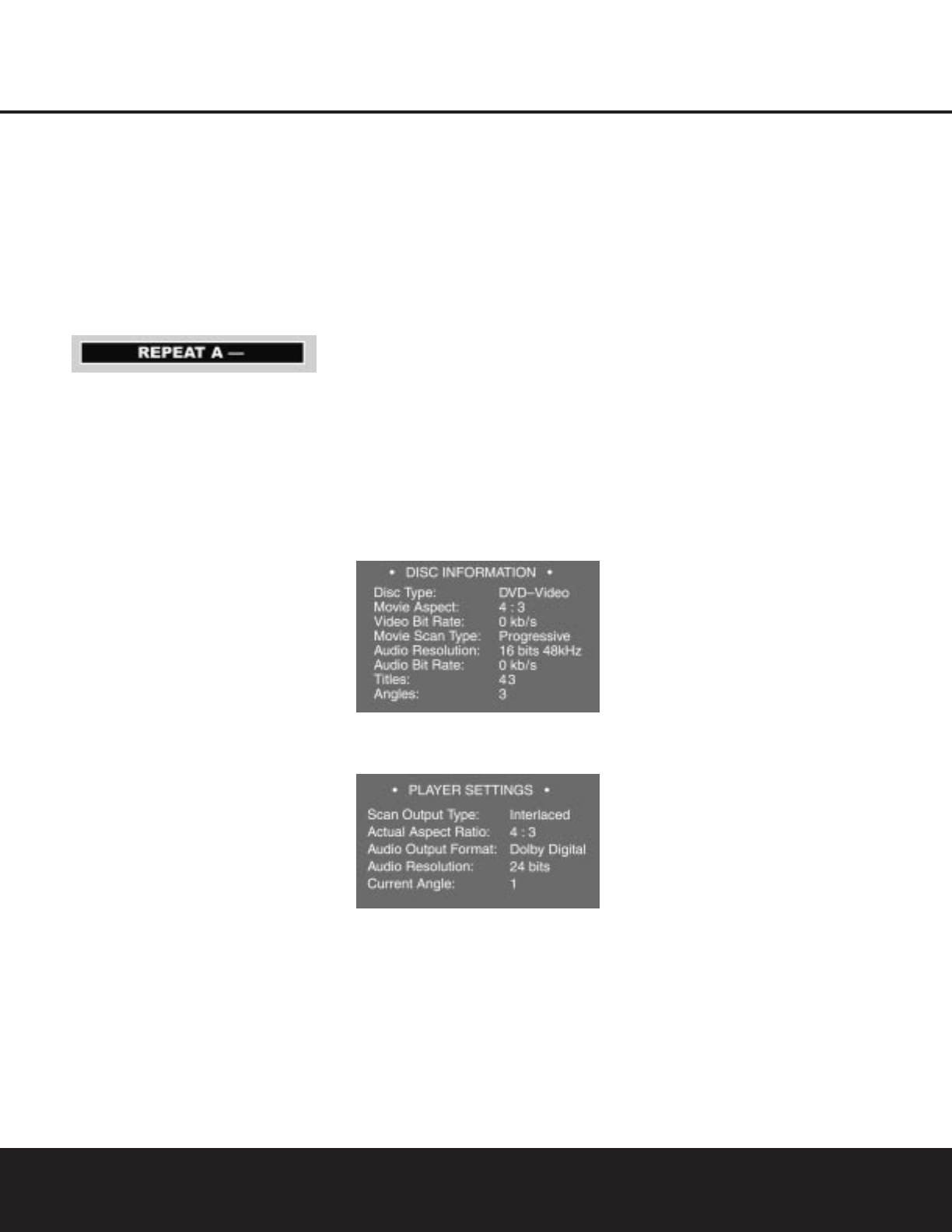26 PLAYING DVDs
PLAYING DVDs
A-B Repeat Play
The Repeat A-B function allows you to select any por-
tion of a DVD and have it repeat continually until the
unit is manually stopped.
To initiate a Repeat A-B playback sequence, follow
these steps while a disc is playing:
1. While a disc is playing, press the
A-B Button
Y
on the remote when you want to choose a scene
as the beginning point; the Repeat A– Display
appears.
2. Press the
A-B Button
Y
again to choose a
scene as the end point. Repeat A-B setting is done;
A-B section will be played continuously.
3. Press the
A-B Button
Y
on the remote again to
cancel Repeat A-B mode.
4. To make the menu disappear from the screen, press
the
Clear Button
V
on the remote or wait a few
seconds.
NOTE: The A-B Repeat range may cover several titles
or chapters as long as the DVD´s control system does
not force the unit to return to any DVD menu in
between.
Zoom Playback
The DVD 101’s advanced digital video processing
circuits include a Zoom feature that allows you to
enlarge the image for closer examination of the picture.
Four steps of enlargement are available.To zoom in on
the picture, press the
Zoom Button
M
while a disc
is playing or paused. Press again to step through the
four magnification steps or to cycle back to normal
picutre size.
Some discs do not allow the use of the Zoom feature.
In addition, Zoom may not operate on some disc
menus and on subtitles.
Information Menus
The DVD 101 has the capability to give you an
on-screen overview about various information on the
current disc or all important player settings made, with
the press of one button and without having to stop
the playback mode.
While the disc is playing, press the
Info Button
A
on the remote once for detailed information on the
disc playing such as Disc Type and Audio Bit Rate,
Movie Aspect Ratio, Audio Resolution and others.
Press the
Info Button
A
again to view a display of
the current player settings.
Press the Info Button
A
again to remove the info
menus from the screen. Note that transport functions
will not work as long as any menu is on the screen.