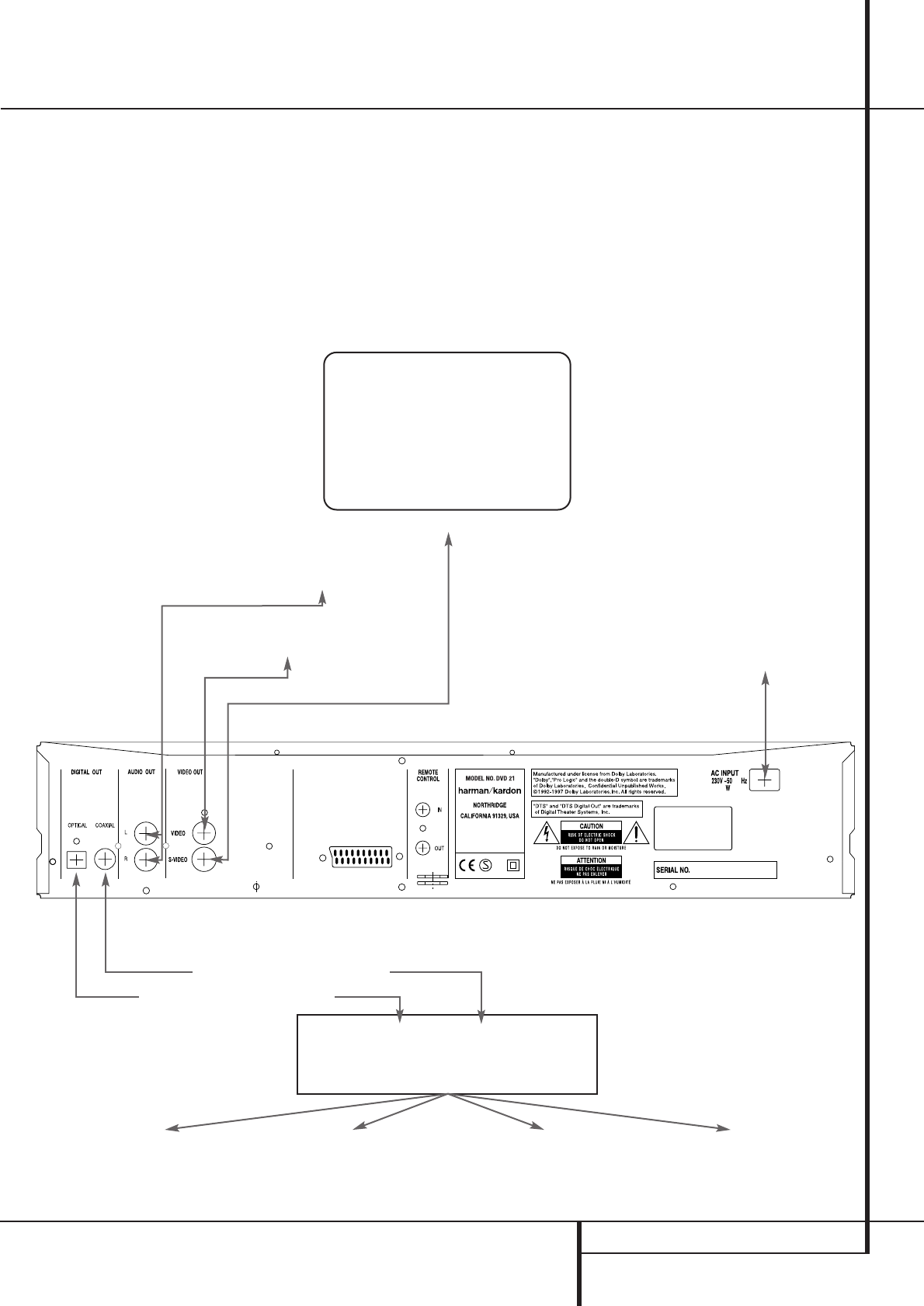When DVD´s encoded in Dolby Digital or DTS are
played, the Dolby Digital or DTS bitstream is out-
put from the player’s OPTICAL or COAXIAL digi-
tal audio output. When the player is connected
to a Dolby Digital or DTS decoder, you can enjoy
theater-quality audio in your home. An optical
digital audio cable or coaxial audio cable (both
optional) is required for these connections, as
shown below. Only one connection is needed,
not both at the same time.
■ Note: With multiple video sources, your
Audio/Video device can be used for selecting
the video signal and routing it to the TV.
Connect the video or S-video output of the
DVD player (whatever is provided with your
device) to the video or S-video input on your
device and the video/S-video output of this
device to your TV. For more details, see the
manual of your Audio/Video amplifier/receiver.
■ Note for Analog Audio: The connection
from Audio Out to the TV is optional only.
Normally you´ll hear the sound from your
AV-system´s speakers, so the TV volume
should be completely turned down. If you
plan to use your DVD player also without
having to turn on your complete system, this
connection must exist, then you can turn up
the TV´s volume as needed.
TV
To power outlet
(AC 230V/50 Hz)
To S-Video input connector
To audio input connector
(Red/White, optional only, see Note above)
Front Speaker (Left/Right) Center Speaker Surround Speaker (Left/Right) Subwoofer
To Video input connector
(Yellow)
Connecting to a receiver/amplifier with Dolby Digital (AC-3) or DTS (Digital Theater Systems) decoder
Dolby Digital or DTS decoder
DVD 21
To coaxial audio input connector
To optical audio input connector