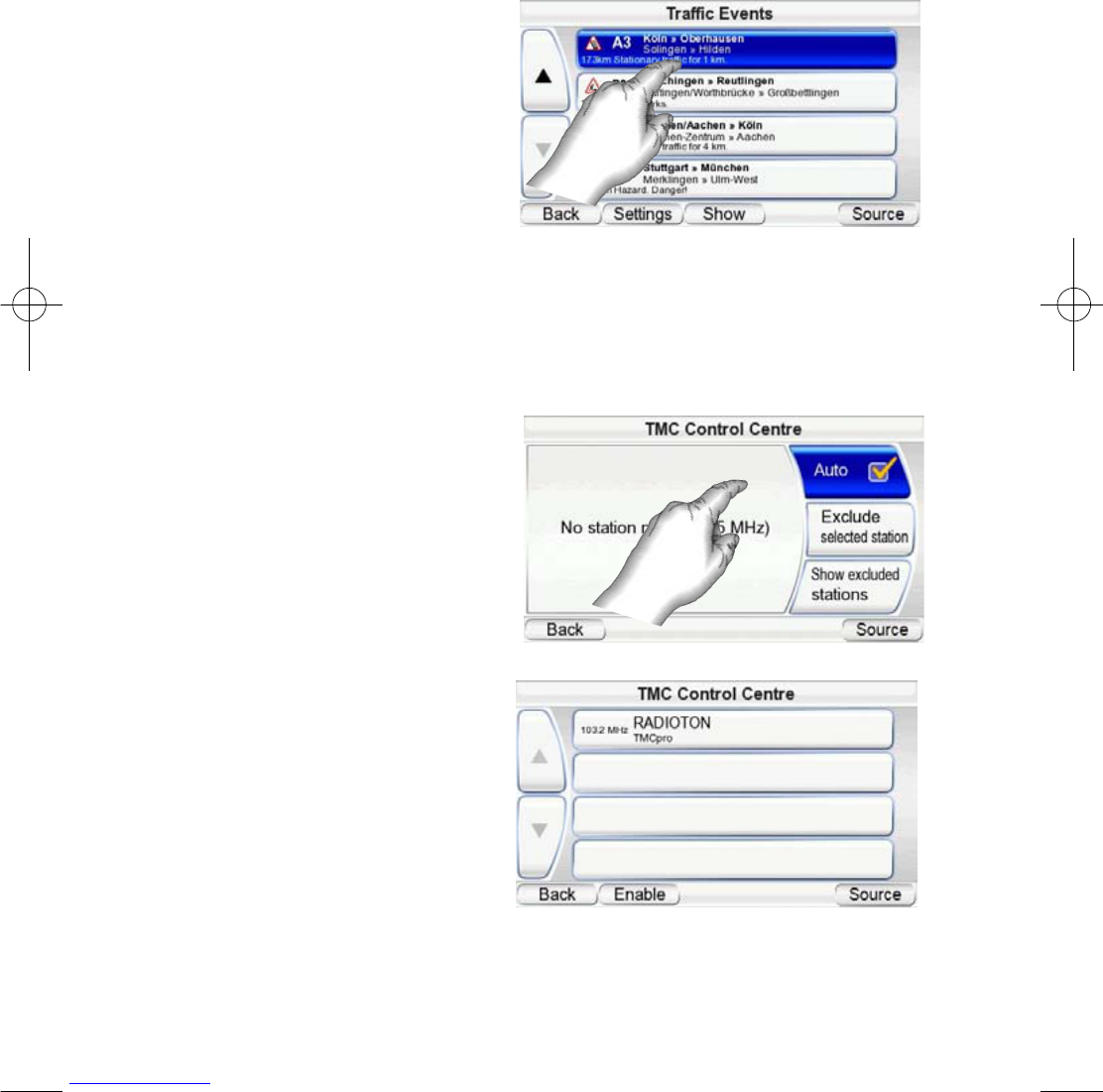GPS-200/300
Traffic Message Channel “TMC”
(GPS-200IT is not equipped with TMC.)
The GPS-300 is equipped with a built-in FM receiver to process TMC (Traffic
Message Channel) messages. The TMC is a free system to send out traffic
information via RDS (Radio Data System). TMC might or might not be avail-
able in your country. Please note that the GPS-300 does not support subscrip-
tion-based TMC services which are available in some countries as an alterna-
tive to freely distributed TMC services. In case there is traffic jams along your
route the GPS-300 will show the traffic information on the map and automat-
ically recalculate the route. If the anticipated delay is too long, the system will
put you on an alternative route. You enter the TMC menu by pressing the
“TMC” button on the “Navigation Settings” screen.
The “Traffic Events” Menu
The main TMC window displays
all incoming traffic messages
sorted by distance from your
actual position. The traffic
information contains the type
of traffic, the road number and
the length of event. You can
have a look at each individual
traffic event on the map by hit-
ting the “Show” button. Simply
hit “Back” on the map view to go back to this menu.
The “Settings” Button will route you to a subsequent settings menu where
you can make additional adjustments of the TMC system behaviour.
The “TMC Settings” Menu
Normally the GPS-300 will
automatically tune to the best
FM station. If you would like to
tune to a preferred FM station,
please “Activate Manual” and
use the “<” and “>” Buttons. This
allows you to select an FM sta-
tion which broadcasts TMC
messages, but may be too
weak to be found automatical-
ly. “Exclude selected station”
will deny the FM station which
is currently in use. This will help
you to avoid certain stations
with poor TMC performance.
Thereafter the device will
search for an alternative FM
station. Press “Show excluded
stations” to enable denied stations. The system will again include them in its
searching process.