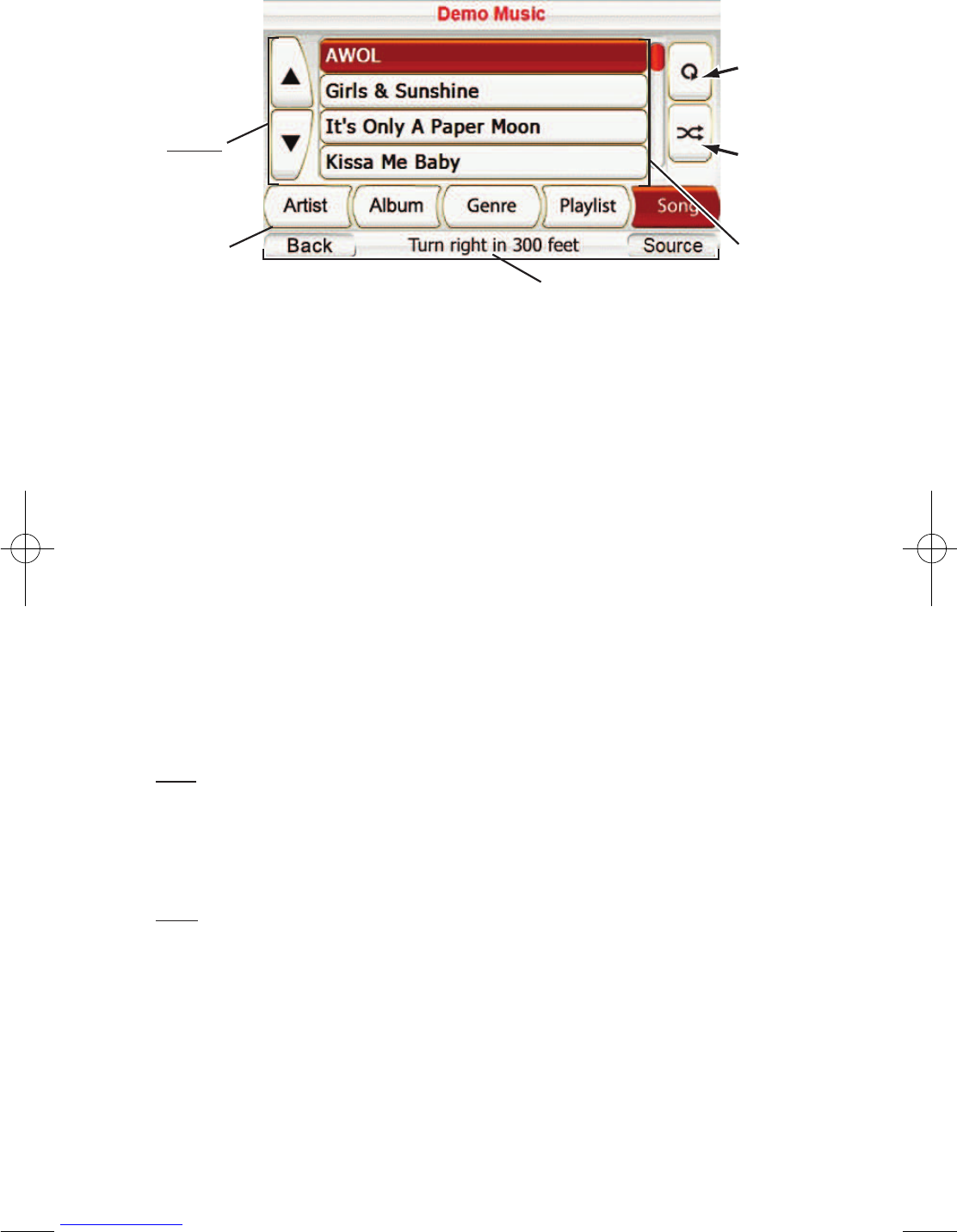Listening to Music
Touch the MUSIC button on the SOURCE screen. The Music menu (below) will
appear.
You can sort and display your music by touching the A
RTIST, ALBUM, GENRE,
PLAYLIST or SONG File Display Option buttons.
SELECTING MUSIC
BY ARTIST: Touching the ARTIST button displays an alphabetical list of all of the
artists with songs stored on the SD card. Touch the button for the artist you
want, then touch the button for the song you want to hear. The GPS-200/300
will play the song, then play through the rest of the songs by that artist.
BY ALBUM: Touching the ALBUM button displays an alphabetical list of all of
the albums with songs stored on the SD card. Touch the button for the album
you want, then touch the button for the song you want to hear. The GPS-
200/300 will play the song, then play through the rest of the songs on the
album.
BY GENRE: Touching the GENRE button displays an alphabetical list of all the
music genres stored on the SD card. Touch the button for the genre you want,
then touch the button for the song you want to hear. The GPS-200/300 will
play the song, then play through the rest of the songs in that genre.
NOTE: Genre classifications are predetermined and cannot be changed by the GPS-200/300.
BY PLAYLIST:Touching the PLAYLIST button displays an alphabetical list of all
the playlists stored on the SD card. Touch the button for the playlist you want,
then touch the button for the song you want to hear. The GPS-200/300 will
play the song, then play through the rest of the songs in that playlist.
NOTE: Playlist contents are predetermined and cannot be changed by the GPS-200/300.
BY SONG: Touching the SONG button displays all of the songs stored on the SD
card, in alphabetical order. Touch the button for the song you want to hear
and the GPS-200/300 will play it. When that song is finished, the GPS-200/300
will play the next song on the alphabetical song list.
REPEAT PLAY
Touching the REPEAT PLAY button cycles the music player between the
following repeat modes: OFF, TRACK (repeats the song), ALL (repeats all songs
in the current category).