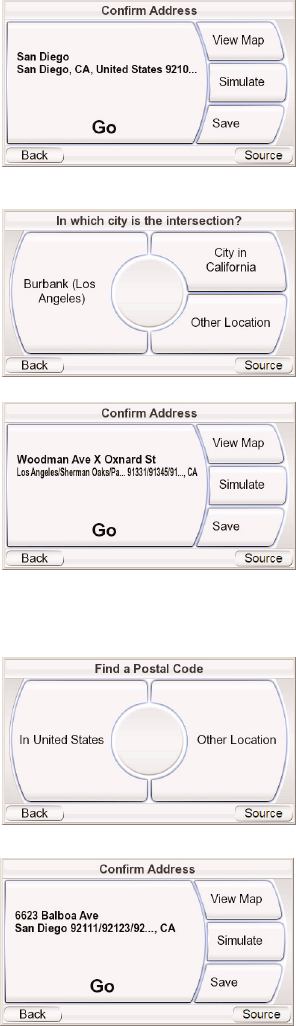3. Touch the GO button to
begin navigation. The map
screen will appear. Once you
start driving, the GPS-500
will guide you to the center
of the city you selected. (See
Navigating to Your
Destination, on page 13.)
N
AVIGATING TO AN INTERSECTION:
1. Touch the I
NTERSECTION button
on the W
HERE WOULD YOU LIKE
TO GO? screen (see page 8).
The IN WHICH CITY IS THE
INTERSECTION? screen (right)
appears.
2. Select the city. The E
NTER
STREET NAME screen appears.
3. Enter the name of the first
street. When you are finished
the E
NTER SECOND STREET NAME
screen appears.
4. Enter the name of the
second street. The CONFIRM
ADDRESS screen (right) appears.
5. Touch the G
O button to
begin navigation. The map
screen will appear. Once you
start driving, the GPS-500 will guide you to the intersection you selected.
(See Navigating to Your Destination, on page 13.)
N
AVIGATING TO A POSTAL CODE:
1. Touch the P
OSTAL CODE
button on the WHERE WOULD
YOU LIKE TO GO? screen. The
F
IND A POSTAL CODE screen
(right) appears.
2. Select the country and enter
the postal code. The E
NTER
STREET NAME screen appears.
3. Spell the name of the street.
When you are finished, touch
the DONE button. The ENTER
HOUSE NUMBER screen appears.
4. Enter the desired address
number. When you touch
the DONE button, the CONFIRM
ADDRESS screen (right)
appears.
User Manual