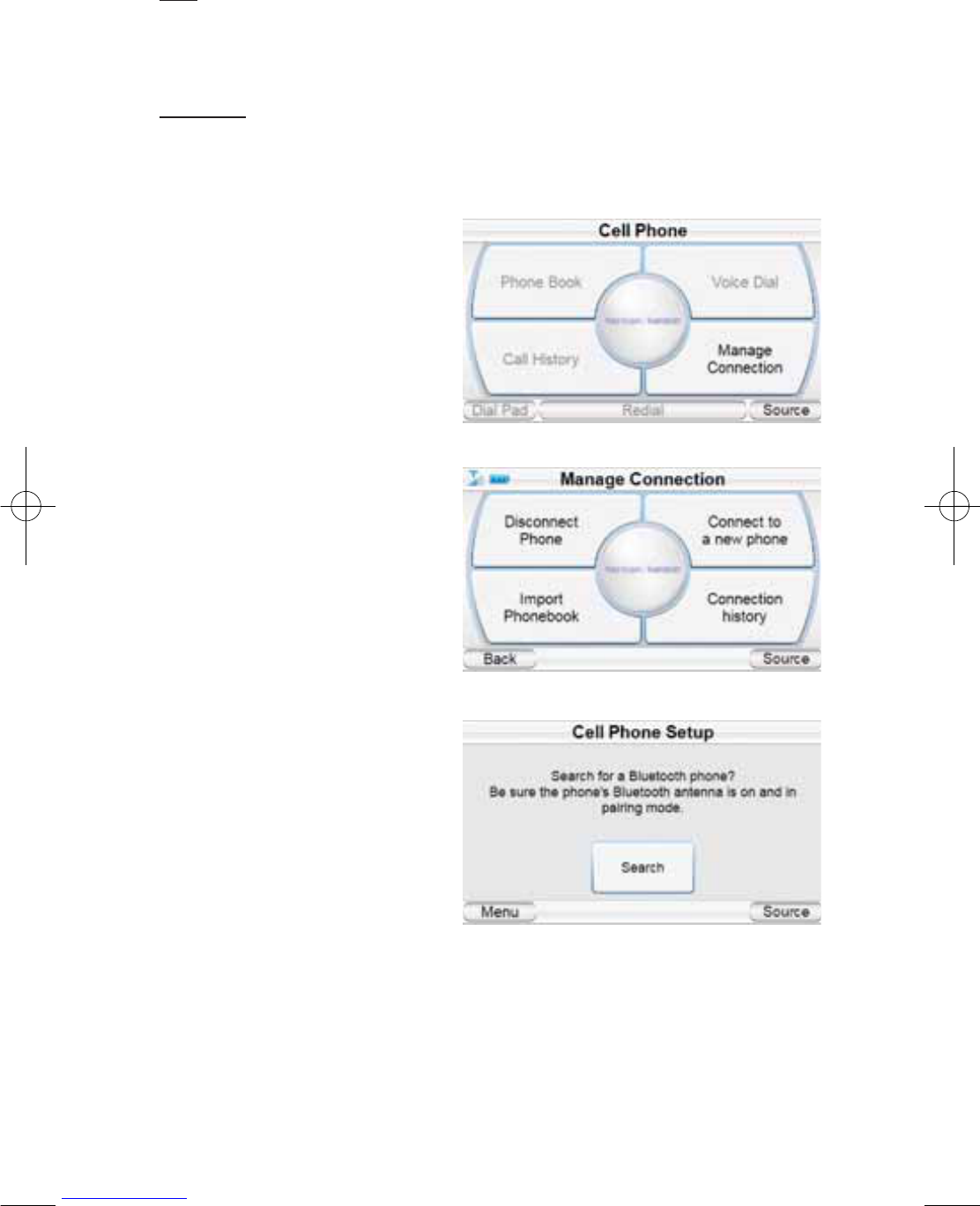Using With a Bluetooth Phone
Your GPS-910/GPS-810 has calling features that can be used with a
Bluetooth-enabled phone. Before using the GPS-910/GPS-810’s phone fea-
tures, please read the instructions for your particular Bluetooth phone.
NOTE: The very first time you touch the PHONE button the GPS-910/GPS-810 will take you
through the Cell Phone Setup procedure. See page 6 of the Quick-Start Guide included
with your GPS-910/GPS-810 for details.
To Connect to a New Phone
IMPORTANT: The exact connection procedure may vary somewhat among different
Bluetooth-enabled phones. When attempting to connect to a new phone be sure to
follow the screen prompts on both the GPS-910/GPS-810 and the Bluetooth-enabled
phone.
1. Turn your Bluetooth-enabled
phone ON and put it in
Pairing (or Discovery) mode.
2. Touch the P
HONE button on
the SOURCE screen (see page
19). The CELL PHONE screen
(right) appears.
3. Touch the M
ANAGE CONNECTION
button. The MANAGE CONNECTION
screen (below, right) appears.
4. Touch the C
ONNECT TO A NEW
PHONE button. The CELL PHONE
SETUP screen (bottom, right)
appears.
5. Place the Bluetooth-enabled
phone into the Pairing mode
(this may require entering a
passkey number, typically
“0-0-0-0”).
5. Touch the S
EARCH button and
follow any screen prompts.
When the GPS-910/GPS-810
connects to your phone it will
attempt to import its phone
book. (Phone book compati-
bility varies among different
Bluetooth phones.)
You can now place and receive
calls using your GPS-910/GPS-810.
User Manual
26