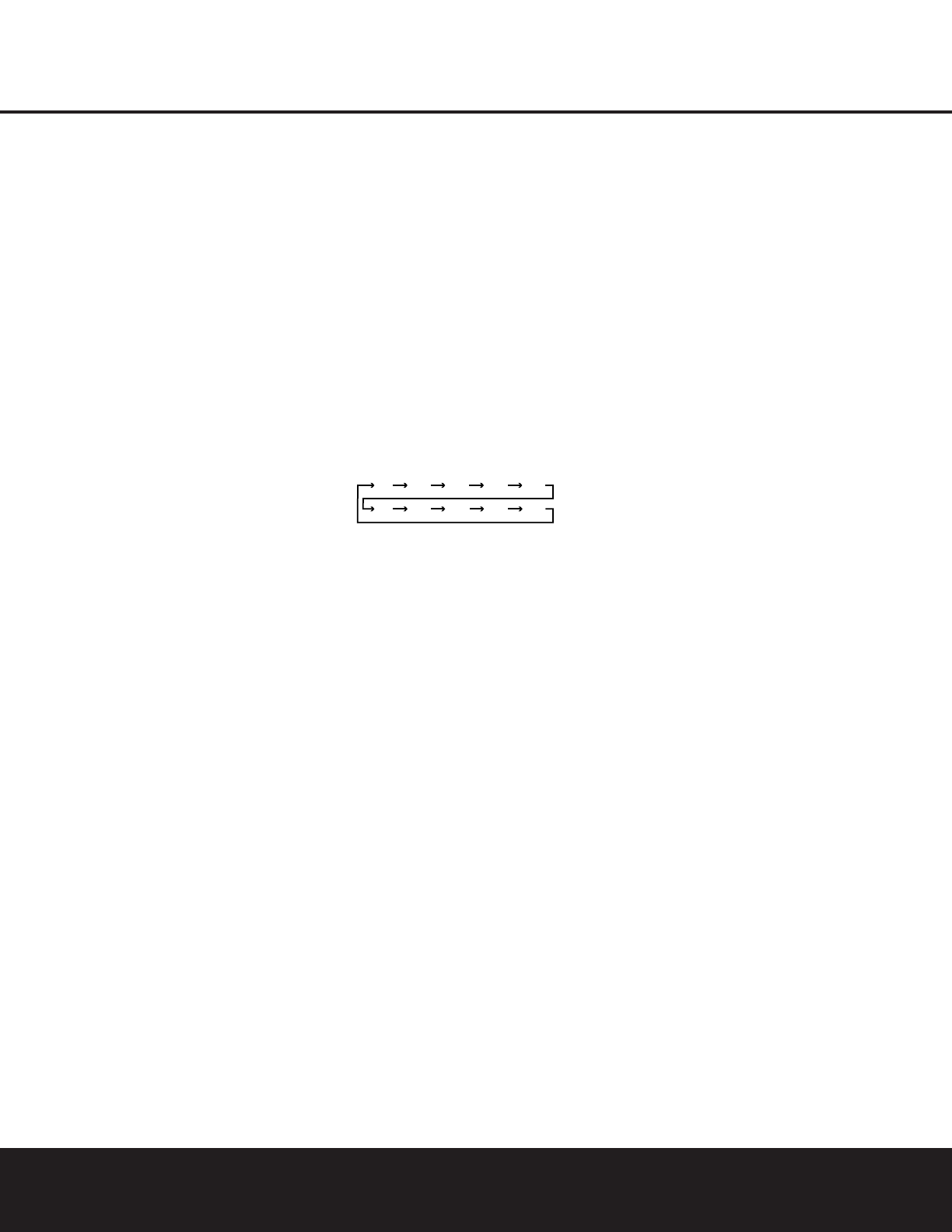FRONT-PANEL CONTROLS
6 FRONT-PANEL CONTROLS
will light in the Information Display Û.A brief (1/2-
second) press of the button will manually tune to the
next frequency increment, while pressing and holding
the button for a longer period will automatically tune to
the next station with a signal strong enough for
acceptable reception.
! Tape Input Selector: Press this button to listen to
the output of a tape recorder or other device connected
to the
Tape 2 Inputs ⁄.
@ Preset Scan: Press this button to automatically
scan through the stations that have been programmed
in the HK 3375’s memory. The tuner will play five sec-
onds of each station before moving to the next preset
station. To stop the scan when the desired station is
heard, press the button again. If no preset stations
have been programmed into the HK 3375’s memory, the
message
0 PRESET will flash in the Information
Display
Û when this button is pressed. (See page 15
for more information on the tuner memory system.)
# CD Input Selector: Press this button to listen
to the output of a CD player connected to the
CD
Inputs
¶.
$ Aux Input Selector: Press this button to listen
to the output of a device connected to the
Aux
Inputs
•.
% Preset Selector: Press this button to step up or
down through the list of stations that has been entered
into the preset memory. If no preset stations have
been programmed into the HK 3375’s memory, the
message
0 PRESET will flash in the Information
Display
Û when this button is pressed. (See page15
for more information on tuner programming.)
^ Dimmer Button: Press this button to dim the
front-panel displays and indicators.The first press of
the button will dim the displays to one-half normal
brightness; the next press will turn all displays off
except for the
Power Indicator 3 and the Speaker
Selection Indicators
Ù. When the panel is
dimmed, it will return to normal brightness after
the unit is turned off, then on again.
& FM/AM Selector: Press this button to select the
tuner as the input to the receiver. When the tuner is in
use, press this button to change between the AM and
FM frequency bands.
* FM Mode Selector: Press this button to select
the Stereo or Mono mode for FM tuning. In the Stereo
mode, a
STEREO Indicator
E
will light in the
Information Display Û, and stereo reception will be
provided when stations are transmitting stereo signals.
In the Mono mode, the left and right signals from
stereo broadcasts will be mixed together and repro-
duced through all channels. Select MONO for better
reception of weak signals.
( Sleep Button: Press this button to place the unit
in the Sleep mode. Each press of the button selects
the amount of time that will remain before the unit
automatically goes into the Standby mode, as indicated
by the
Sleep Timer
A
, in the following order:
Ó Bass Control: Turn this control to modify the low-
frequency output of the left/right channels by as much
as ±10dB. Set this control to a suitable position for
your taste and room acoustics.
Ô Treble Control: Turn this control to modify the
high-frequency output of the left/right channels by as
much as ±10dB. Set this control to a suitable position
for your taste and room acoustics.
Balance Control: Turn this control to change the
relative volume for the front left/right channels.
Ò Volume Control: Turn the knob clockwise to
increase volume, counterclockwise to decrease the
volume.
Ú Volume/Mute Indicator: This indicator will glow
green when the HK 3375 is turned on. Its position will
enable you to judge the relative volume of the unit
even when the speakers are muted or turned off.
When the indicator is pointing toward the left, at an
“8 o’clock” position, the volume is low; when it is
pointing to the right, as in a “3 o’clock” position, the
volume is loud. We recommend that you do not turn
the Volume Control past the “12 o’clock” position, at
which point the audio signal will begin to distort. Such
distortion, although inaudible, is capable of damaging
your hearing and your equipment. When the unit has
been muted by pressing the
Mute Button 5®,
the indicator will flash.
Û Information Display: This display delivers mes-
sages and status indications to help you operate the
receiver.
Ù Speaker Selection Indicators: These indicators
light as a green LED next to the designation for each
speaker pair to show when they are active. Press
the
Speaker 1 6 or Speaker 2 7 selectors to
activate either pair of speakers.
ı Remote Sensor Window: The sensor behind
this window receives infrared signals from the remote
control. Aim the remote at this area and do not block
or cover it unless an external remote sensor is
installed.