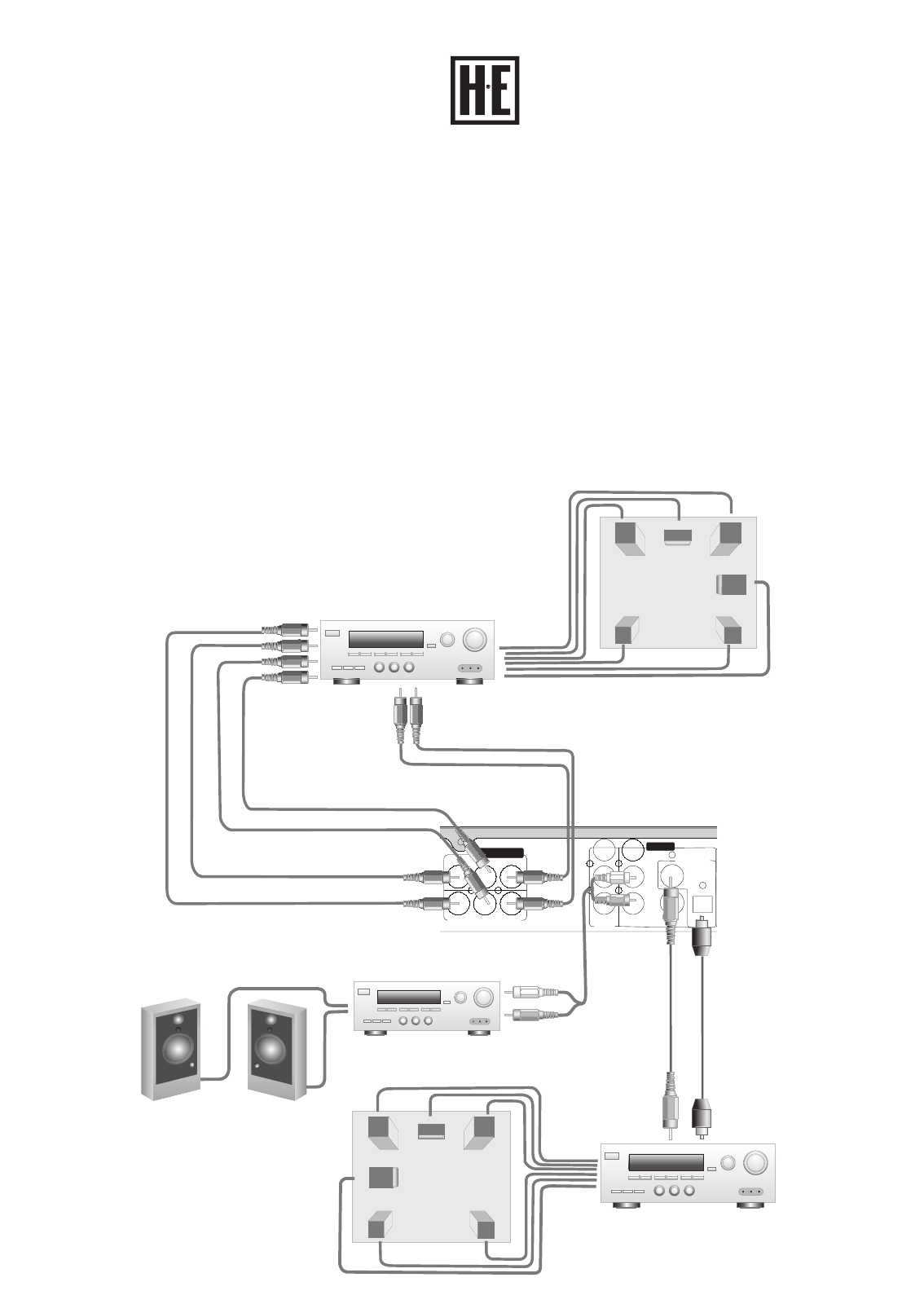CONNECTING TO EXTERNAL AMPLIFIER
If you have got an external amplifier, you can connect the DVD recorder to the amplifier with
reference to the below connections.
(
! Please keep the equipment off during connection.)
Connect either one of the below amplifier:
1. To connect a stereo amplifier, connecting the player's audio out L ( left ) and R ( right ) to
the stereo amplifier's audio input left and right.
2. To connect a 5.1 channel amplifier, connecting the player's 5.1 channel audio outputs to the
amplifier's 5.1 channel audio inputs.
3. To connect a digital amplifier, connecting the players digital Coaxial output or the optical
output to the digital amplifier's digital input with either coaxial or optical cable.
VGA OUTPUT
ON-POWER-OFF
~100-240V 50/60Hz
5.1 CHANNEL
AUDIO OUTPUT
SURROUND-R SUB WOOFER
FRONT-LSURROUND-LCENTER
FRONT-R
OUTPUT
COMPONENT
VIDEO
S-VIDEO
INPUT
OUTPUT
COAXIAL
OPTICAL
DIGITAL AUDIO
OUTPUT
ANTENNA
VIDEO
L
R
Pb/Cb
Pr/Cr
Y
SCART 1 TO TV
SCART 2 AUX
To AUX / LINE / CD input
White
Red
L
R
SL
SR
C
SW
Front Left Front Right
Surround Left Surround Right
Centre
Subwoofer
L
R
SL
SR
C
SW
Front Left Front Right
Surround Left Surround Right
Centre
Subwoofer
5.1 channel amplifier
( no digital decoder )
Digital decoding amplifier
Stereo amplifier
Stereo speakers
5.1 decoded output
speakers connection
Optical cable
Coaxial cable