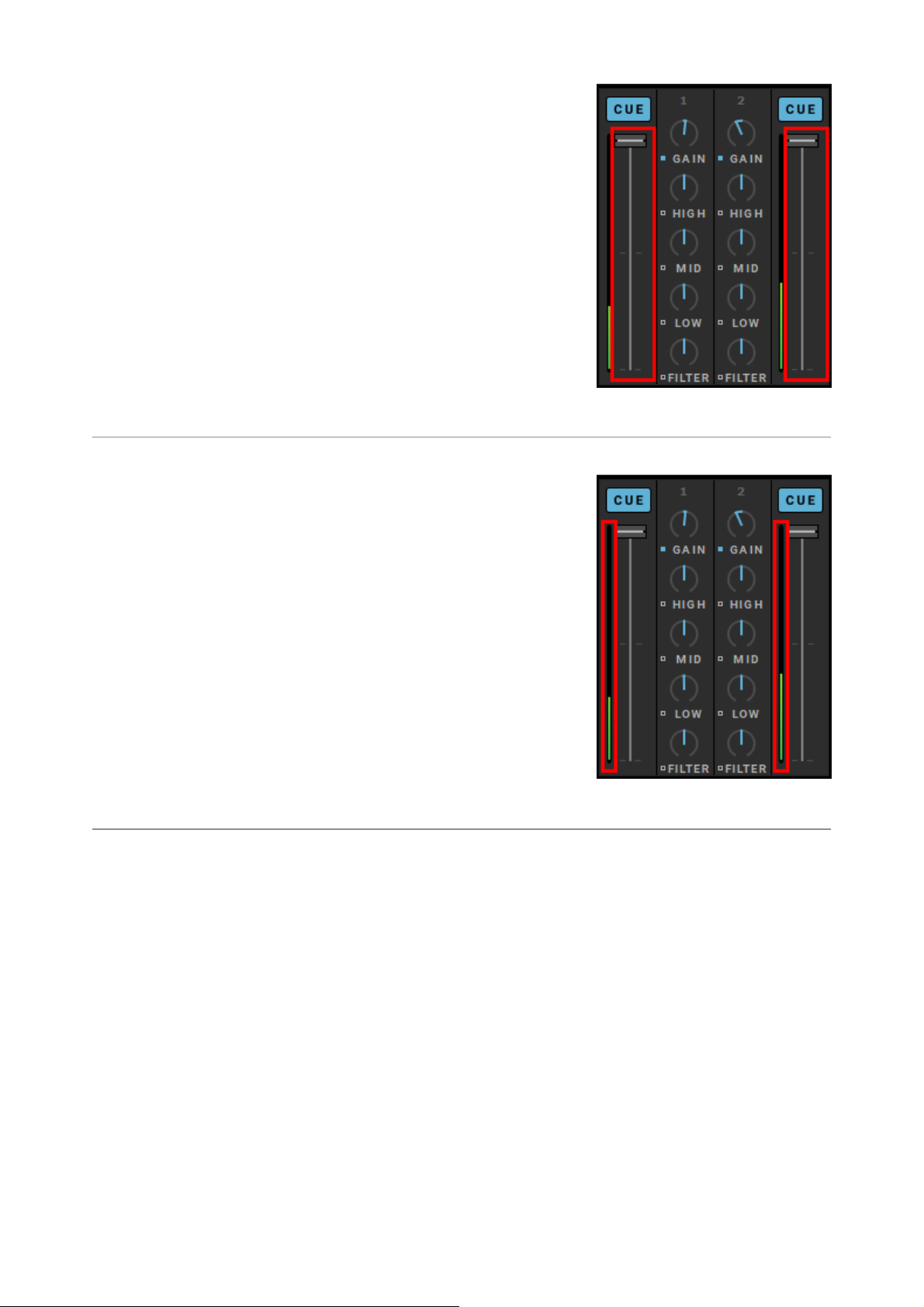Controls the volume of the channel.
8.6.LEVEL METER
Level meters show the volume before the volume fader.
Adjust the GAIN to change the volume before the volume
fader.
The level meter turns all red when the sound sutures.
Adjust the gain level to correct this.
Tips: always stay away from the red zone in the Level
meters.
8.7.CROSSFADER
The Crossfader enables you to make transitions between decks by dragging it from one
side to the other.
By default, decks 1 and 3 are heard in the mix when the crossfader is on the left. Decks 2
and 4 are heard when the crossfader is on the right.
Crossfader Assign Buttons: Select which decks are audible on the left and right position
of the Crossfader.
Crossfader curves can be changed in the settings. Crossfader can also be disabled in the
settings. In this case decks are heard wherever the crossfader is.
Tips: A Deck that is not assigned to one side of the Crossfader is only controlled by the
Channel Fader.