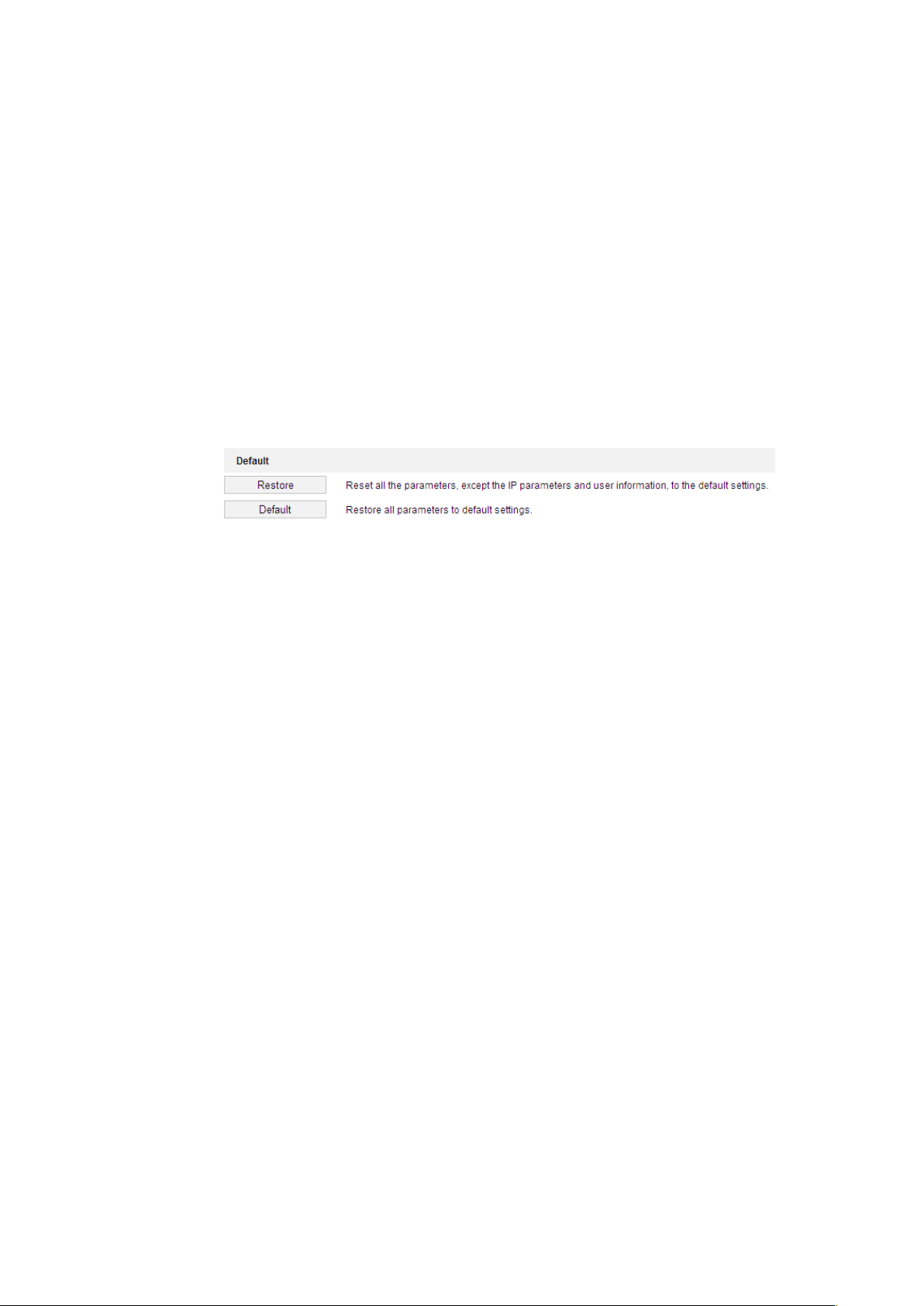● Standaard instellingen herstellen
Stappen:
1. Open de onderhoudsinterface:
Configuration > System > Maintenance > Upgrade & Maintenance
2. Klik op Restore of Default om de standaard instellingen te herstellen.
Notitie:
Door op de Default instellingen te klikken, worden alle parameters hersteld, inclusief het IP-
adres en gebruikersinformatie. Gebruik deze knop met de nodige voorzichtigheid.
Afbeelding 6-50 Standaard instellingen herstellen
● Configuratiebestand exporteren
Stappen:
1. Open de onderhoudsinterface:
Configuration > System > Maintenance > Upgrade & Maintenance
2. Klik op Device Parameters en stel het versleutelingswachtwoord in om het huidige
configuratiebestand te exporteren .
3. Stel het opslag pad in om het configuratiebestand in lokale opslag op te slaan.
4. Klik op Diagnose-informatie om de log- en systeem informatie te downloaden.
● Configuratiebestand importeren
153