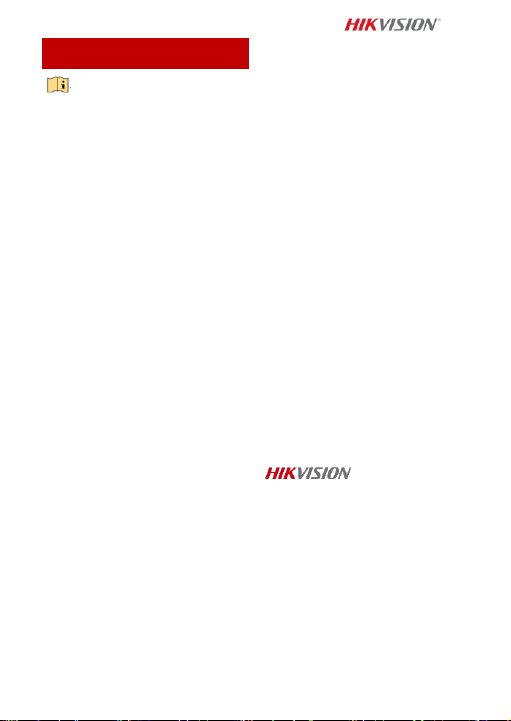7
English
Product appearance is for
reference only and may differ
from the actual product.
Cable Description (Page 2 – A)
Notes:
The cables vary depending on
different camera models.
1. Power Cord: Supports 12 VDC
power supply.
2. Video Cable: Connect BNC Cable
to test the video output.
3. RS-485
4. Alarm Cable: Connect terminal
ALARM-IN with GND interface,
and connect terminal
ALARM-OUT with ALARM-COM
interface.
5. Audio Cable: Connect terminal
AUDIO-IN with GND interface.
6. Network Cable: Connect the
network interface with network
cable.
Install the Memory Card (Page 2 – B)
Install the Camera (Page 3 – C)
C1. Pull the bracket ① out from the
side of the camera, and unclench
the decorative cover ②.
C2. Route the cables through the wall
(and the hole in the bracket) or on
the wall surface (and through the
cable slot ③).
C3. Fix the bracket to the wall with
four PA4×25 screws (supplied).
C4. Fix the camera to the bracket.
C5. Connect the cables, put them in
the back box ④, and close the
decorative cover.
Waterproof for Outdoor Installation
(Page 5 – D)
1. Install network cable waterproof
jacket.
2. Use supplied waterproof tape to
protect cable connectors and
unused cables.
Alarm Output (Page 6 – E)
① Relay output
② DC load
③ Power supply
④ JQC-3FG Relay
Protective Measures for Outdoor
Installation (Page 6 – F1)
Activate and Access Network
Camera (Page 6 – F2)
© 2020 Hangzhou Hikvision Digital
Technology Co., Ltd. All rights
reserved.
About this Manual
The Manual includes instructions for
using and managing the Product.
Pictures, charts, images and all other
information hereinafter are for
description and explanation only.
The information contained in the
Manual is subject to change, without
notice, due to firmware updates or
other reasons. Please find the latest
version of this Manual at the
Hikvision website
(https://www.hikvision.com/).
Please use this Manual with the
guidance and assistance of
professionals trained in supporting
the Product.
Trademarks
and other
Hikvision’s trademarks and logos are
the properties of Hikvision in various
jurisdictions.
Other trademarks and logos
mentioned are the properties of their
respective owners.
DISCLAIMER
TO THE MAXIMUM EXTENT
PERMITTED BY APPLICABLE LAW,
THIS MANUAL AND THE PRODUCT
DESCRIBED, WITH ITS HARDWARE,
SOFTWARE AND FIRMWARE, ARE
PROVIDED “AS IS” AND “WITH ALL
FAULTS AND ERRORS”. HIKVISION
MAKES NO WARRANTIES, EXPRESS