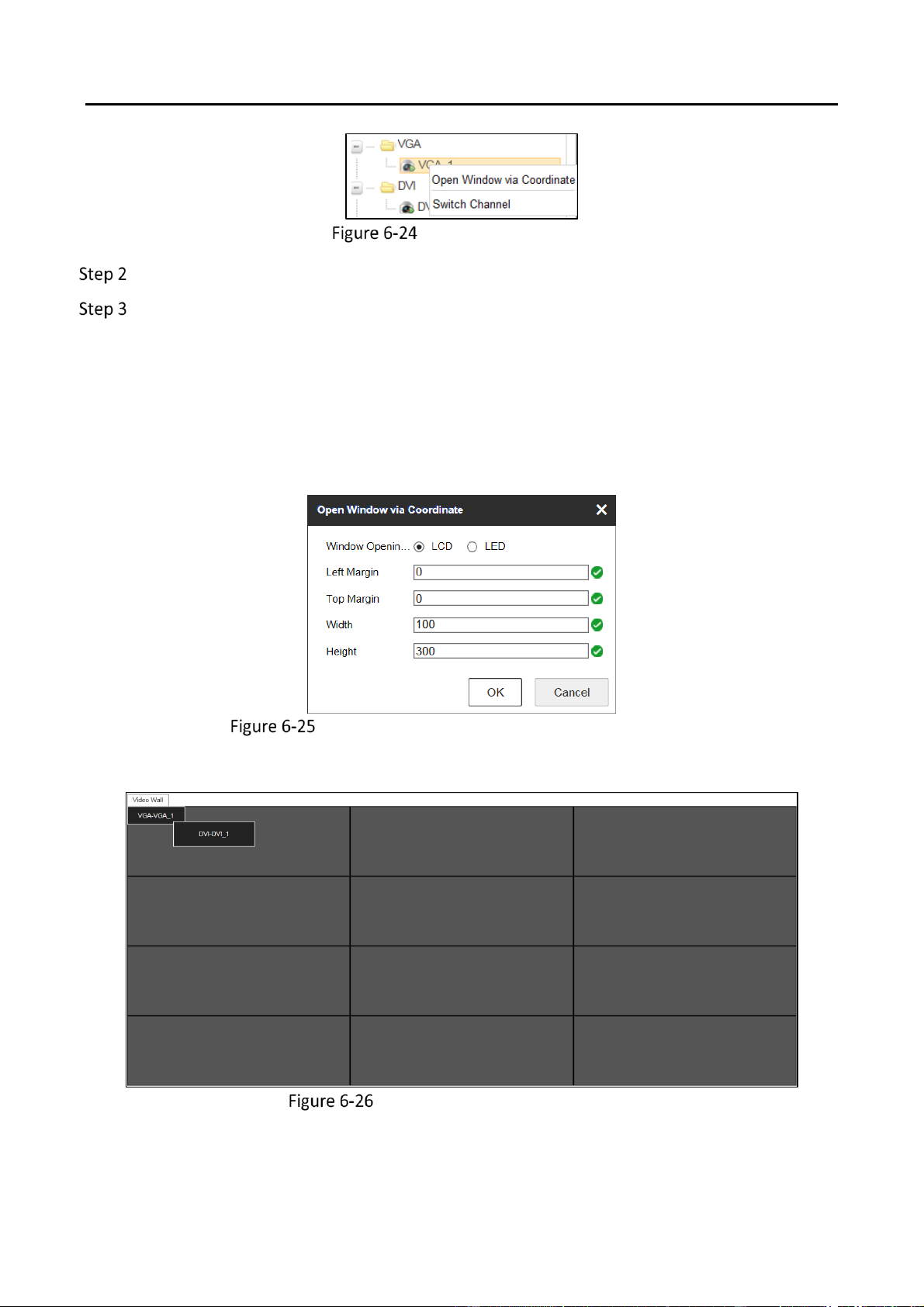DS-6900UDI Series HD Video and Audio Decoder User Manual
DS-6900UDI Decoder Us er Manual
35
Right-Click Menu
Click Open Window via Coordinate.
Select the Window Opening Mode. LCD and LED are selectable.
Opening Window via Coordinate for LCD Output
1) Select the Window Opening Mode as LCD.
2) Enter the Left Margin, Right Margin, Width and Height in the corresponding text
fields.
3) Click OK to save the settings.
Open Window via Coordinate for LCD Output
4) The window will be opened in the LCD area.
Window Opened in LCD Area
Opening Window via Coordinate for LED Output