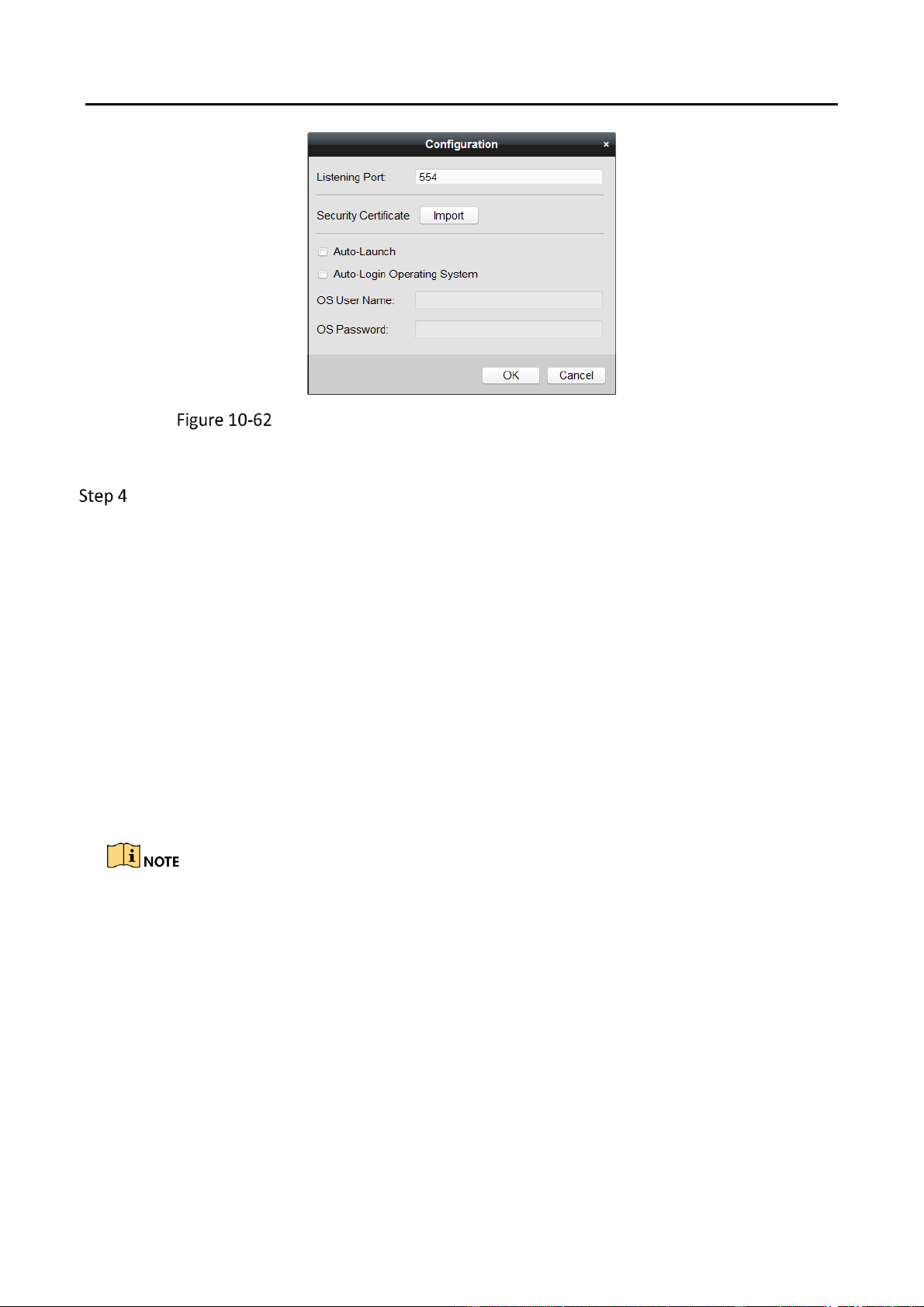DS-6900UDI Series HD Video and Audio Decoder User Manual
DS-6900UDI Decoder Us er Manual
91
Import Stream Media Safety Authentication Configuration
4) Reboot the server to take the settings into effect.
Import the stream media safety authentication configuration to the decoder via iVMS-4200
video wall client software.
1) Add the decoder to the iVMS-4200 video wall client software. Refer to Chapter 10.2
Adding an Encoding/Decoding Device for details.
2) Click Remote Configuration.
3) Go to System > Token Key.
4) Check Enable Token Authentication.
5) Click Import Token Authentication Information to import the XML file exported to the
local PC before. After import, the key content will generate in Key text filed.
6) Select Not Fill for Encryption Algorithm Filling Format.
7) Click Save to save the settings.
For the other parameters of token configuration, remain the default settings.