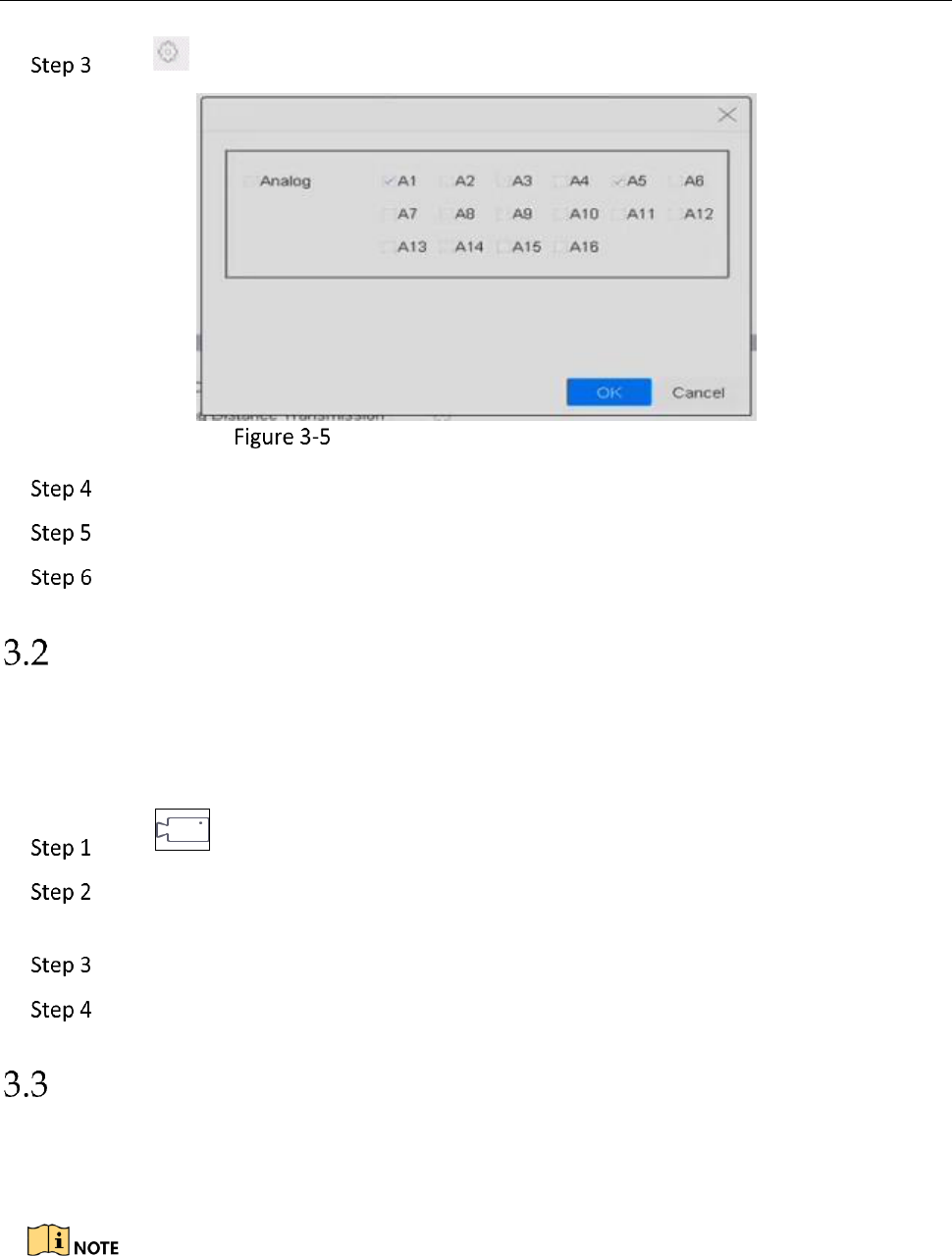Network Video Recorder User Manual
71
Click to enter the 5 MP Long Distance Transmission Settings interface.
5 MP Long Distance Transmission Settings
Select channel(s) to enable 5 MP Long Distance Transmission.
Click OK.
Click Apply to save the settings.
Enable the H.265 Stream Access
Purpose:
The device can automatically switch to the H.265 stream of IP camera (which supports H.265 video
format) for the initial access.
Click on the main menu bar.
Click Camera > IP Camera > More Settings > H.265 Auto Switch Configuration at the
top taskbar.
Check Enable H.265 (For Initial Access).
Click OK.
Upgrade the IP Camera
Purpose:
The IP camera can be remotely upgraded through the device.
Plug the U-flash drive with the IP camera’s firmware upgrade file to the device.