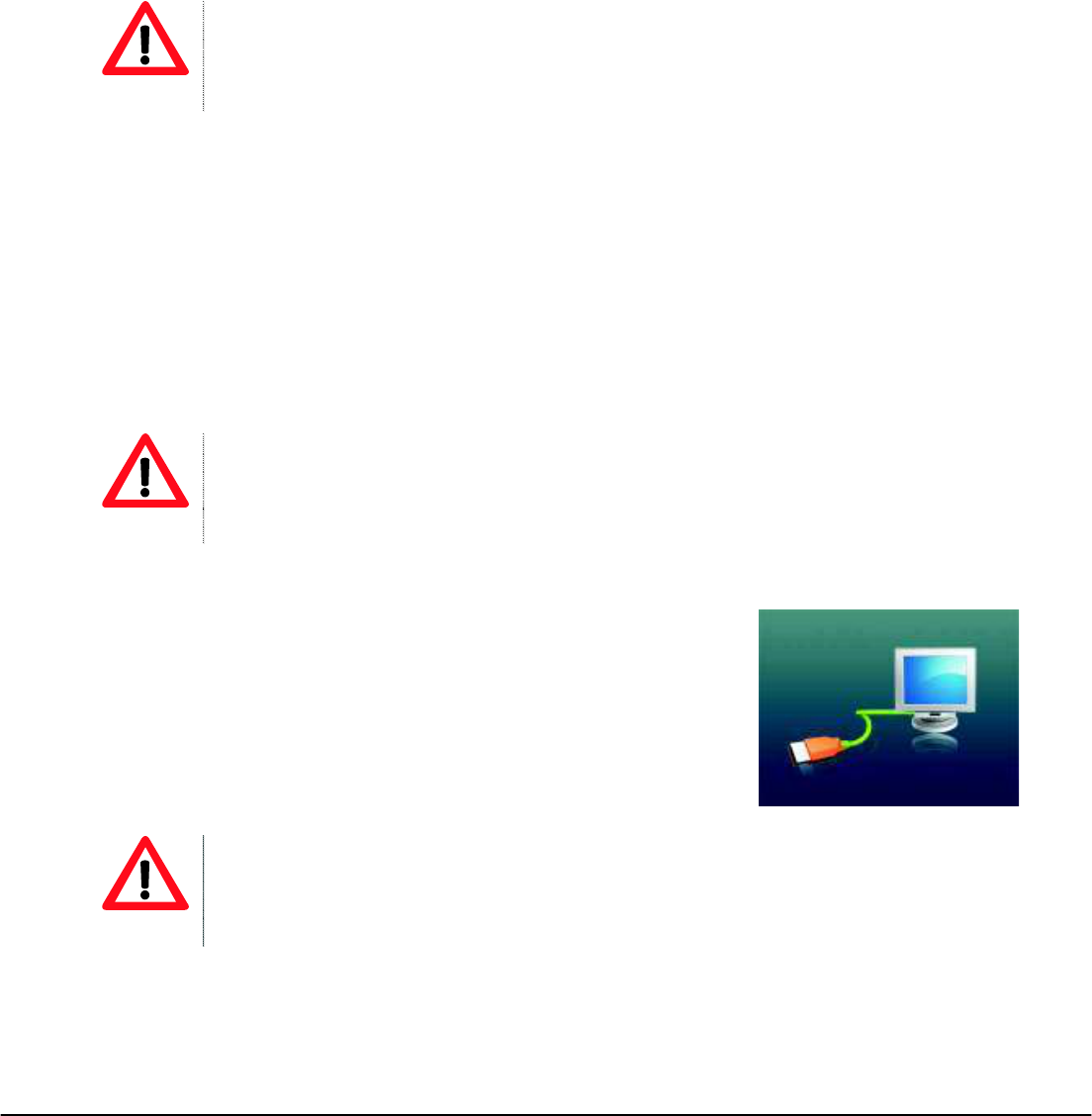- 6 -
5. Use
5.1 Power ON/OFF
The MP3 player has built-in a rechargeable lithium battery. Before first use, recharge the battery for 4 hours.
To recharge the battery please connect the MP3 player to USB computer port with the cable provided.
IMPORTANT
!" Computers when powered off, do not not supply power to USB ports. In order to charge the battery you must to
power on the computer.
!" Before powering on the unit, make sure that the unit if fully charged
Powering On:
1. Switch the power On/Off switch to the “On” position.
2. Keep press and hold the PLAY [!"] button until the display illuminates, then release the button.
Powering Off:
1. Press and hold the PLAY [!"] button until the screen powers off.
2. Then slide the power On/Off switch to Off position.
3. Under the Stop status, the player may power off automatically if a Power Off is predefined in the
System Menu.
IMPORTANT
!" Turning the On/Off switch to Off position after powering off by holding the Play/ Pause key saves power and
prevents accidental start-ups.
!" Do not slide the ON/OFF switch directly to OFF position during power on status, or you might lose your settings.
!" Before powering on the unit, make sure that the unit is charged.
5.2 Recharge the Player
The player can be recharged with the USB cable provided by connecting to
the PC. During charging, the icon on the right side will show the charging
status. Full charge will take 3 to 4 hours.
IMPORTANT
!" Please do not use other equipment to recharge. Any damage to the player caused by using other recharging
equipment will void the warranty.