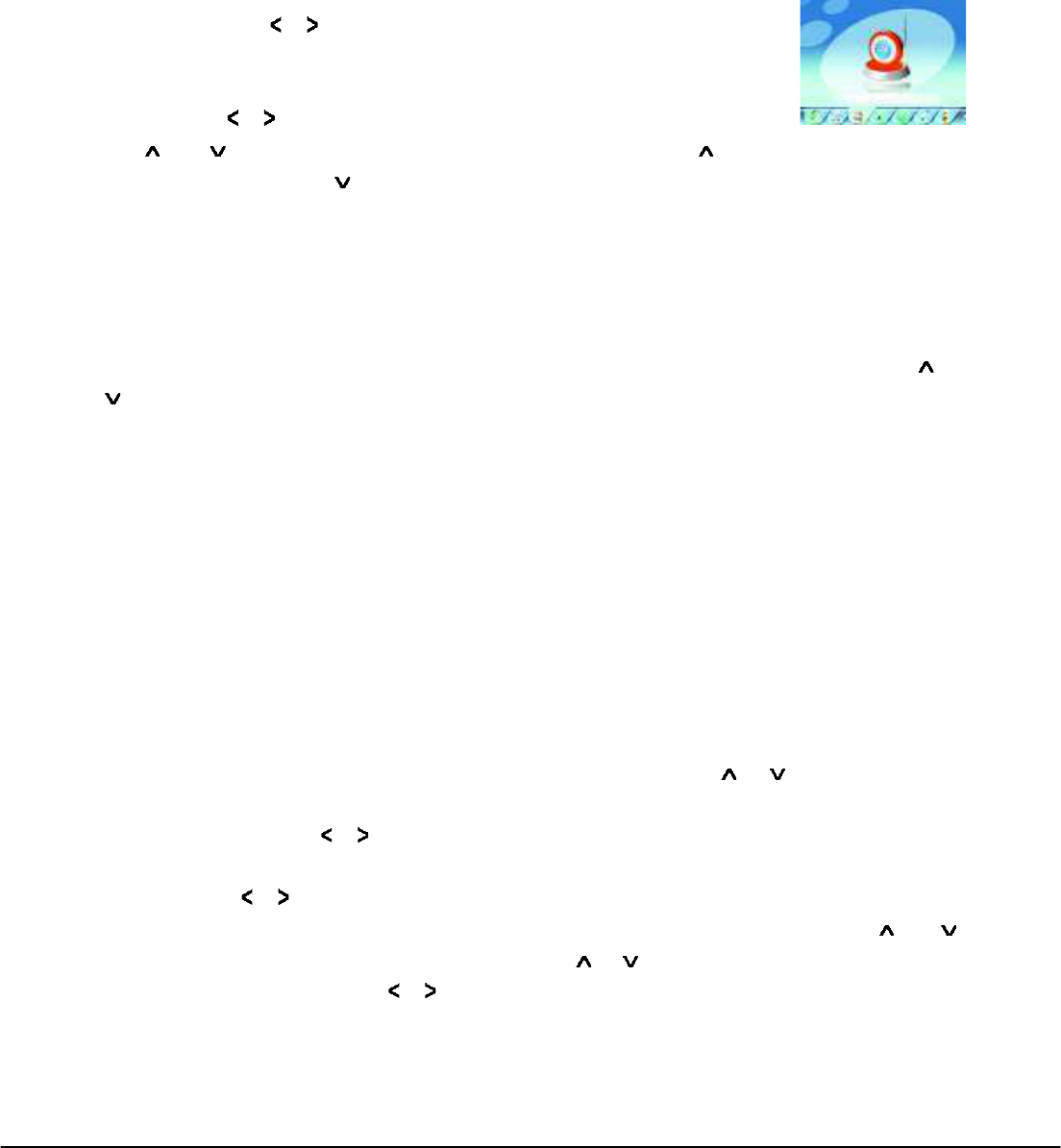- 12 -
6.3 Radio (FM Radio)
When the FM Radio mode is activated you can listen to radio programs. To activate this option please follow
the below steps.
1. Power ON the MP3 Player, the screen will display the main menu.
2. By using the
or buttons, select the RADIO option, then press the PLAY
[!"] button to confirm.
3. The player will start broadcasting the last preset radio channel.
4. Use the
or buttons to choose the previous or the next preset channel.
Use [
] or [ ] to increase/decrease the volume. Press and hold the [ ] button to activate the built-in
speaker. Press and hold the [
] button to de-activate the built-in speaker.
Press and hold M button to exit from Radio mode and return to the main menu.
WARNING: In order to use the FM Radio function you must connect an earphone to the
player, which acts as an antenna.
6.3.1 Radio Submenu
By pressing the MENU [M] button during radio play, you can find the following FM submenus. Use [
] or
[
] to choose the selected sub-menu, and press the PLAY [!"] key to confirm. Use the same technique to
navigate inside each of the submenus.
FM radio sub-menu options:
Manual:
Select this option to start manual-searching for radio channels.
Preset:
Select this option to set the pre-set search mode, you will search only between the
memorized pre-set radio stations.
Mem:
Select this option to save radio channels.
Del:
Select this option to delete radio channels.
Auto: Select this option to auto scan available channels.
6.3.2 Manual / Preset Search
To manually scan frequencies please follow the below steps.
1. When the FM Mode is activated, press the MENU [M] button, use
or to highlight “Manual”
option and press the M button to confirm. Now the Player is on manual search mode.
2. Press and hold the
or button to start auto scanning. Scanning stops as an available channel is
found.
3. Press the
or button to step-up scanning.
To save a radio channel when the desired frequency is visualized, press the M key and the use [
] or [ ]
button to highlight “Mem” option. Press the M key and use
or to select the position where to save the
channel. Press the M key and use
or buttons to select “Yes”, then press the [!"] button to confirm.
Maximum of 20 radio channels can be stored.