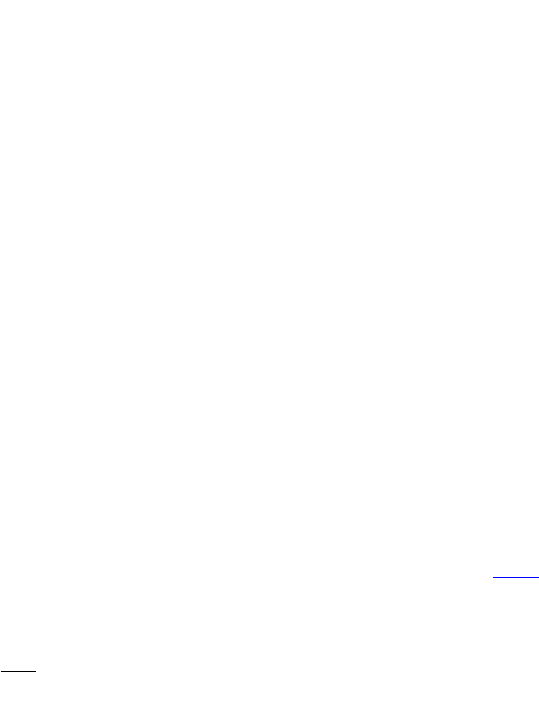Connect one end of the power adapter to an outlet and the other end to the Charging
Port of the tablet.
Charging Methods
1. Once the power adapter is connected, the charging indicator of the battery will
turn red to show that charging is in process. When the battery is full, the charging
indicator will go out.
2. During the charging process, the tablet may be used normally.
2.2 Use of Memory Card
Insert memory card (not included):
Insert the memory card (not included) with correct orientation into the card slot.
(Press it into the card slot until a click is heard). A prompt will appear on the top
left corner of the screen: Preparing Memory Device.
Browse the files in the memory card:
Run the My Pad program. Displayed are all the files under the root directory.
Select SD1 at the top to browse the content in the memory card.
Remove memory card:
Close all the files opened from the card and return to the home screen. Click Menu,
select Settings → Storage → SD card → unmount SD card. The system will prompt
Memory device safe to remove": Gently press the card and it will pop-out. The
system will prompt: Removed Memory Device at the top left corner of the screen.
Note:
1. The card should be inserted in the correct orientation; otherwise it could be