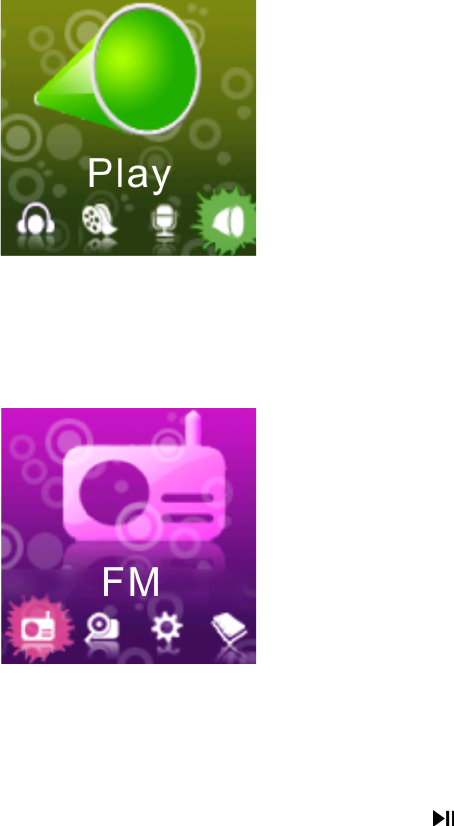The voice play function operation is the same as that of music play.
FM Radio
Note: Plug earphones in to listen to the radio.
1)
Press
or
button to choose FM mode, short press M key to enter this
option.
2) In Normal radio mode, press
or
button for radio tuning; press button to
switch from Normal radio mode to Preset radio mode:
a. Save stations: in FM mode, short press M key when window pops up, press
or
button to choose “Save Preset”, then short press M key for storage of
the currently received station.
b. AUTO SCAN:
in FM mode, short press M key when below window pops up,
press
or
button to choose Auto Scan. Then short press
M
key to start
searching automatically and save the stations received. The player can save
up to 30 radio stations.
c.
Manual SCAN
: in Normal radio mode, short press
or
button to search
channels manually.
d.
Delete
: in Preset radio mode, short press
M
key when below window pops up,
and press
or
button to choose “Delete”, then short press
M
key to delete
the selected radio station.
FM radio recording