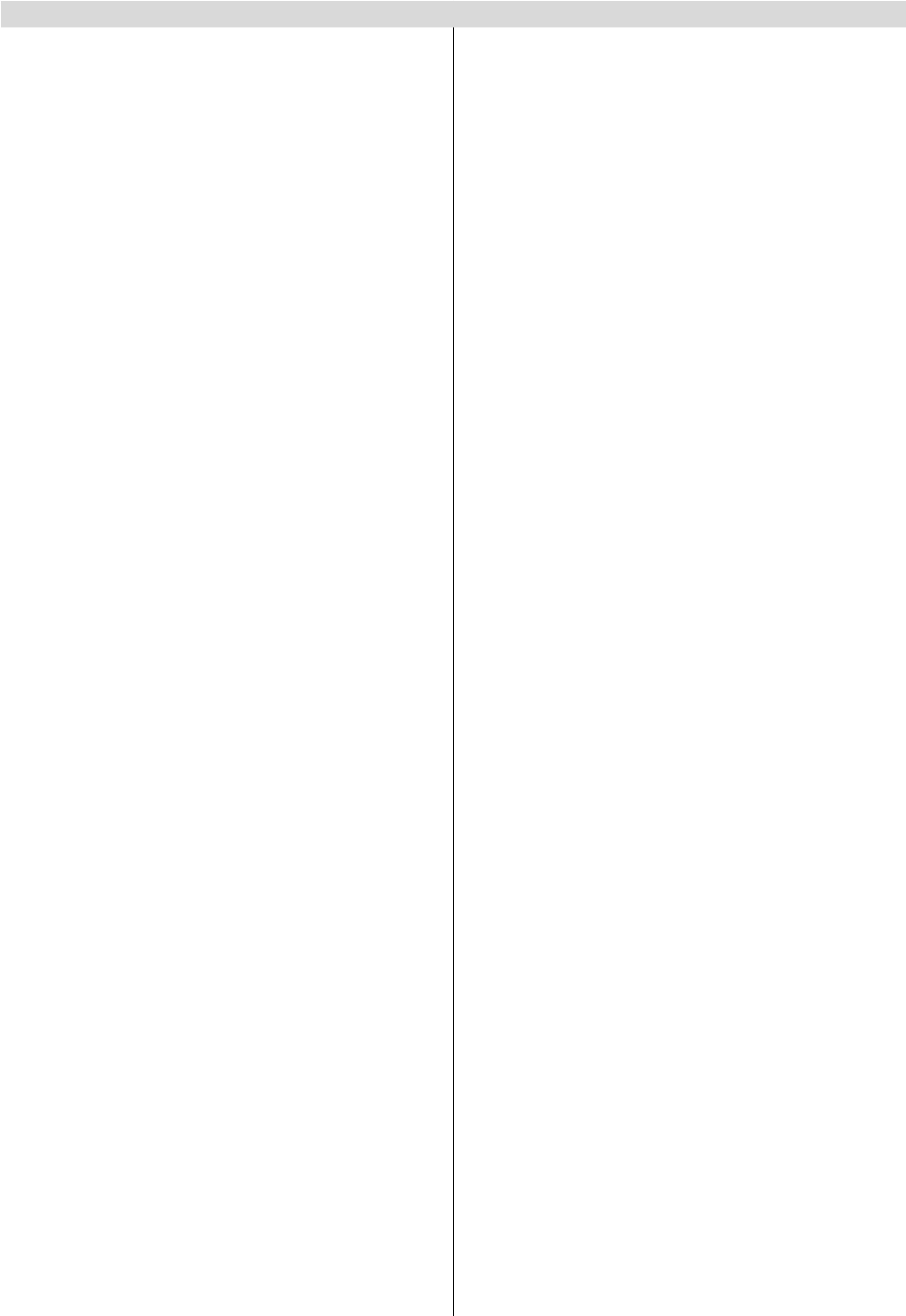GB - 1 -
Contents
Remote
Control
Connect
Via 4
SVHS ................................................... 4
RGB ....................................................................... 4
Via 4
Decoder ........................................................................... 4
Connecting 4
Connecting
to 4
TV .................................................... 4
Playback 4
Copy Facility 4
Search
video .............................................................. 4
Camera ................................................... 4
T 4
Connect 4
Connecting .................................................. 4
Preparation................................................................
Features .......................................................................... 5
Safety ...................................................
Before ..................................
Power ............................................................. 6
Connections 6
How 6
Inserting .............. 6
Switching
T 7
T 7
Operating ......................................................
A.P 7
Operating ......................... 7
V ........................................................... 7
Programme .................................................. 7
Operating ......................................... 7
V ........................................................... 7
Programme 7
Programme ........................ 8
Menu
Sound ..................................................................... 8
T ........................................... 8
Setting ........................................................... 8
Setting .......................................................... 8
Selecting 8
Setting 9
Setting 9
Equalizer..................................................................... 9
T ....................... 9
T 9
Picture ..................................................................
Setting .....................................................
Setting
Setting
Setting .....................................................
Setting
Mode .........................................................................
T
Features ................................................................
Sl
Child
Selecting ..........................................
A
T
Install ....................................................................
Sel
Selecting ..........................................................
Selecting .....................................................
Selecting
Selecting
T
Programme ............................................................
Autostore 1
Other ........................................................
TV
Double-digit ..............................................................
Sound ...............................................................
Picture ..................................................................
Sleep
Mute
No-Signal ........................................................................
No-Signal ...........................................
Blue ..................................
V
A
T....................................................................
T...........................................................
T
Index
T ...................................
T ........................
Sub-page .........................................................
7 Page ...............................................................
For
T
T
Tips...........................................................................
Care
Poor
No
So .............................................................................
Remote
No
Specifications
UK .........................................................
(C2143S)-ENG&2172HAV-2217-VST-BSI-AK30-STEREO-7P-HITACHI.p65 08.01.2003, 10:11