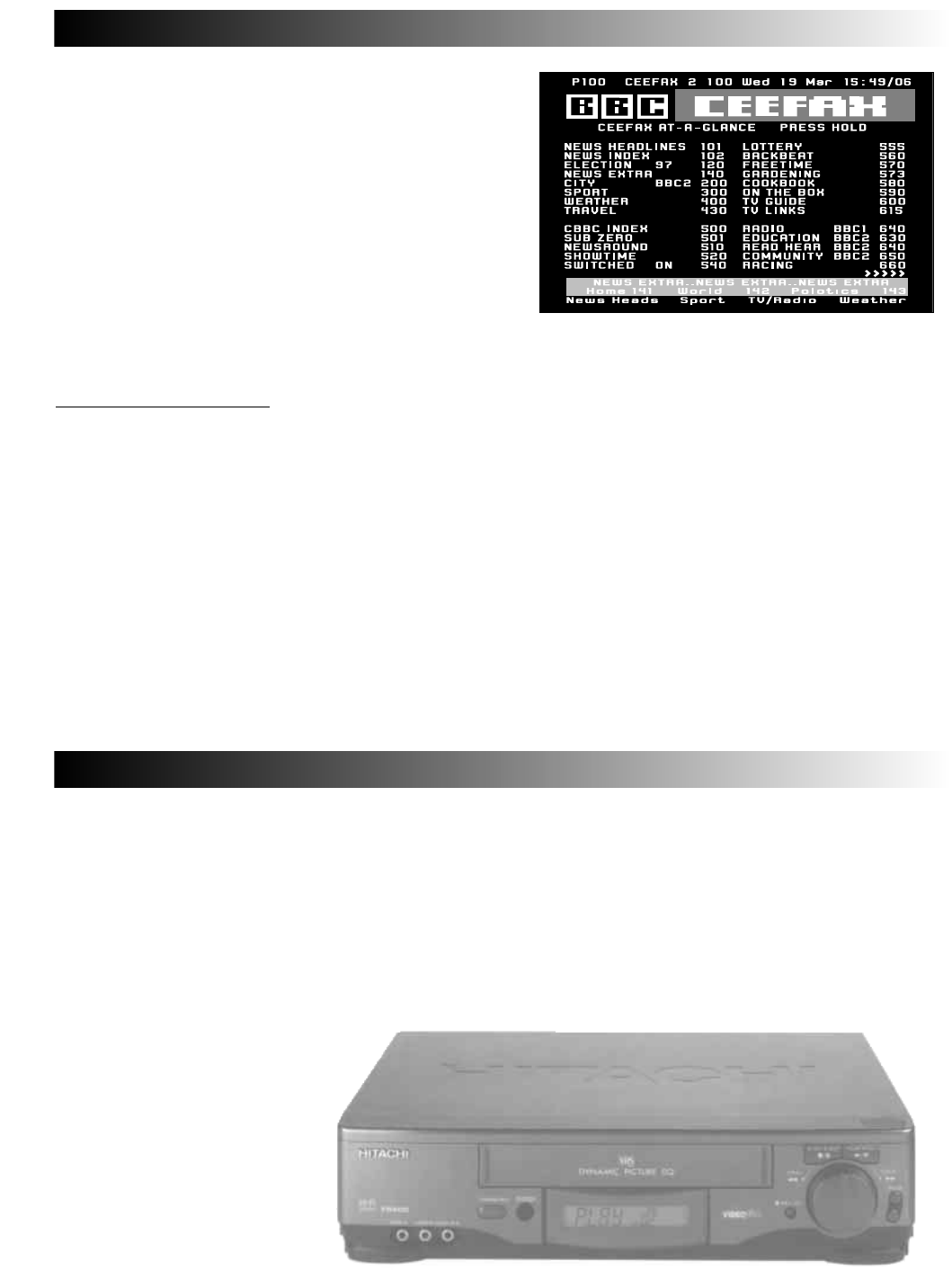Your handset incorporates controls for operation of HITACHI Video Cassette Recorders. These controls are STANDBY,
PLAY, STOP, FAST FORWARD and REVERSE and are located on the bottom of the handset.
To switch your VCR on or off simply press the VCR StandBy button (key 12)
To halt a cassette tape press the STOP button (key 13).
To rewind a cassette tape press REW button (key 14).
To begin playback of a cassette tape press the PLAY button (key 15).
To fast advance a cassette tape press F/FWD button (key 16).
T
T
eletext Operation
eletext Operation
VCR Operation
VCR Operation
Page21
Page21
Teletext operation is entered by pressing the TEXT button (key 27)
on your handset.
A page similar to the one shown on the right will appear. The main
page contains numbered topics that are accessed by entering the
corresponding three digit code on your handset (keys 3).
In addition to the above system, at the bottom of the page there are
four colour coded popular topics i.e. TV Guides, Weather, Sport
etc., however, these may vary between each broadcasting station.
To access these topics simply press the corresponding colour
coded keys on your handset (keys 9, 22, 24 and 25).
By pressing the P+ or P- keys (17 and 21) you may step up or
down a page respectively.
If a mistake occurs while entering a number then simply re-enter
the desired number.
FAVOURITE PAGE OPTIONS
The TV is capable of storing up to 4 favourite pages. These pages could be your favourite sport or TV page etc., and are
accessed by pressing one of the colour coded keys (keys 9, 22, 24 and 25) on your handset.
To enter a favourite page first access the TEXT mode by pressing the TEXT key (3) on the handset. Now enter the favourite
page mode by pressing the MENU button (key 20) on your handset (the MENU button allows the user to toggle between FAS-
TEXT and FAVOURITE PAGE modes).
Enter the colour coded key you wish to use as the first favourite page (keys 9, 22, 24 and 25).
Now enter the page number you wish to assign to the desired colour coded key using the 0-9 buttons (key 3) on your handset.
Once you have completed this step you must now store your selection in the TV’s memory. Simply press and hold the selected
colour coded key until the entire bottom fastext bar turns white. This is now stored.
If desired, another three favourite pages may be entered by following the above method, utilising the existing colour coded
keys.
To view a Favourite Page simply press the MENU key whilst in FASTEXT and press the desired stored page using the Colour
Coded keys on the handset.
The 4 Fastext Topics are shown on the bottom of the screen