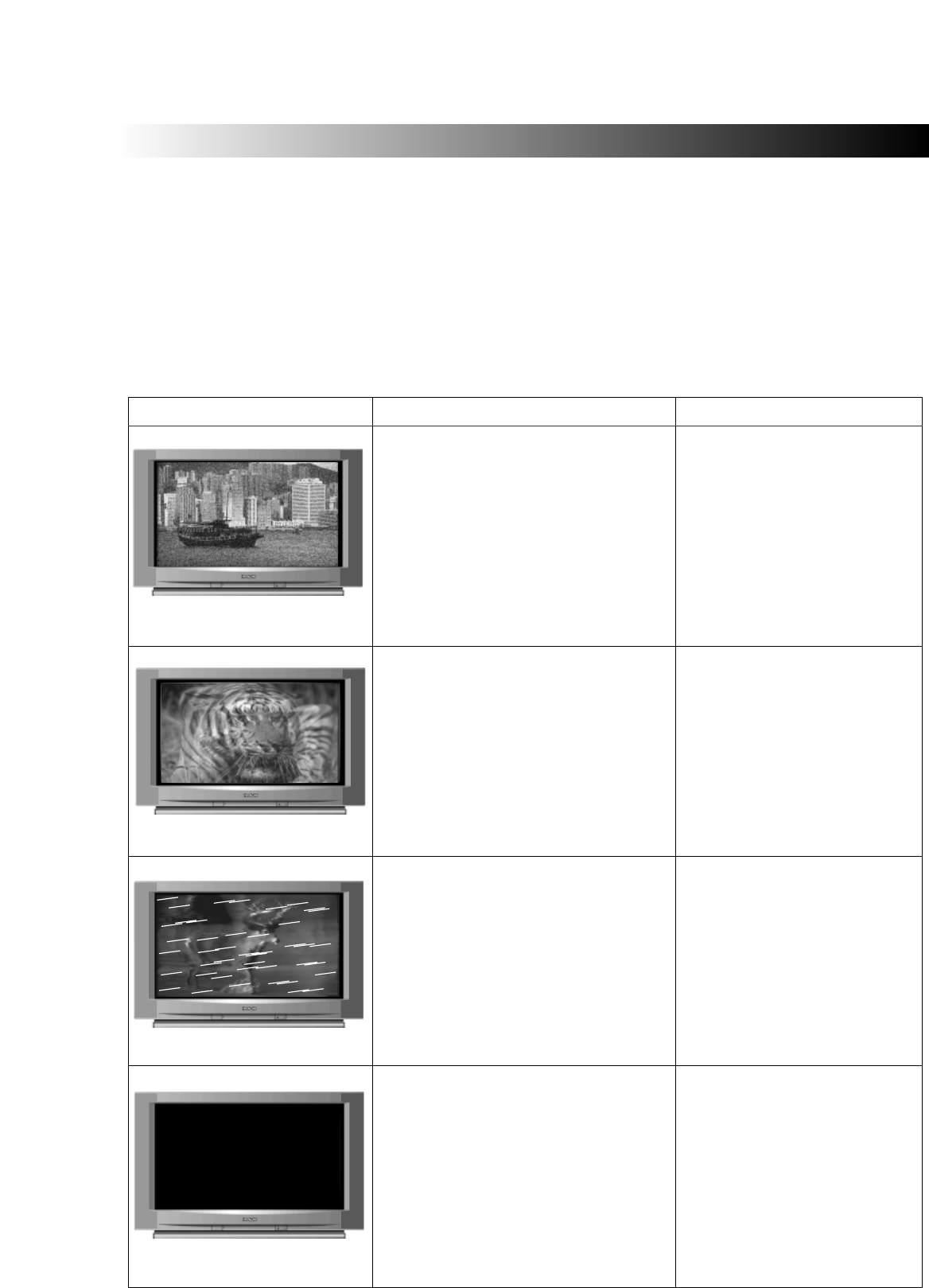T
T
rouble Shooting Guide
rouble Shooting Guide
The guide below is intended to help the user to identify common problems which may be encountered during the setup
of this TV. If a problem still exists after referring to this guide, please consult your dealer immediately. Under no circum-
stances remove the rear cover of this TV. There are no user serviceable parts inside and you will be exposed to high
voltages, which could cause a severe or fatal electric shock.
Problem Identification Possible Reason Remedy
Snowy Picture - Poor Sound
Multiple Images - Sound OK
Intermittent Interference
No Picture and/or No Sound
Aerial has moved out of position Re-align aerial.
Corroded or poor aerial connections. Make new connections or
renew lead.
Connection of RF lead to TV poor. Make new connection and/or
change RF plug.
Adverse weather conditions. None.
Transmitter problems. Check with local Operator.
Aerial has moved out of position. Re-align aerial.
TV not tuned correctly. Re-tune or Fine tune TV.
Adverse weather conditions. None.
Transmitter problems. Check with local Operator.
Magnetic interference from electrical Check devices for shielding
or mechanical motors, fluorescent and renew if necessary or
lights, portable radios etc.. move further from TV.
TV may be in AV mode. Press AV/RED (key 1) button
repeatedly or 0-9 buttons to
return to TV mode.
TV in Stand-by. Press 0-9 buttons.
Picture/Sound controls set to Check Picture/Sound
minimum. controls (see Page 12/13).
Aerial plug removed from TV socket Re-plug aerial lead to socket.
Q) My TV fails to switch on.
A) Check that plug is connected to socket and switched on. Check fuse and make sure TV is not in Stand-
by mode (see below).
Q) My remote control handset does not work.
A) Ensure there are no obstructions between the handset and the TV infra red lens, or the batteries may be
exhausted - replace with new.
Q) The handset won’t control my VCR.
A) The handset is only programmed to operate Hitachi VCR’s.
23
23