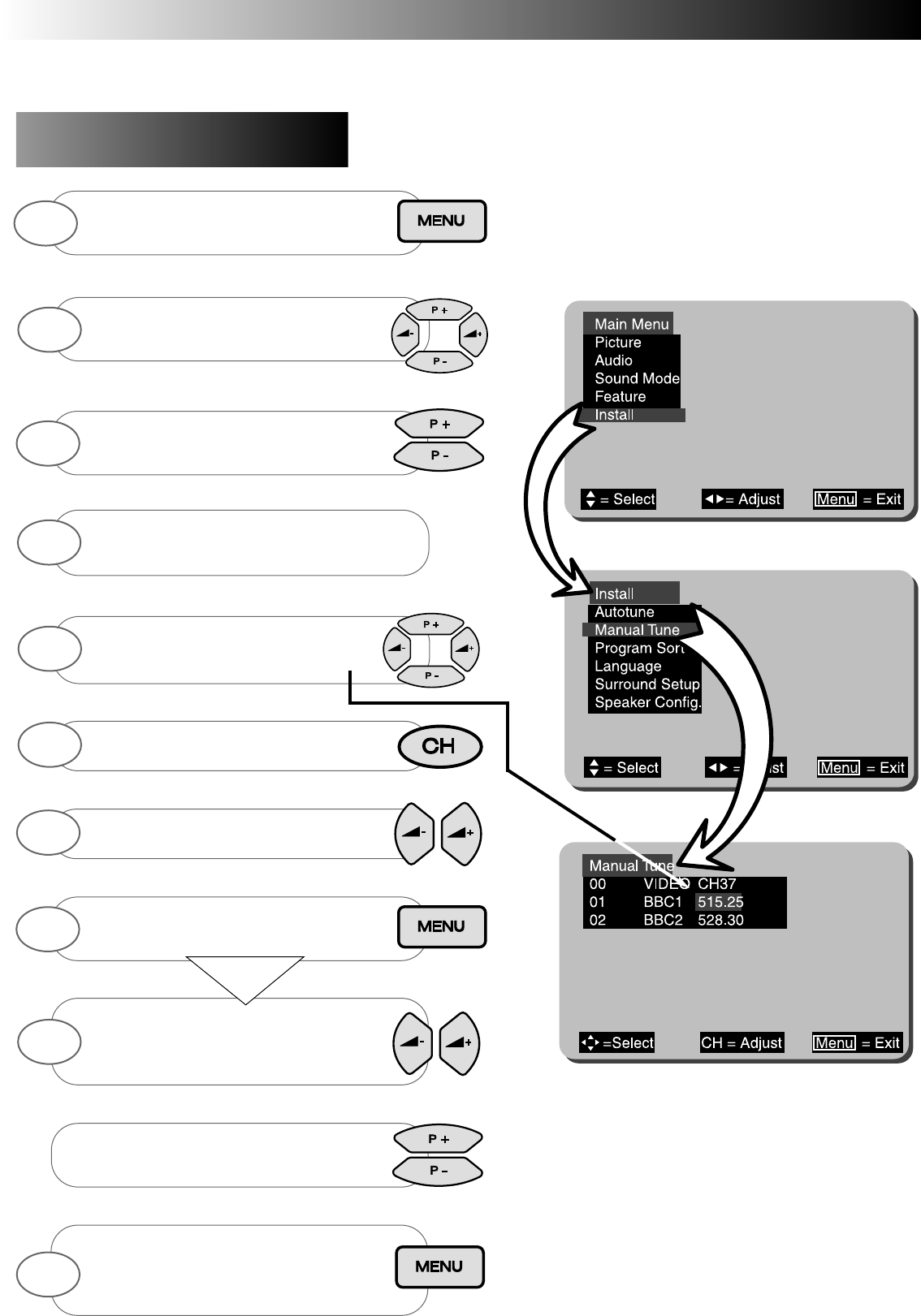To FINE TUNE press the up/down
buttons until the picture becomes clear.
If desired, you may manually tune this TV. There are several methods of Manual Tuning, these include Search Tuning / Fine Tuning and
Frequency or CH manual input (this requires you to know your local broadcasting frequency or CH number). This section will also deal with
items such as assigning AV sockets to program numbers and Program Naming.
This section deals with locating broadcasting stations using the Search Tuning and
combined Fine Tuning facility. Fine Tuning may be required after Search or Automatic
Tuning is complete.
Search T
Search T
uning / Fine T
uning / Fine T
uning
uning
9
9
The MANUAL TUNE menu is displayed
(bottom right).
Use the up/down/left/right buttons to
highlight frequency bar of
programme N” to Search Tune.
Press CH button to select
(bar turns RED)
4
5
6
When a broadcast is found either repeatedly
press the MENU button to
store and exit to TV
To continue SEARCH TUNE simply press the
left/right buttons the TV will start searching once
more..
8
9
When complete repeatedly press the MENU
button to exit, or repeat above to Search/Fine
Tune other program
numbers if necessary.
10
OR
Press and HOLDthe MENU button until Main
Menu with INSTALL is shown
Use up/down buttons to highlight INSTALL
and use the left/right buttons to select.
1
2
Use the up/down buttons to highlight
MANUAL TUNE.
3
Press the left/right buttons to begin SEARCH
TUNE.
7
Manual T
Manual T
uning Procedure
uning Procedure